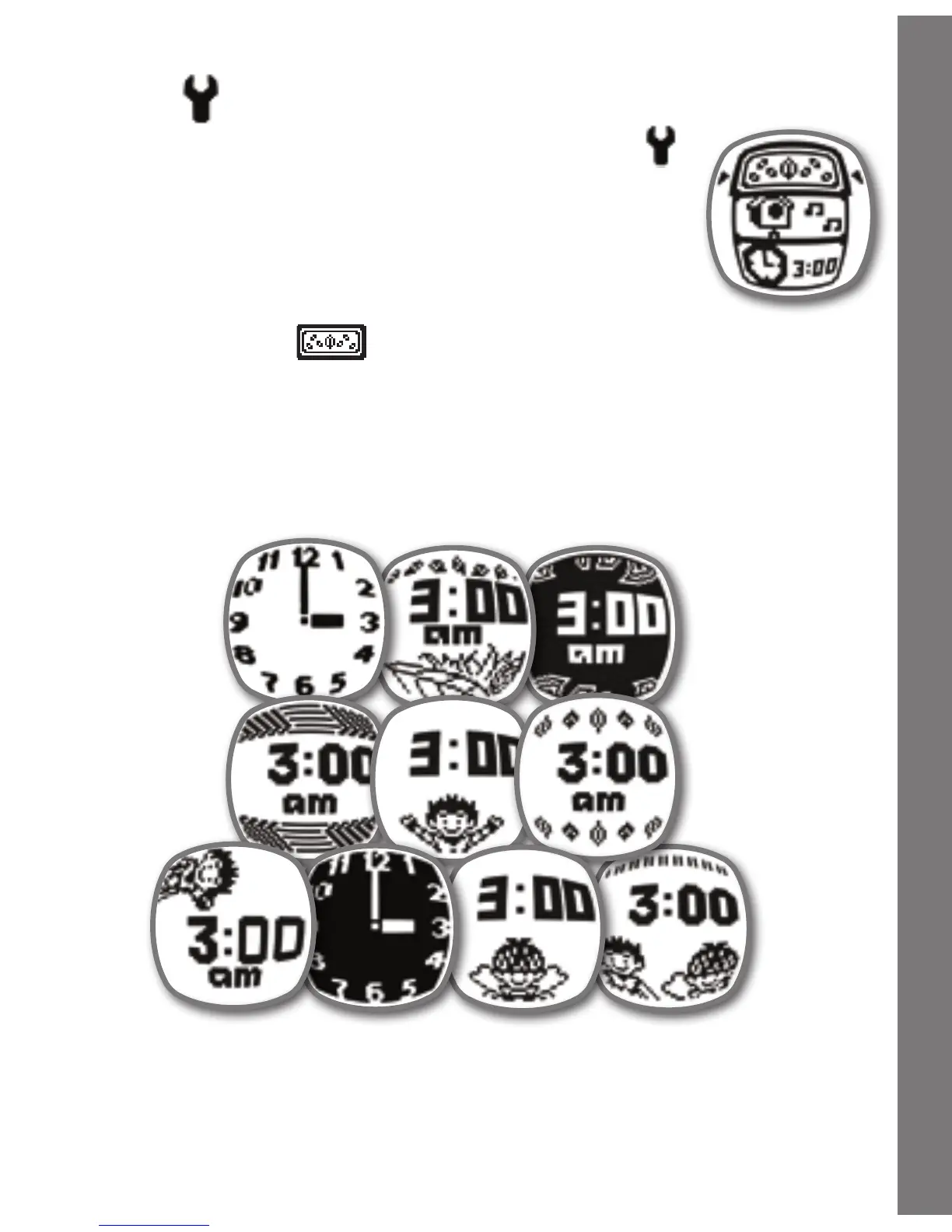6. Setup
Turn the Rotating Ring in clock mode to choose Setup
. Press the OK button to go into Setup. There are three
different options you can choose from - clock style,
cuckoo clock and time selection. Turn the Rotating
Ring then press the OK button to select.
6.1 Stylish Clock
Here you can choose from 10 different styles of clock to be displayed
in clock mode. Turn the Rotating Ring to choose the one you like.
Press the OK button or the Time Telling button to save your selection
and return to clock mode.
11
ACTIVITIES