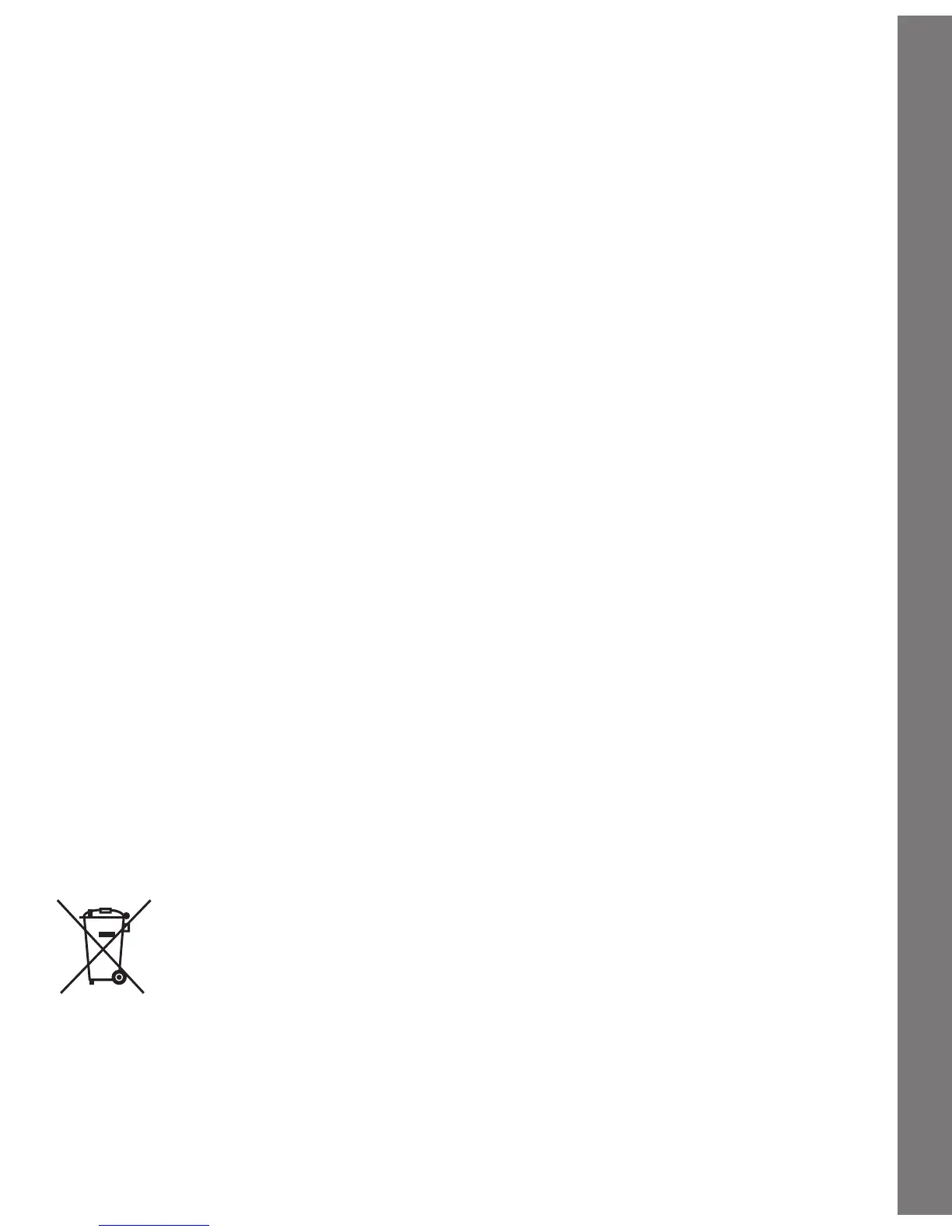5
GETTING STARTED
BATTERY NOTICE
• As with all small batteries, the button battery used with this
device should be kept away from small children who might still put
things in their mouths. If a battery is swallowed, consult a doctor
immediately.
• OnlyuseaCR2450buttonbattery.
• Useonlybatteriesofthesameorequivalenttypeasrecommended.
• Donotmixdifferenttypesofbatteriesornewandusedbatteries.
• Donotusedamagedbatteries.
•
Insert batteries with the correct polarity.
•
Do not short-circuit the battery terminals.
• Removeexhaustedbatteriesfromthetoy.
• Removebatteriesduringlongperiodsofnon-use.
• Donotdisposeofbatteriesinre.
• Donotchargenon-rechargeablebatteries.
• Removerechargeablebatteriesfromthetoybeforecharging(if
removable).
• Rechargeable batteries are only to be charged under adult
supervision.
Disposal of batteries and product
The crossed-out wheelie bin symbols on products and
batteries, or on their respective packaging indicates they
must not be disposed of
in domestic waste as they contain
substances that can be damaging to the environment and
human health.