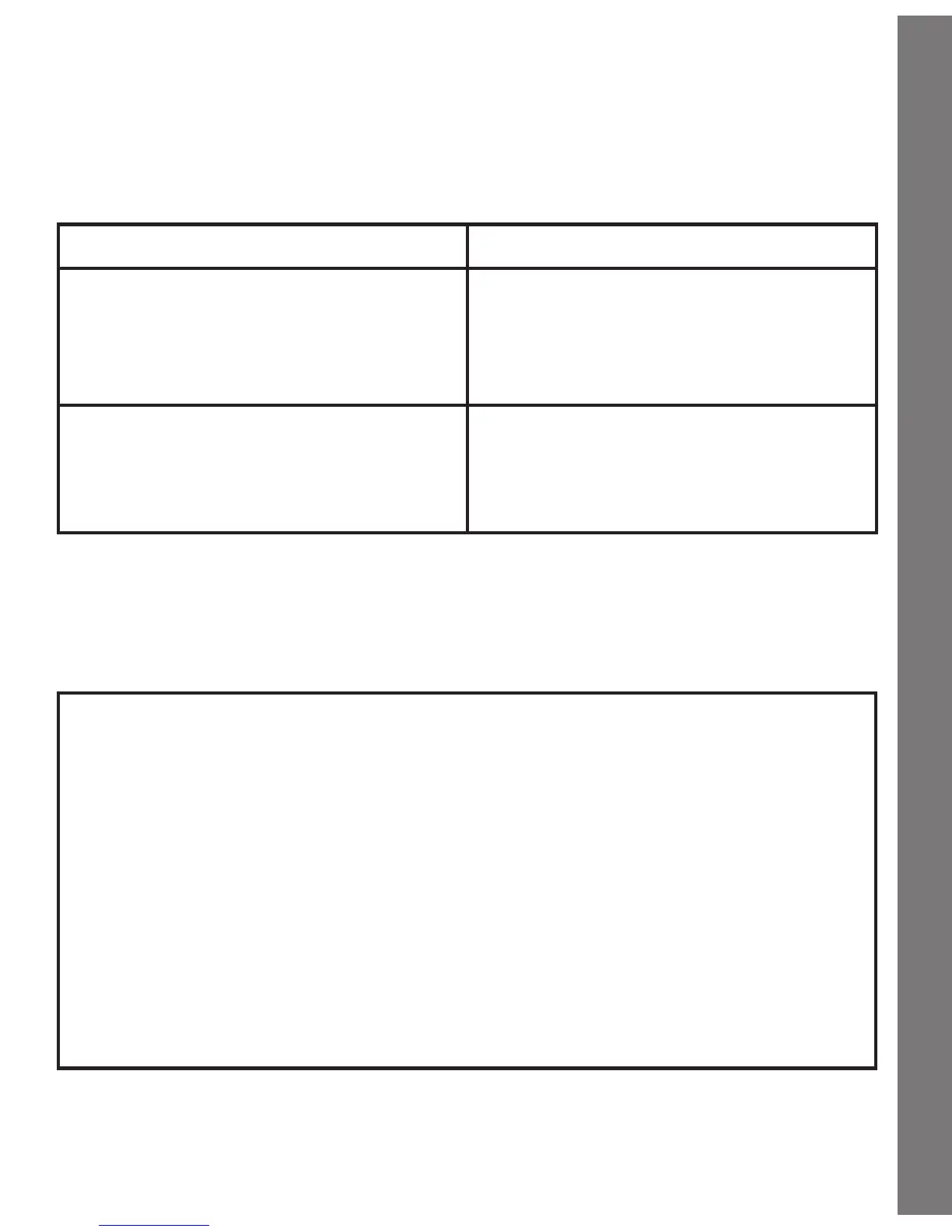TROUBLESHOOTING
13
TROUBLESHOOTING
CheckthissectionifyouexperiencedifcultywithoperatingtheTwist
& Learn Watch.
Problem Solution
Your Twist & Learn Watch has
stopped working or the LCD does
not display.
1. Ensure that the button battery is
installed correctly.
2. Replace with a new button
battery.
No sound or voice can be heard. 1. Ensure mute mode is not
activated. Hold the OK and Time
Telling buttons to deactivate
mute mode.
If the problem persists, please call our Consumer Services Department
at 01235 546810 (from UK) and +44 1235 546810 (outside UK), and a
service representative will be happy to help you.
IMPORTANT NOTE:
Creating and developing VTech
®
products is accompanied by a
responsibility that we take very seriously. We make every effort
to ensure the accuracy of the information which forms the
value of our products. However, errors sometimes can occur. It
is important for you to know that we stand behind our products
and encourage you to call our Consumer Services Department
at 01235 546810 (from UK) and +44 1235 546810 (outside UK)
with any problems and/or suggestions that you might have. A
service representative will be happy to help you.