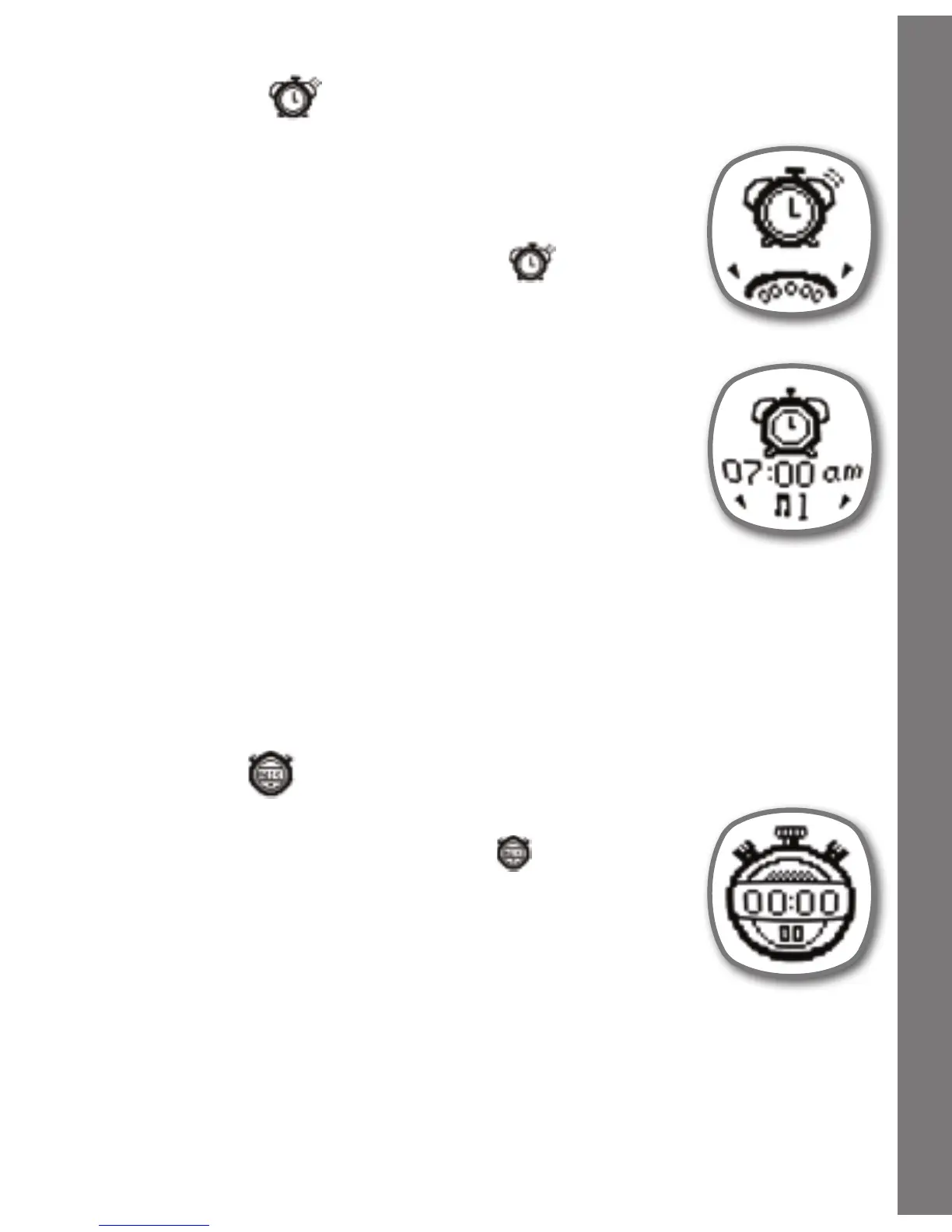8
ACTIVITIES
2. Alarm Clock
Here you can set the alarm to be on or off, the alarm
time and alarm tune.
In clock mode, turn the Rotating Ring to show the
menu. Rotate the ring until Alarm shows on
the screen. Press the OK button to enter the alarm
settings.
Firstly, rotate the ring to set the alarm on or off. If
the alarm is already set to on, press the OK button to
continue to set the time and alarm tune. Rotate the
ring to set the hour, minutes and alarm tunes. Press
OKtocontinuetothenextsetting.
Whenyouhavenishedsettingthealarm,pressthe
Time Telling button to save the settings and return
to clock mode.
Note:
If mute mode is turned on, there will be no audible alarm
reminder. Please make sure mute mode is turned off to hear
the alarm.
3. Stopwatch
In clock mode, turn the Rotating Ring to show the
menu. Rotate the ring until Stopwatch shows on the
screen. Press the OK button to go into the Stopwatch.
Press the OK button to start running the Stopwatch,
press the OK button again to pause it. Press the OK
button again to continue from the time you stopped
at. Turn the Rotating Ring to reset the timer to zero.
Press the Time Telling button to stop the Stopwatch
and return to clock mode.
Note:
TheStopwatchwillrunuptoamaximumtimeof59:59.99.