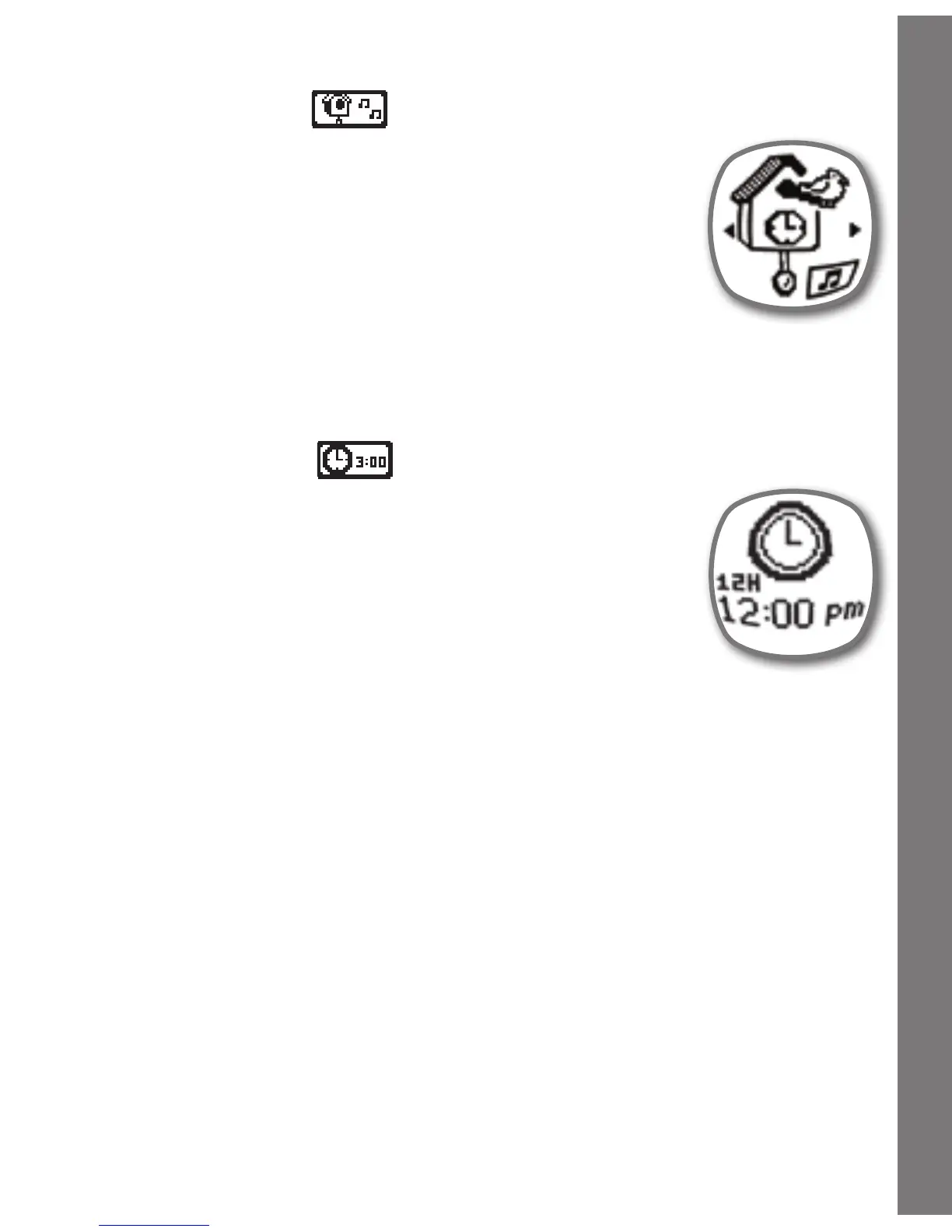6.2 Cuckoo Clock
The Cuckoo Clock gives an hourly cuckoo sound and
time announcement. If the Cuckoo Clock is turned on,
the hourly alert will work from 7:00 am to 7:00 pm.
Rotate the ring to set the cuckoo on or off and press
the OK button or the Time Telling button to save
your selection and return to clock mode.
Note:
If mute mode is turned on, there will be no audible cuckoo
or voice.
6.3 Time Settings
Here you can change the time to either 12 hour or
24 hour modes and adjust the time.
Turn the Rotating Ring to change the value and press
the OKbuttontogotothenextsetting.Whenyou
havenished,presstheTime Telling button
to save
and return to clock mode.
CARE & MAINTENANCE
1. Keep the screen clean by wiping it with a slightly damp cloth.
2. Handle the device carefully.
3. Keep the device out of dusty or dirty areas.
4. Keepthedeviceoutofmoistureorextremetemperature.
5. Do not disassemble the device. If a problem occurs, remove and
replace the batteries to reset the device, or try new batteries.
6. Donotdropthedeviceonahardsurfaceanddonotexposeitto
or immerse it in water.
12
ACTIVITIES / CARE & MAINTENANCE