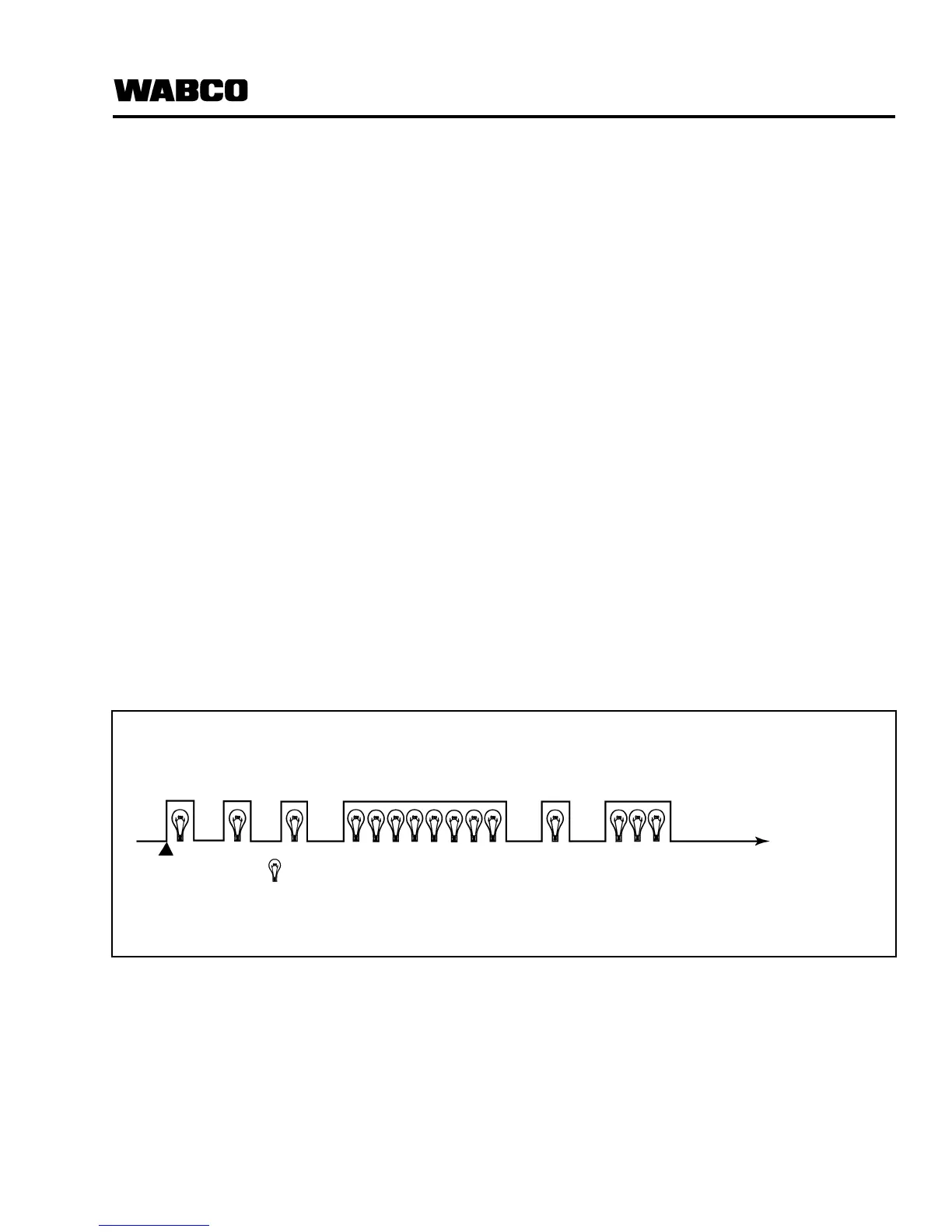Page 25
Section 5
Diagnostics
Repair Existing Faults
앫 With Normal Mode diagnostics, you must repair
an existing fault before you can identify and
repair the next existing fault stored in ECU
memory. Follow these steps:
앫 Turn off the power to the ECU.
앫 Repair the fault.
앫 Repeat Normal Mode diagnostics.
앫 Clear stored faults (if necessary).
How to Clear Repaired Faults from
the ECU
1. Power the ECU with 12 volts DC (9.5–14.0 is an
acceptable range).
2. To clear repaired faults from ECU memory,
press the blink code lamp switch three times
for one second each time as follows:
a. Depress the blink code lamp switch once
for one second. The lamp will come ON.
b. Release the switch for one second. The
lamp will go OFF.
c. Immediately depress the switch once for
one second. The blink code lamp will come
back ON.
d. Immediately release the switch once
for one second. The blink code lamp will
go OFF.
e. Immediately depress the switch once for
one second. The blink code lamp will come
back ON.
f. Release the switch.
g. The blink code lamp will flash rapidly for
eight times to indicate that the repaired
faults have been erased from ECU memory.
h. The lamp will continue to flash the
system configuration until you turn OFF
the power to the ECU. System
configuration codes are:
– 2 Flashes = 4S/3M
– 3 Flashes = 4S/2M
– 4 Flashes = 2S/2M
– 5 Flashes = 2S/1M
Blink Code Example (4S/2M Configuration)
Clear-All Mode
Figure 5.6
1002097b
1 S
1 S
1 S
8 Rapid Flashes =
ECU Faults Cleared
2.5 S
3 Flashes = I.D.
= 4S/2M
OFF
1 S
OFF
1 S
OFF
2.5 S
OFF
2.5 S
OFF
2.5 S
Continuously
Identifies
Configuration
Power ON;
ECU activated
= light ON
S = Second(s)
Perform the ECU
Installation Test.
