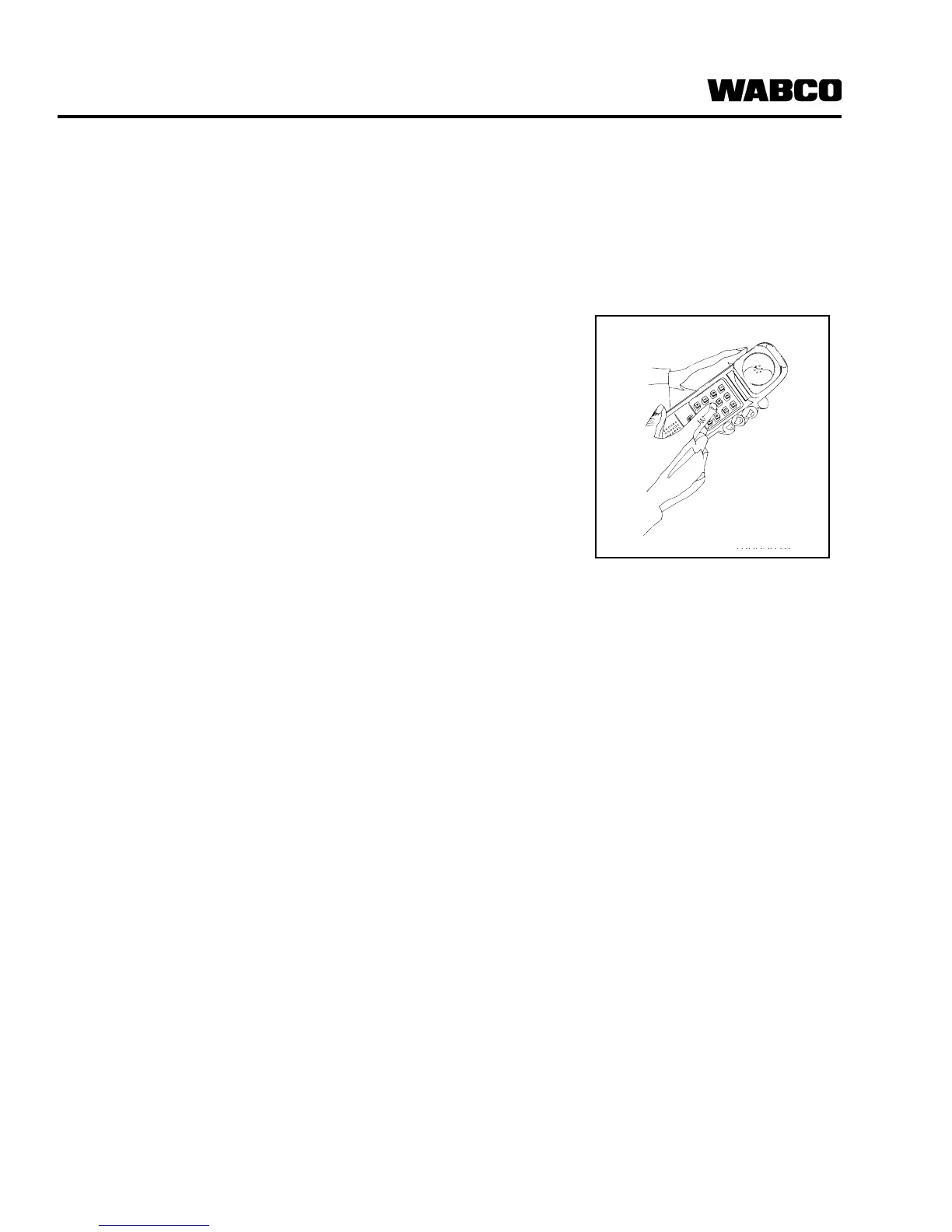Section 7
Sensor Adjustment & Component Testing
Page 36
Trailer Identification
An Easy-Stop™ Trailer ABS warning label is generally affixed to the
trailer near the ABS trailer warning lamp.
If this label is not on the trailer, let your supervisor know. Labels are
available from WABCO. Ask for Part Number TP-95172.
For additional assistance, contact WABCO North America Customer Care at 855-228-3203.
Before calling the WABCO North America Customer Care, be prepared
to provide the following information about the trailer you are
working on:
1. Trailer make and model year.
2. What is the symptom/complaint? What is the component doing
or not doing?
3. What is the ABS blink code or MPSI Pro-Link
®
9000 reading?
4. Have any resistance and/or voltage measurements been taken?
5. What is the result of visual inspection of connectors, harness
and components?
6. When does the symptom occur (vehicle moving, compressor
unloading, etc.)?
7. Does the trailer have any unusual characteristics (for example,
mismatched tires or larger than normal air consumption)?
8. Were maintenance manuals available? If so, which ones
were used?
9. What is the part number of the ECU/Valve Assembly? What is the
system configuration?
By having the above information ready when you call, your customer
support technician will be better equipped to assist you.
WABCO North America
Customer Care, 855-228-3203