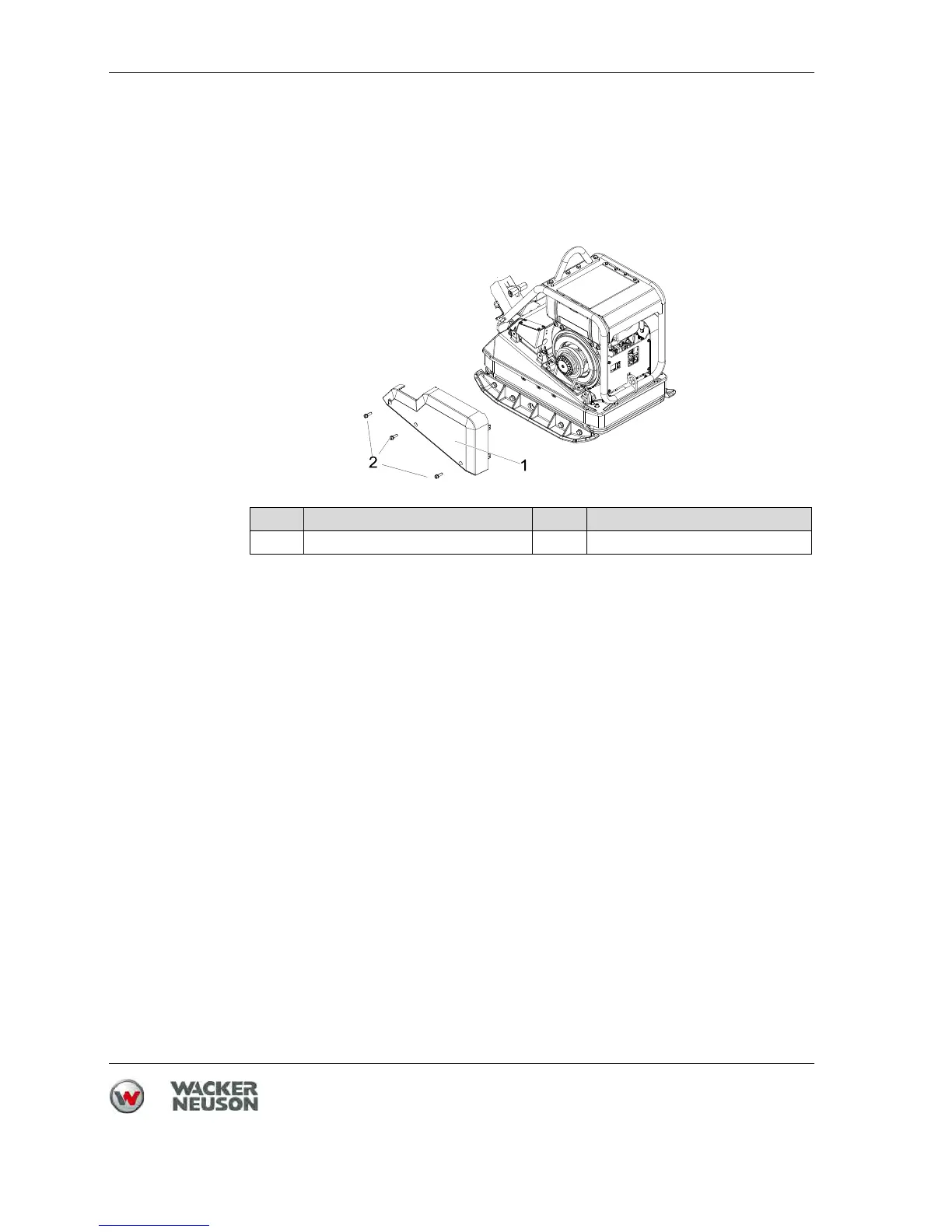9 Maintenance
50
100_0202_mt_0008.fm
Screwed connections
With vibration plates the screwed connections must be checked for tightness pe-
riodically.
Check and change V-belt and belt stabilizer
1. Remove V-belt guard
2. Check the condition of the V-belt and the belt stabilizer, if belt width is less
than the dimension of 15.5 mm or there is visible damage, it must be
changed.
3. Loosen screws.
4. Remove spindle, disc springs and seal.
5. Pull V-belt disc (engine) out from the machine, V-belt relaxes.
6. Press V-belt down until it drops from the V-belt disc.
7. Pull V-belt upwards.
Note: Do not oil or grease clutch components, destruction of graphite bushings
and slippage of the friction pads and V-belt.
8. Place a new V-belt on the V-belt disc (exciter) and press on the V-belt disc
(engine).
Note: By reciprocal movement of the V-belt, check whether it is properly seated
in both V-belt discs.
9. Press V-belt disc (engine) inside towards the machine.
10.Tighten seal, disc springs and spindle with screw. Tightening torque 49 Nm.
Pos. Designation Pos. Designation
1 Belt guard 2 Screw