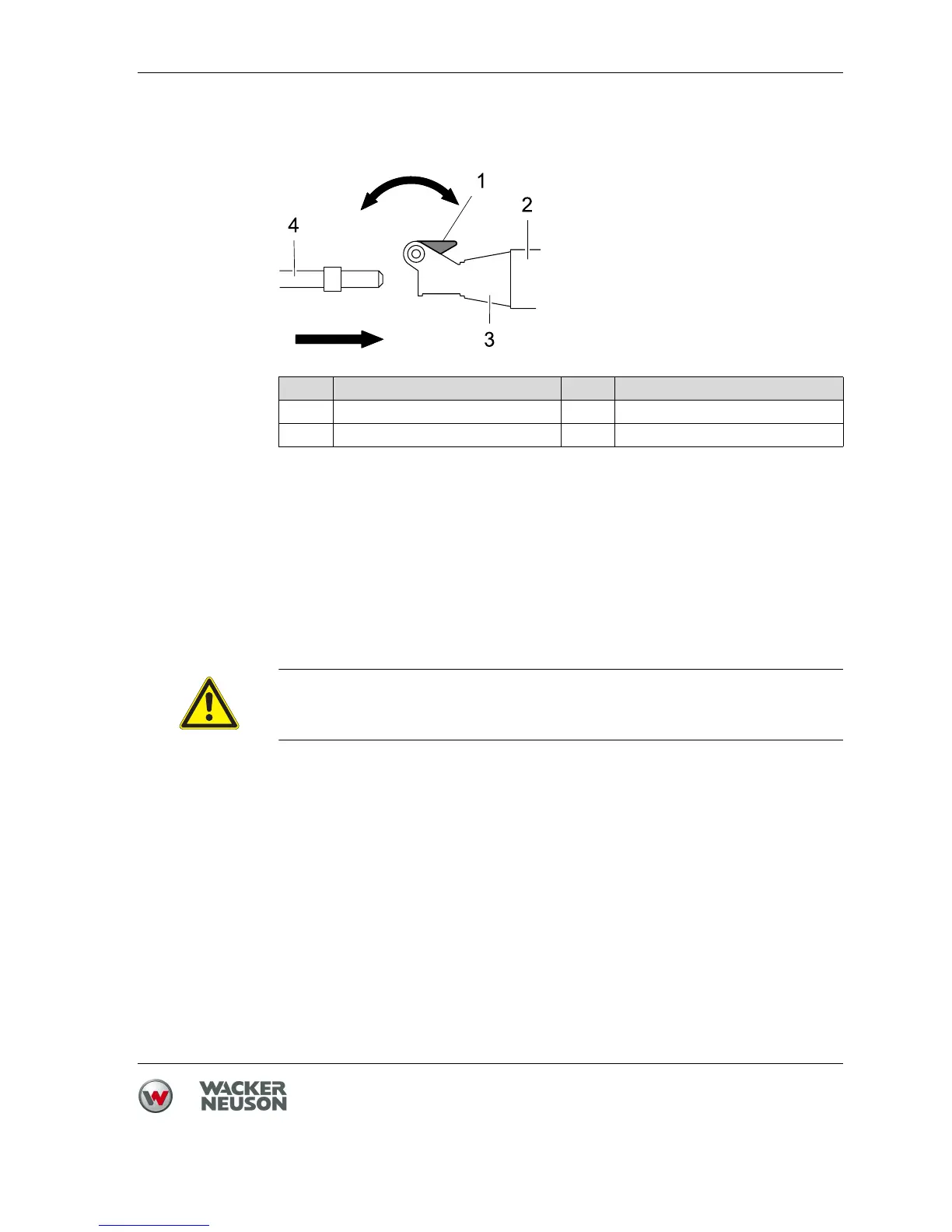9 Use and operation
27
Inserting tool
1. Clean tool end.
2. Swivel out handle on the tool holder.
3. Turn the tool into the position which is most suitable for the intended work.
4. Push tool into the tool holder as far as it will go.
5. Press the handle on the tool holder.
6. Check to see if the tool is locked by pulling on the tool.
Removing tool
1. Swivel out handle on the tool holder.
2. Remove tool from the tool holder.
3. Press the handle on the tool holder.
Item Designation Item Designation
1 Handle 3 Tool holder
2 Guide cylinder 4 Tool
CAUTION
Risk of burn injury from a hot tool and guide cylinder.
f Touch the tool only if you are wearing protective gloves.