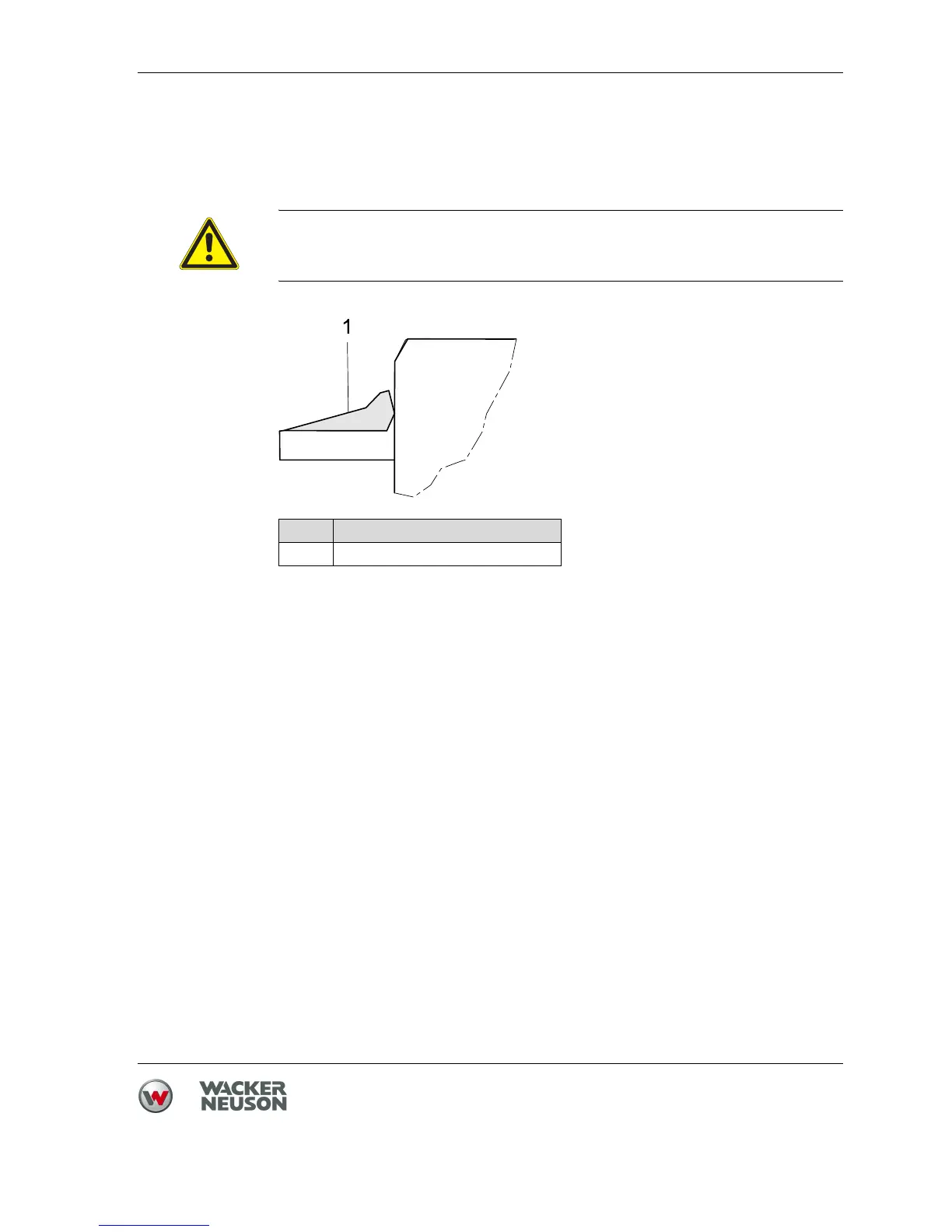9 Use and operation
29
9.4 Switching on the machine
Processing material
1. Hold the machine firmly with both hands.
2. Place the tool into position on the material.
3. Press down the ON/OFF switch.
4. With both hands, press the machine against the material to be processed.
Note: Press with sufficient strength that you feel the machine's spring
system, but not the lower stop.
5. When the material has been processed, lift and adjust the machine.
Note: Proceed as follows if the tool gets stuck in the material:
Open the tool holder and remove the tool.
Continue working with another tool.
Note for breaking off edges
Pay attention to the following points when breaking off edges:
Vertical stability.
WARNING
Injuries from insufficiently guided or uncontrolled machine.
f Always hold machine with both hands and stand firmly.
Item Designation
1 ON/OFF switch
