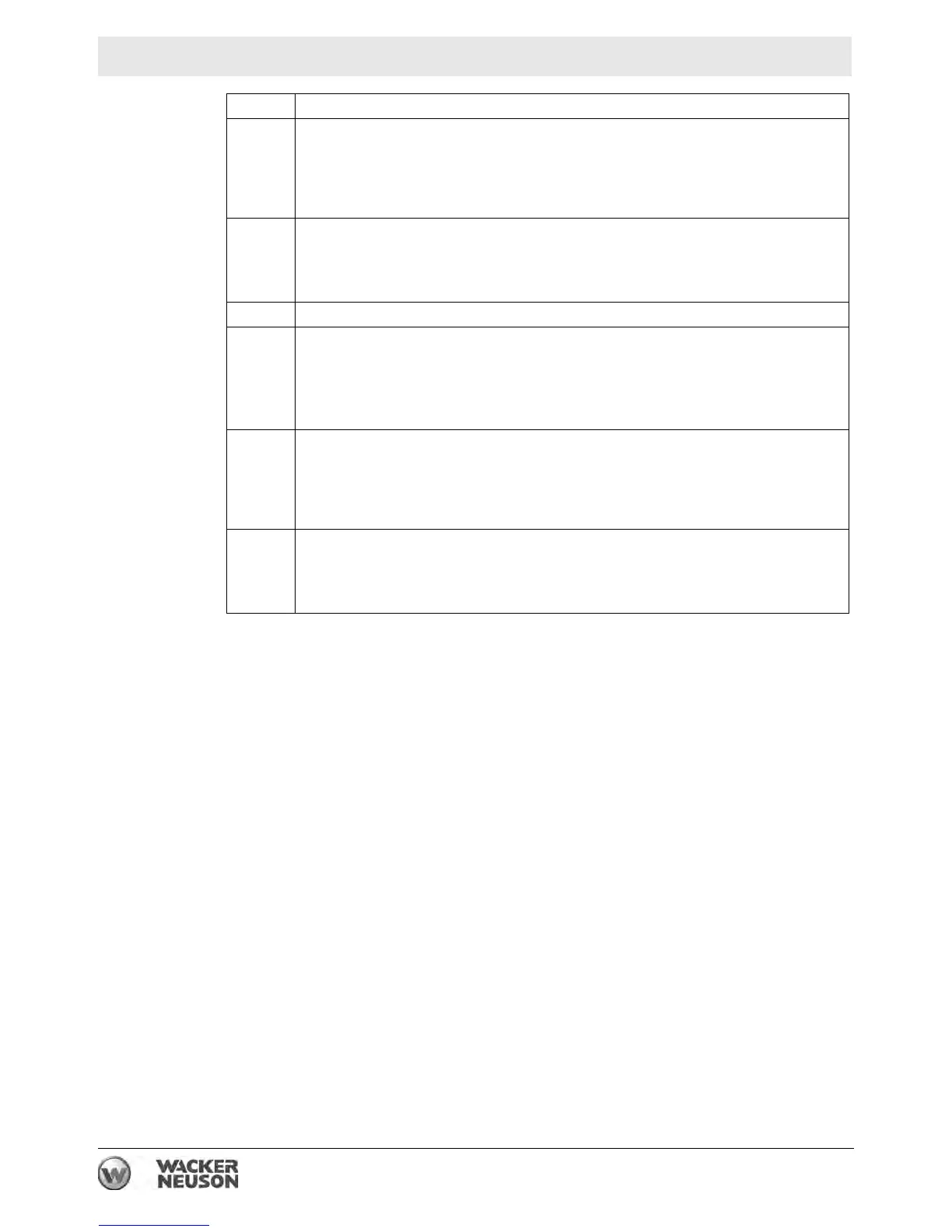wc_tx003580gb_FM10.fm
100
Mobile Generator
Operation (Deep Sea Controller)
12 Stop / Reset
Pressing this button:
■ Sets the genset controller into its Stop/Reset mode
■ Clears any alarm conditions for which the triggering criteria have been
rectified.
13 Manual mode
Pressing this button:
■ Sets the genset controller to the Manual mode
In Manual mode, the generator can be started and operated.
14 (not used)
15 Auto mode
Pressing this button:
■ Sets the genset controller to the Auto mode
In Auto mode, the generator can only be started and operated by a remote
switch.
16 Lamp test / horn reset
Pressing this button:
■ Silences the audible alarm
■ Illuminates all of the LEDs as a lamp test feature (push and hold to perform
test)
17 Start
Pressing this button:
■ Starts the engine
This button is only active in Manual mode.
Ref. Button/function