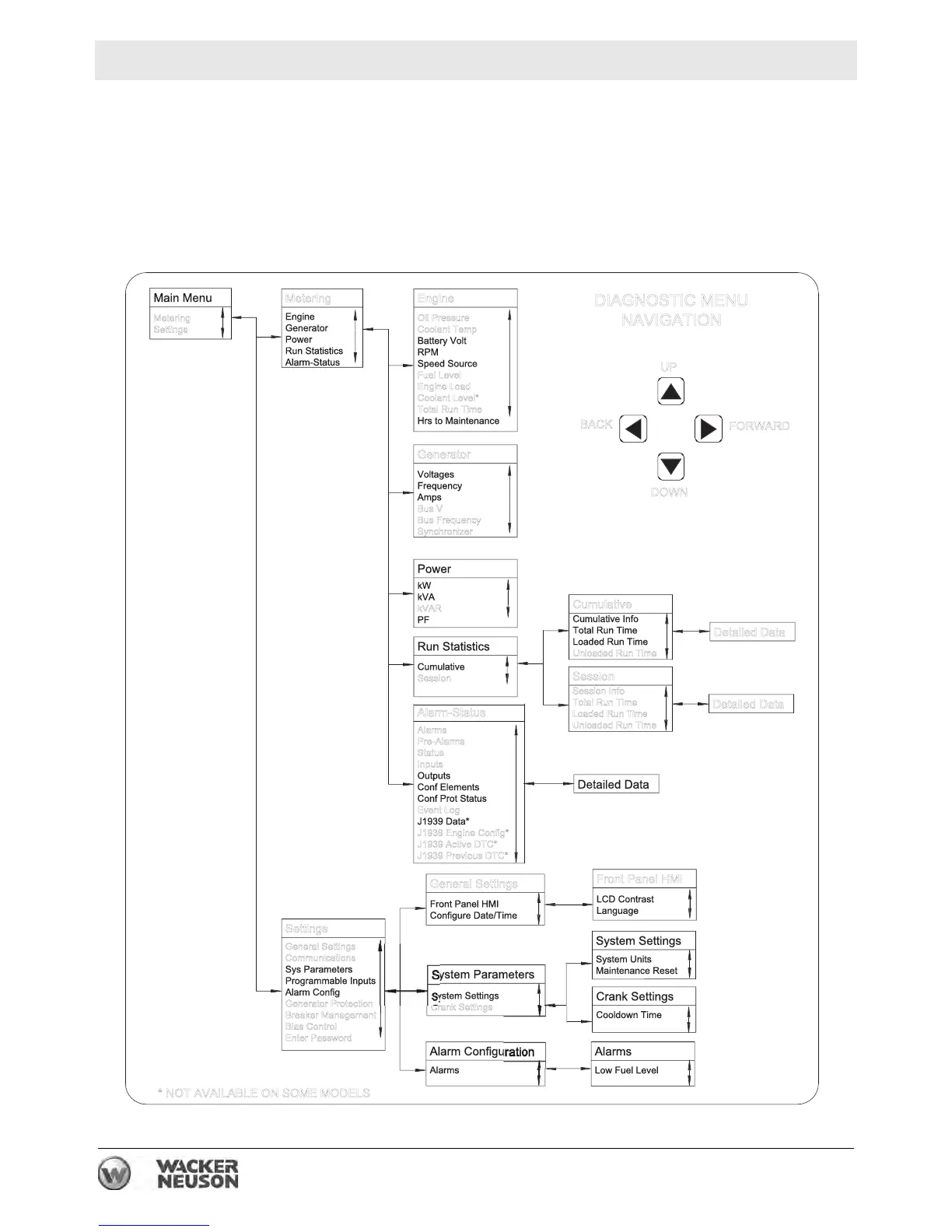wc_tx003229gb_FM10.fm
68
Mobile Generator
Working with Basler Controller
8.2 Menu Diagram of the Genset Controller
The various menus of the genset controller are divided into two main categories:
METERING and SETTINGS. Access to the METERING menu and to the
SETTINGS menu is done through the MAIN MENU. To access the MAIN MENU
from either the monitoring screen or the READY screen, press the right arrow
button.
Note: Graphic is representative only. Your machine may vary.
.
* NOT AVAILABLE ON SOME MODELS