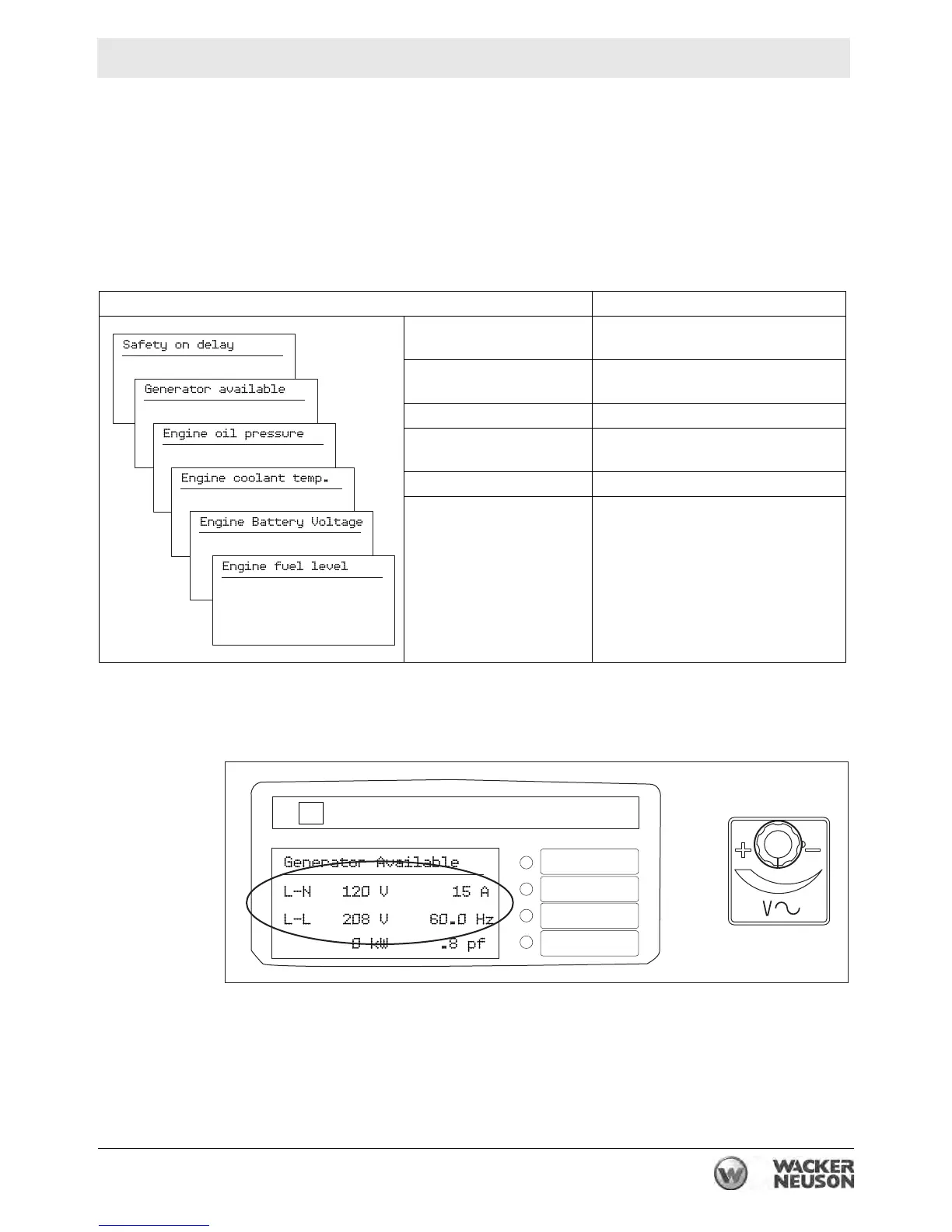wc_tx003580gb_FM10.fm
105
Mobile Generator
Operation (Deep Sea Controller)
Continued from the previous page.
7. The engine will crank. During a normal cycle, the engine cranks for 12 seconds
and rests for 12 seconds. This cycle will repeat three times.
Note: If the engine does not start within the normal cycle, the genset controller will
shut down the engine. “Failed to start” will display on the LCD.
► To repeat the crank cycle, press the Stop/Reset “O” button (d) to reset the
engine control model. Allow the starter motor to cool between start-up attempts.
8. After the engine starts, the LCD panel displays the following screens.
9. Allow the engine to warm before closing the main circuit breaker.
10.Check the voltage displayed on the LCD panel. Adjust the voltage as needed
using the voltage adjustment rheostat. See topic Selecting the Voltage.
11.Turn on (close) the appropriate circuit breakers for your load.
Display Meaning / Description
Safety on delay The genset controller is
determining system status.
Generator available The generator is operating and
ready for service.
Engine oil pressure Displays the engine oil pressure
Engine coolant temp. Displays engine coolant
temperature
Engine battery voltage Displays the battery voltage
Engine fuel level Displays the percentage of
remaining fuel
DEEP SEA ELECTRONICS
DSE 7320
Alarm
Warning
Main Breaker Open
Low Speed Active
DSE
wc_gr011499
