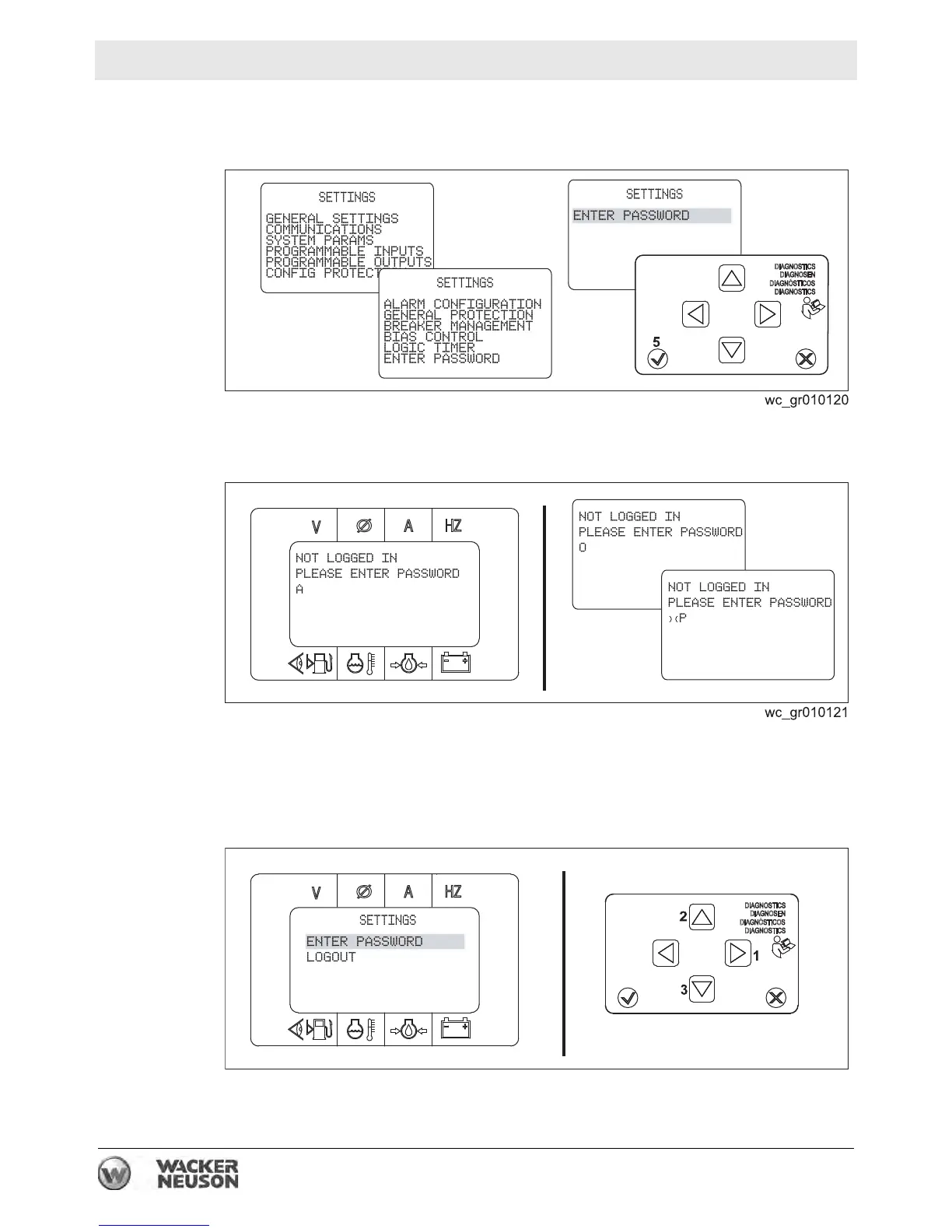wc_tx003229gb_FM10.fm
72
Mobile Generator
Working with Basler Controller
Continued from the previous page.
3. Using the up/down arrow buttons, scroll through the setting parameters until
ENTER PASSWORD is highlighted. Then, press the check mark button (5).
4. The password entry screen appears with a letter “A” as the default character.
Use the up/down arrow buttons to change the “A” to “O”. Then, press the right
arrow button to move the cursor to the next position.
5. Use the up/down buttons to select “P”. Then, press the check mark button.
The screen below appears. You are now logged in and have the ability to change
parameter settings. Do not re-enter the password even though it is requested;
instead, navigate to the parameter you would like to change. You may, however,
log out if desired. To do so, navigate to LOGOUT and press the check mark button.