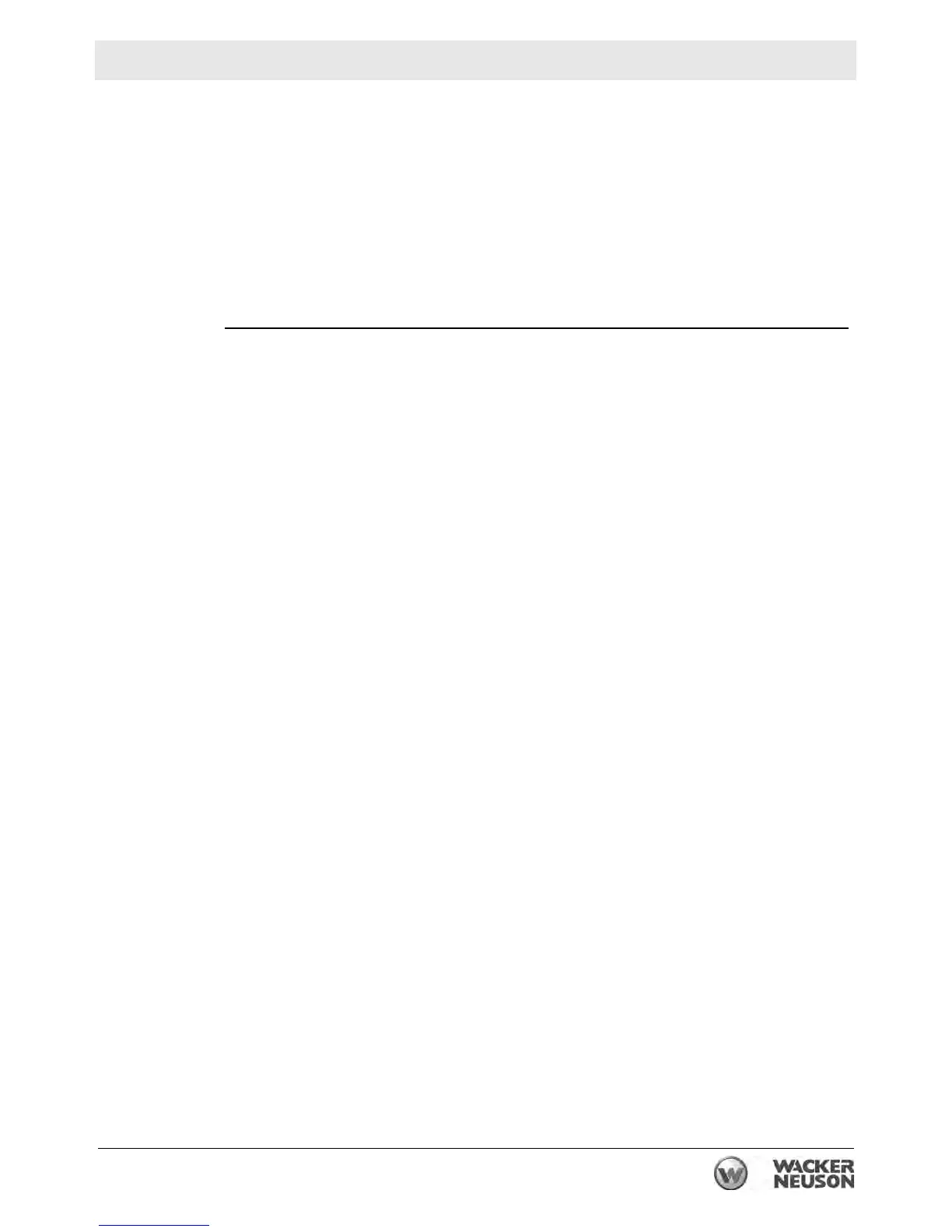wc_tx003229gb_FM10.fm
85
Mobile Generator Working with Basler Controller
Continued from the previous page.
4. Highlight CRANK SETTINGS. Then, press the right arrow button.
5. Highlight COOLDOWN TIME. Then, press the check mark button (5).
6. If you are not logged in, enter the password “OP”. Press the check mark button.
7. Using the up/down arrow buttons, change the value as desired. Press the check
mark button when finished.
8. Exit by pressing the left arrow button (4) twice or until the LCD displays the
SETTINGS menu. Then, scroll to LOGOUT and press the check mark button.
Press the left arrow button so that the READY screen appears.
Result
The cooldown time setting has now been changed.