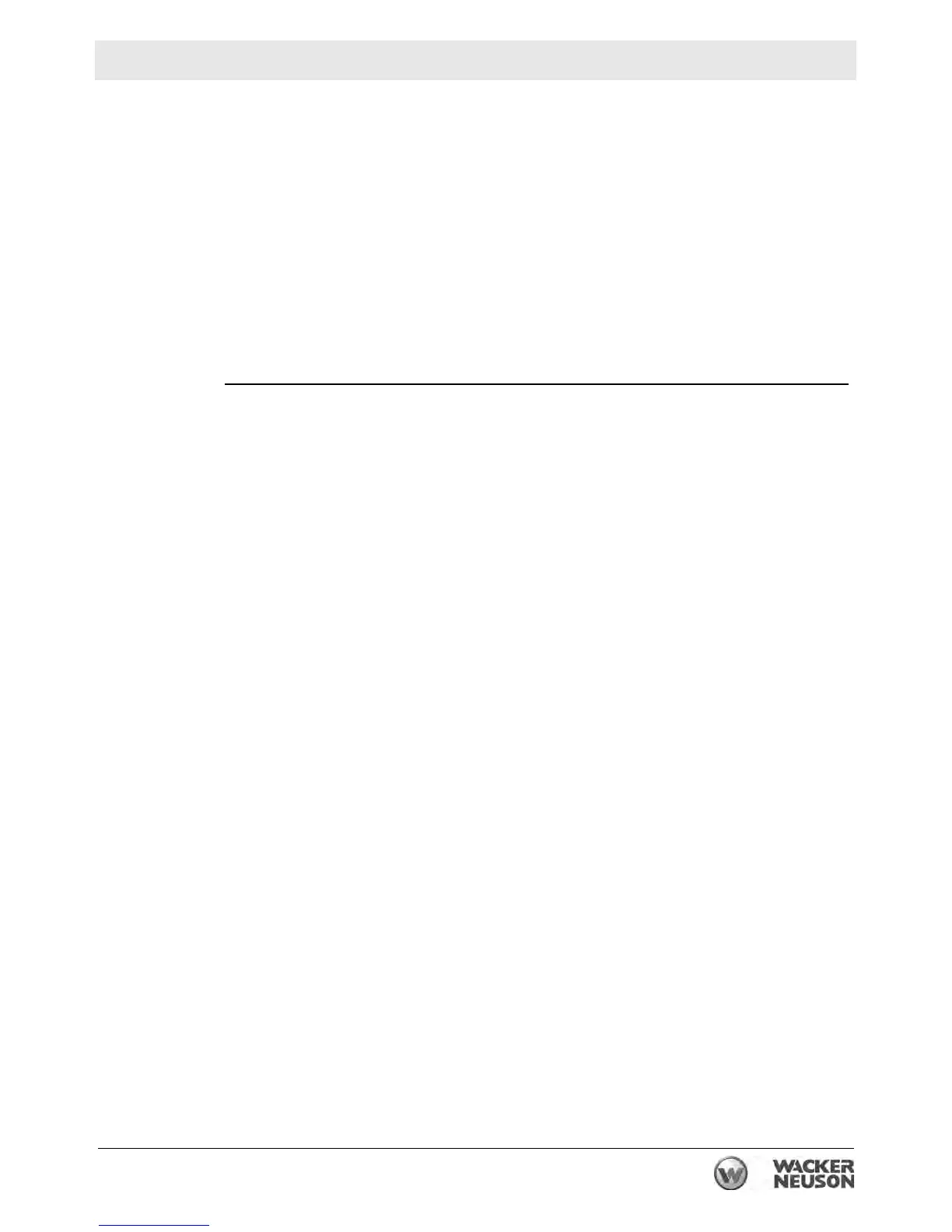wc_tx003229gb_FM10.fm
91
Mobile Generator Working with Basler Controller
Continued from the previous page.
3. With the PRE-ALARMS screen showing (MAINT INTERVAL highlighted), press
the left arrow button (4) three times.
4. Using the up/down arrow buttons highlight METERING. Then, press the right
arrow button.
5. Using the up/down arrow buttons highlight ENGINE. Then, press the right arrow
button.
6. Highlight HRS TO MAINT. Then, press and hold the “X” reset button for 10–20
seconds. This will clear the pre-alarm and reset the maintenance interval timer
back to 250 (or the value it is currently set to).
7. Exit by repeatedly pressing the left arrow button until the READY screen
appears.
Result
The maintenance interval interval pre-alarm has now been reset.