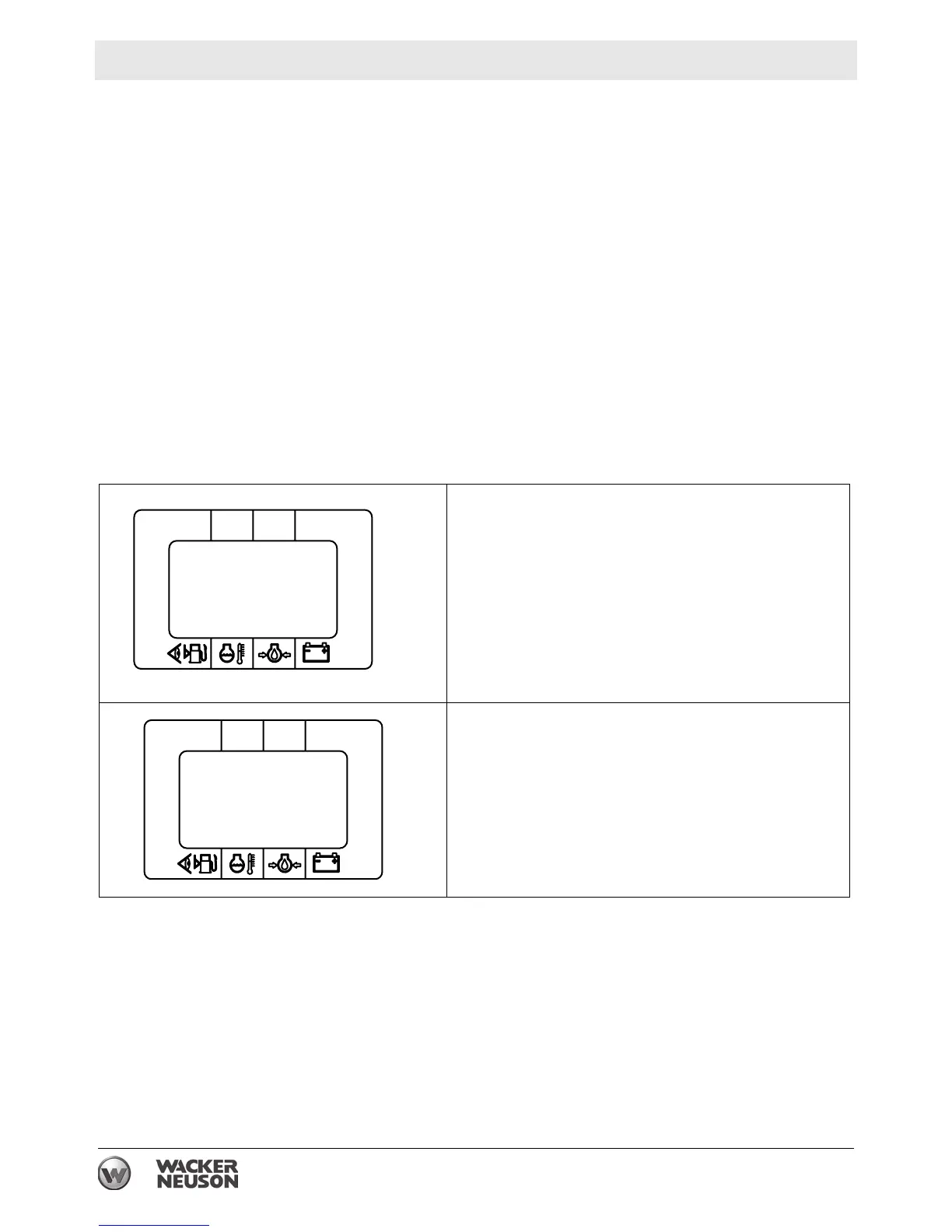Operation G 50
38 wc_tx001049gb.fm
4.7 Generator Monitoring
Generator information is displayed on the top line of the LCD panel and
is scrolled continuously while the generator is operating, to show the
voltage, amperage and frequency of each phase.
Volts “V”- Displays the AC output voltage being produced by the
generator.
Phase “Ø” - Indicates which leg/phase is currently being displayed. In
three-phase mode, the display will read P1, P2, or P3. In single-phase
mode, the display will read L1, L3, or LL.
Amps “A” - Displays the AC output amperage produced by the
generator. If the generator is operating at no-load, output amperage
will display a 0.
Hertz “Hz” - Displays output frequency. If the frequency is too high or
too low, check the engine rpm.
Sample display with engine running.
Sample display in “Auto” mode.
208 P1 24 61.5
85% 175 78 14.3
READY
100% 175 0 13.2