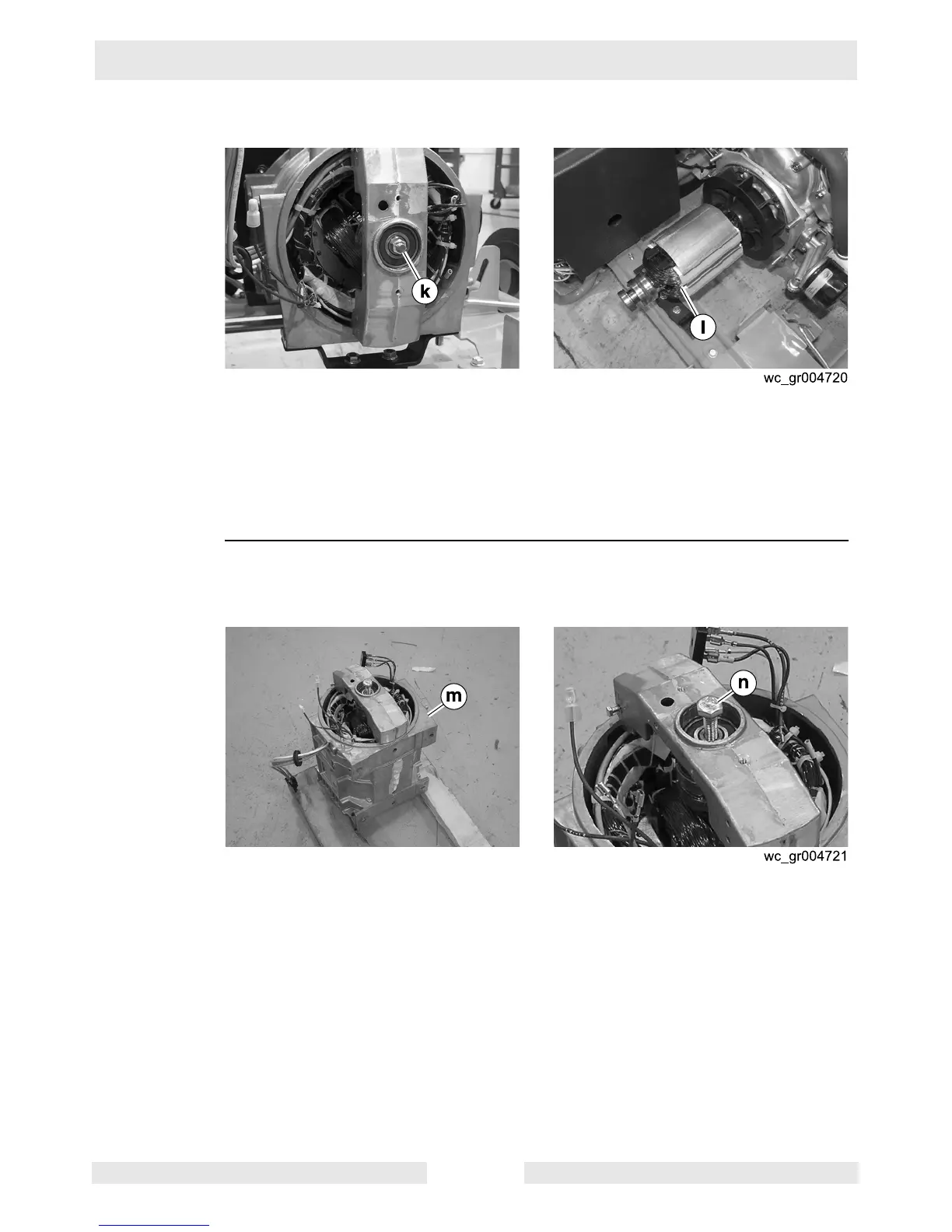Disassembly and Assembly GPS 8500/GPS 9700
wc_tx000829gb.fm 40
Continued from the previous page.
15.Remove the threaded rod (k) from the rotor.
16.Using a hammer and a block of wood, tap the stator to release it from the
engine. Then, pull the stator off the engine.
Note: On some occasions, the rotor may come out with the stator. If this happens,
skip to “Separating the rotor from the stator”.
17.Support the rotor (l) with one hand and strike it with a rubber mallet on a pole
face until it releases.
Separating the
rotor from the
stator
Follow the procedure below to separate the rotor from the stator.
1. Place the stator (m) on two blocks of wood with the bearing end up. Place the
blocks of wood near the edge to allow the rotor space to drop out.
2. Partially insert one of the frame mounting screws (n) into the bearing.
3. Tap the screw with a dead blow hammer until the rotor separates from the stator.
The procedure to remove the stator and the rotor is now complete.