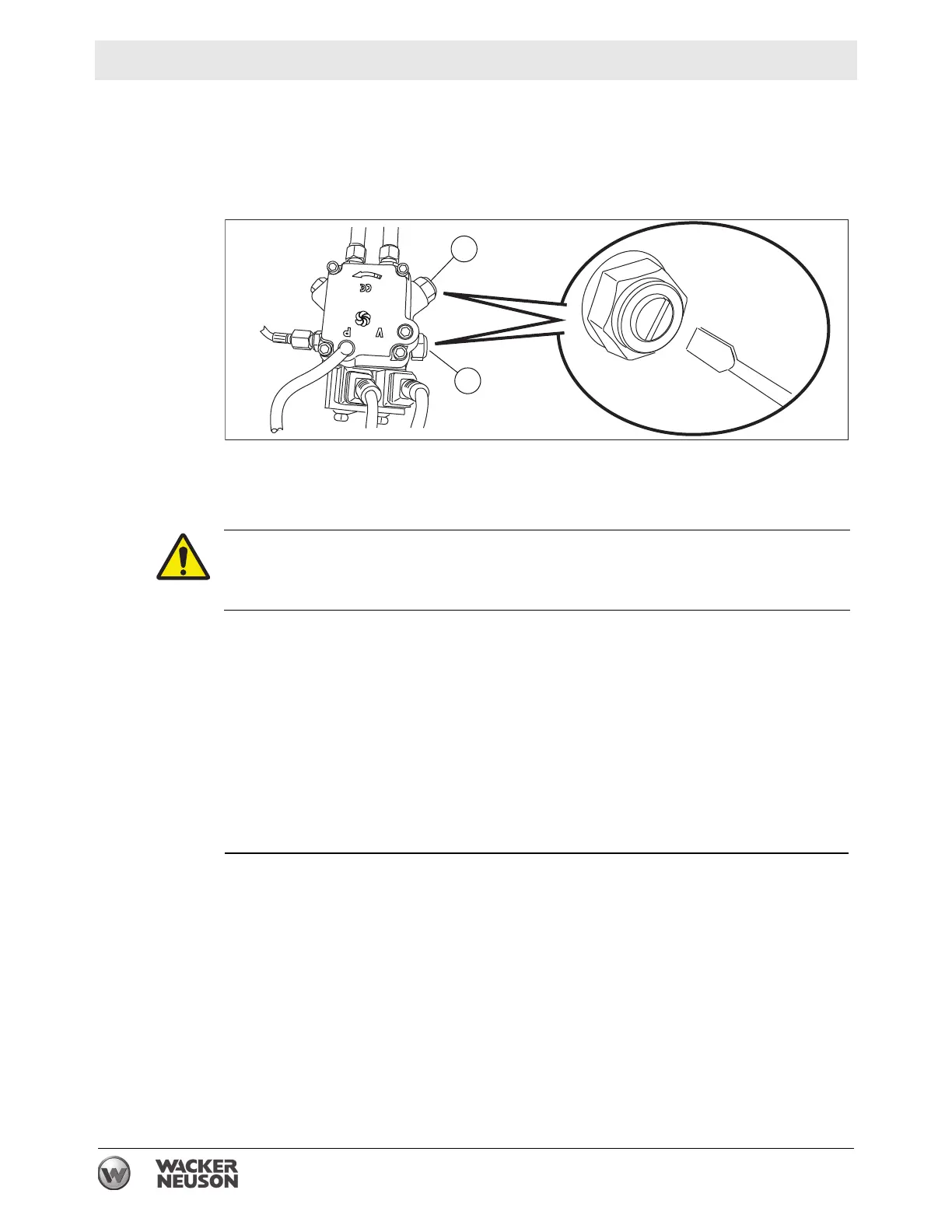ghi_tx001464gb_FM10.fm
72
Setting up the Burner HI400HD D / HD G
Continued from the previous page.
Adjusting fuel
pressure
The pump has two adjustment screws; one for low fuel pressure (g) and one for
high fuel pressure (h). If the fuel pressure does not equal the recommended
pressure, it will need to be adjusted.
NOTICE: Do not adjust the fuel pressure to a setting outside the safe operational
parameters.
1. Disconnect the power source.
2. Turn the adjusting screws clockwise to increase the pressure; counterclockwise
to decrease the pressure. Turn the adjusting screws in small increments.
3. Restart the machine and recheck the fuel pressures. Repeat the process until
the fuel pressures are adjusted to the recommended pressures.
4. Remove the pressure gauge from the pressure test port.
5. Re-install the threaded plug into the pressure test port.
6. Re-install the access cover.
Result
The fuel pressure has now been checked and adjusted.
WARNING
Cutting hazard.
► Disconnect the power source before adjusting the fuel pressure.
