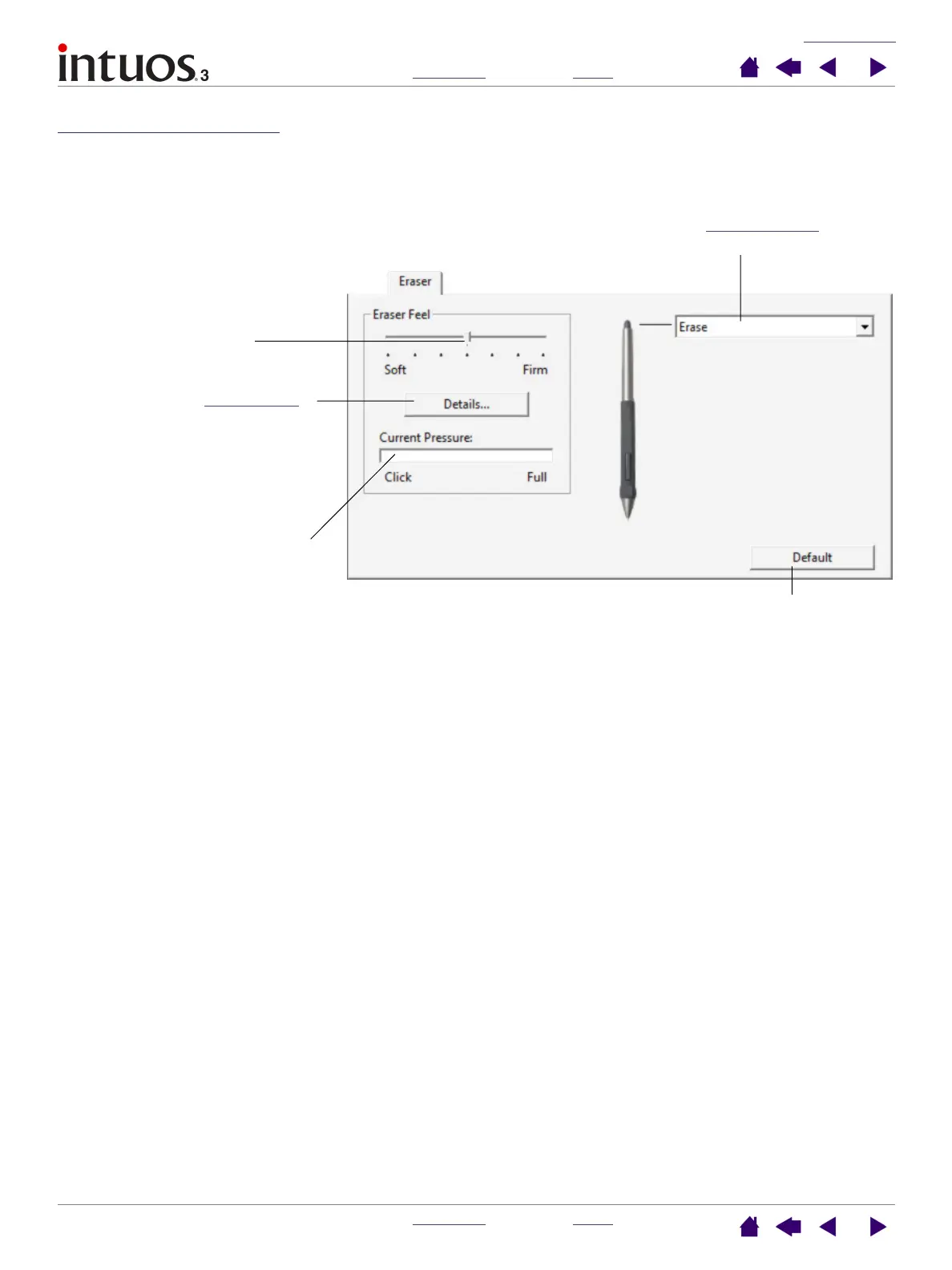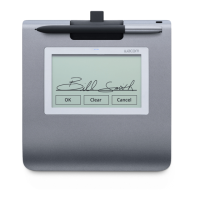CUSTOMIZING
INDEX
CONTENTS
INDEX
CONTENTS
29
29
Adjusting eraser feel
To adjust the eraser sensitivity of your Intuos3 pen, select the ERASER tab. To erase with a broad stroke or to
click with a light touch, use a soft eraser setting. For maximum control while erasing, use a firm eraser
setting.
Select the button functions to
perform when using the eraser.
Returns the tab
settings to their factory
default conditions.
Customizes the amount of pressure
needed to erase. Drag the slider to a
softer or firmer setting.
Displays the eraser FEEL DETAILS
dialog box where you can further
customize the eraser sensitivity.
With your screen cursor positioned
over an empty area of your desktop,
press down on the tablet with your
tool’s eraser to test the current
eraser feel setting. You can use the
CURRENT PRESSURE bar to
determine how hard you must press
on the eraser to reach maximum
pressure.
