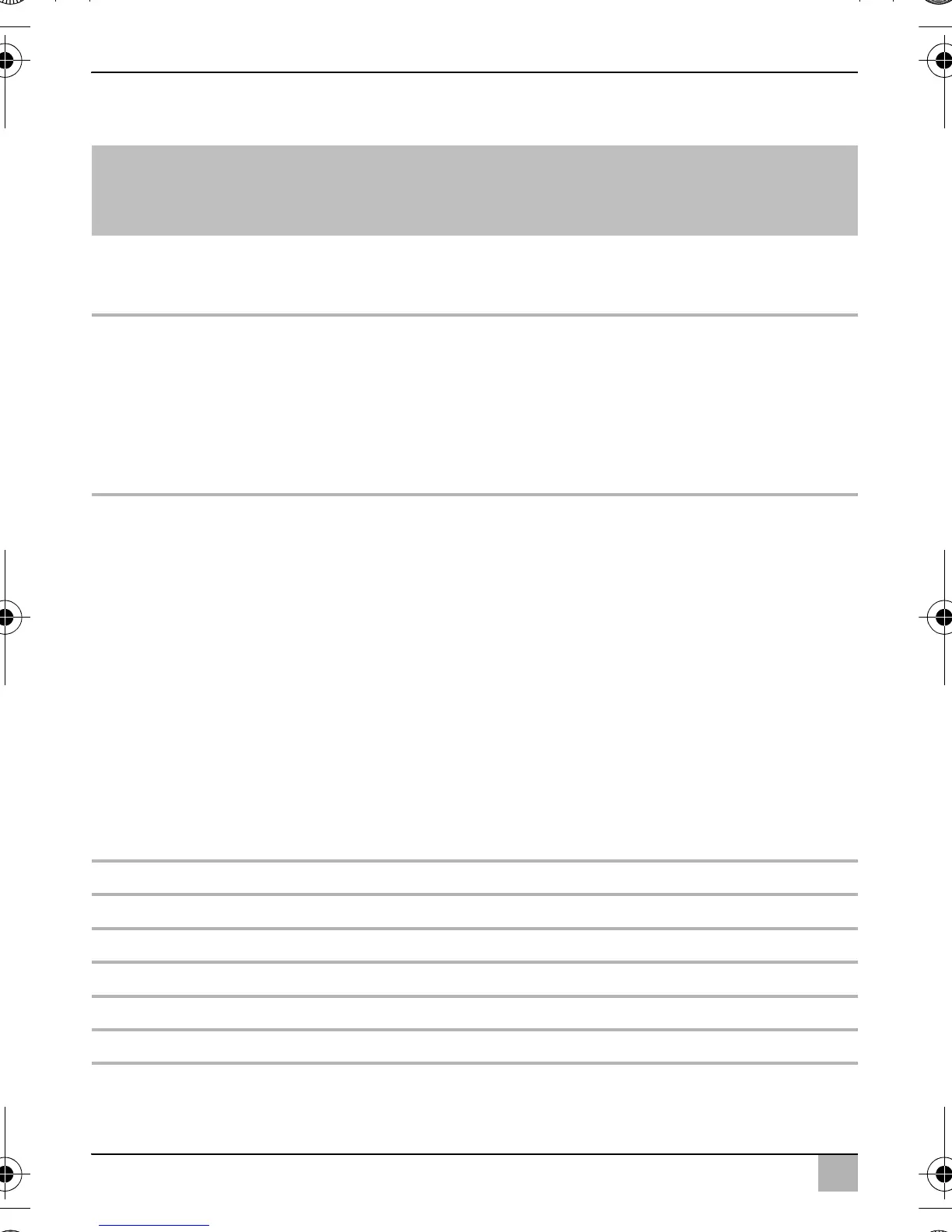Technical description PerfectView M5L, M7L, M7LX
28
6.2 Control elements
The following control elements are located on the monitor:
No. in
fig. 0,
page 5
Designation Description
1 Sensor window for the dimmer function.
The brightness of the display is automatically adapted to
the ambient light.
2 C1/C2 1. Switches from video source 1 to video source 2 (C1
and C2) and vice-versa.
2. Switches the menu off.
3. M7LX: Switches the automatic camera panning on
(the cameras are activated in preset time intervals,
e. g. for horse transporters with multi-box monitor-
ing).
3 MENU 1. Switches the menu on.
2. Calls up the parameters for setting.
The parameters are distributed over two screen
pages in the following order:
Page 1
– Brightness
– Contrast
–Colour
Page 2
– Language: “English” or “German”
– Reset (“Default”): Default setting for all param-
eters
– Camera1/Camera2: “Normal” or “Mirrored”
– M7LX: Camera3: “Normal” or “Mirrored”
– M7LX: Distance: Distance marker setting
4 – Decreases the value of the selected parameter.
5 + Increases the value of the selected parameter.
6 P Switches the monitor on and off.
7 USB charger output (5 V, 500 mA)
8 Monitor bracket
9 Loudspeaker
_M5L_M7L_M7LX.book Seite 28 Montag, 7. Mai 2012 10:59 10
