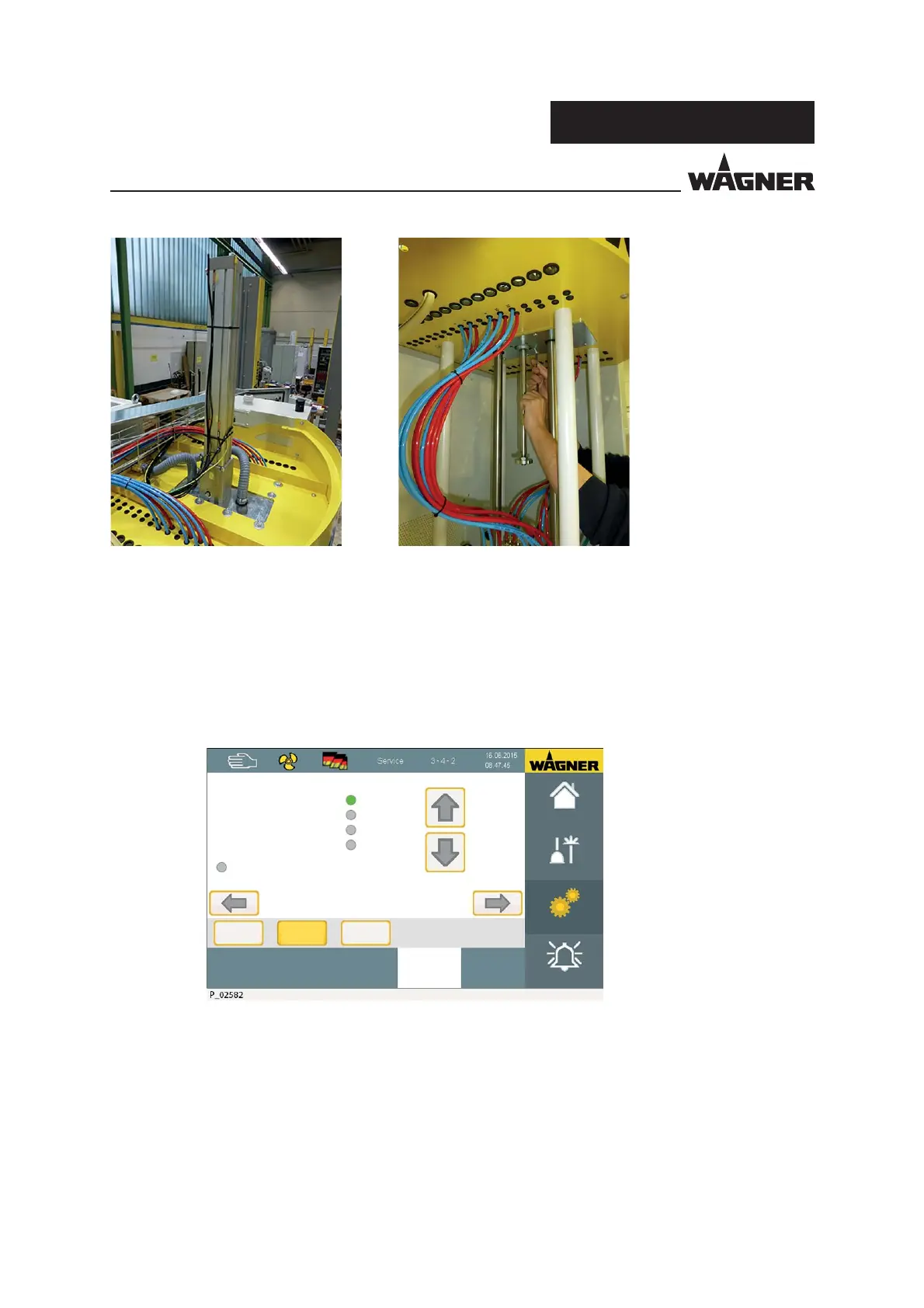34
PXM
P_02577
P_02578
OPERATING AND ASSEMBLY MANUAL
VERSION 08/2015 ORDER NUMBER DOC2350372
4. Erect the piston cylinder and guide the piston through the roof.
The limit switches must be located on the left side (seen from the front).
5. Use 4 screws to fasten piston cylinder onto the roof.
Home page
Cleaning
Settings
Alarm
Position switch of linear motion
unit
LogView Diagnosis Maintenance
Diagnosis
at the top
Warning
Minimum
Cleaning
Powder level sensor
Workstation
Settings System
6. Connect the compressed air and power supply.
7. Move the cylinder downwards via the touch screen (diagnostic page) and screw into place.
MP
operation
MP
cleaning