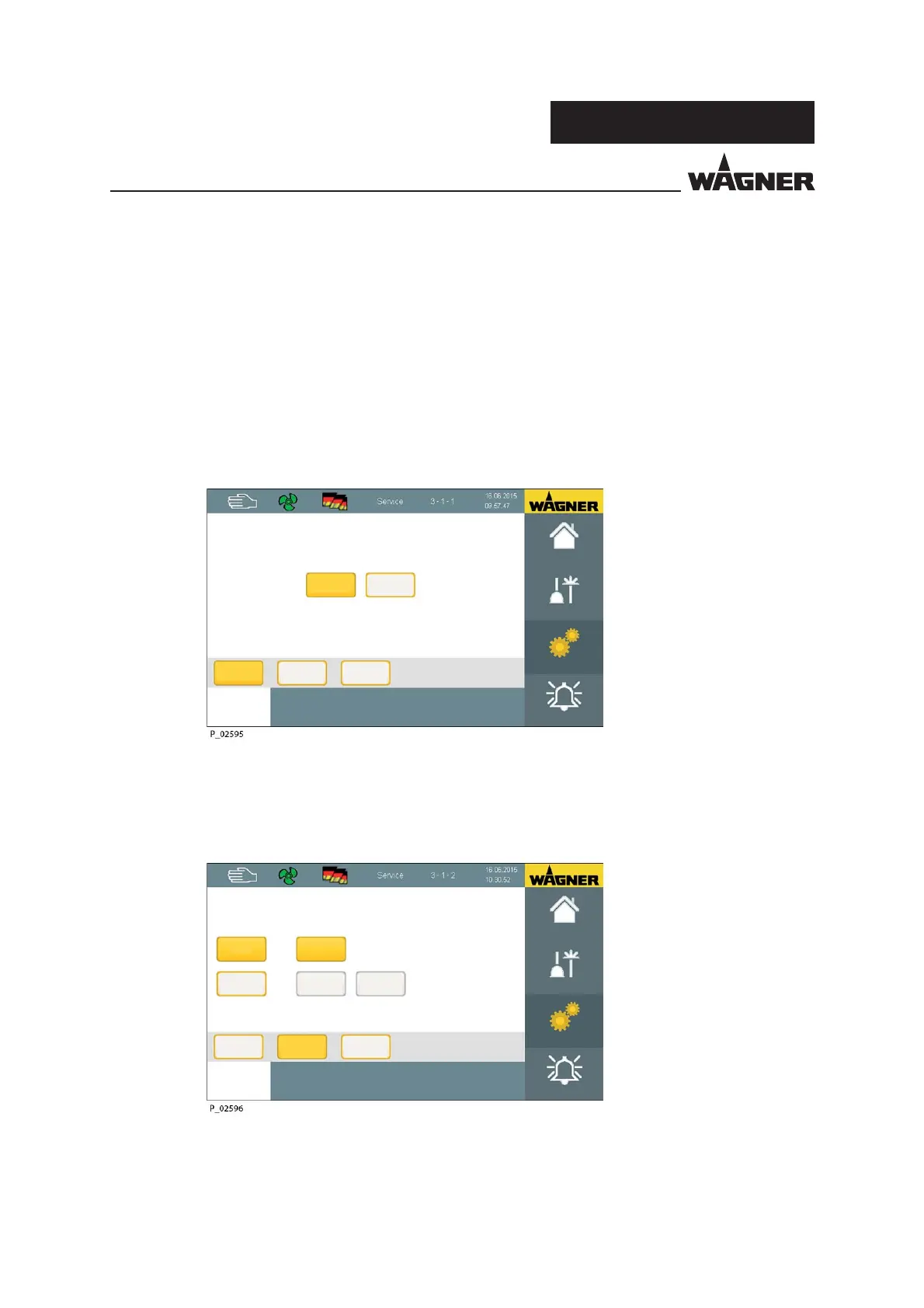55
PXM
OPERATING AND ASSEMBLY MANUAL
VERSION 08/2015 ORDER NUMBER DOC2350372
7.7.1 SETTINGS
Home page
Cleaning
Settings
Alarm
Work-
station
Powder
supply
Diagnosis
Vibrator
Workstation
Settings
System
Yes No
Home page
Cleaning
Settings
Alarm
Work-
station
Powder
supply
Diagnosis
Fresh powder supply
Settings
System
FP 1
Parameter: Explanation:
Vibrator Yes: Vibrator available at the workstation
No: No vibrator available at the workstation
Parameter: Explanation:
FP 1 Fresh powder pump 1 is active (selected)
The settings can be temporarily changed and adapted to the speci c work situation.
The maximum con guration is displayed below, i.e. the switches become visible depending
on the con guration.
Meaning of a deselection:
- Icon is nevertheless displayed on the home page (gray)
- Fresh powder feed cannot be switched on (manual mode)
- Deselected components do not work in automatic mode
US sieve
Internal
Bigbag 1External Bigbag 2
US sieve
MP
operation
MP
operation
MP
cleaning
MP
cleaning