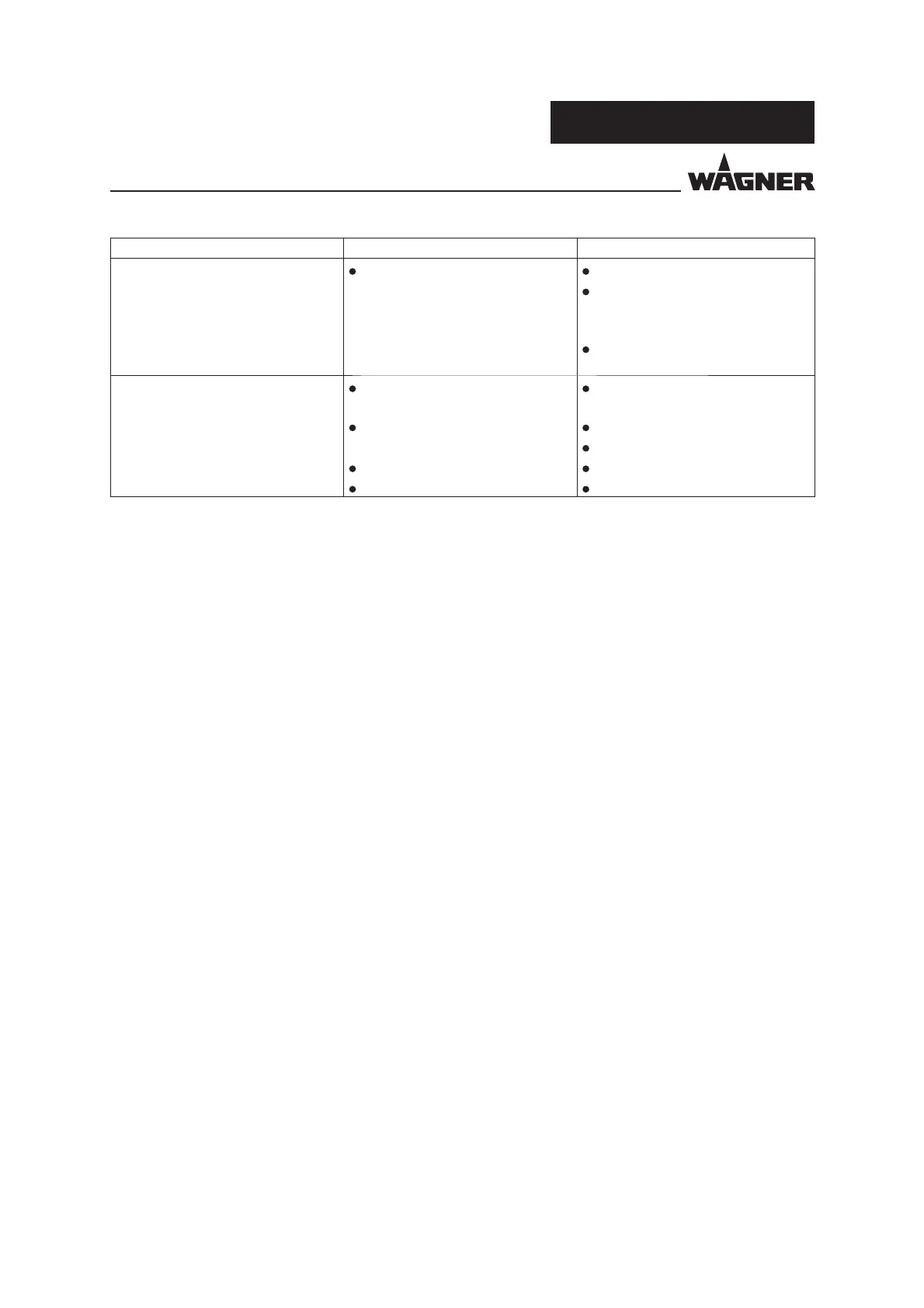92
PXM
OPERATING AND ASSEMBLY MANUAL
VERSION 08/2015 ORDER NUMBER DOC2350372
Malfunction Cause Remedy
Control button on the touch
screen does not respond
No release; button must be
outlined in yellow
Check conditions for release
Function is not performed since
the switching element is defective
in the control cabinet
Too little pressure in the
compressed air supply
Screen performance too low
Mesh width too small Use sieve frame with larger mesh
width
Sieve mesh is clogged Clean sieve mesh
Have sieve frame restrung
Sieve mesh damaged Have sieve frame restrung
Sieve mesh has no tension Have sieve frame restrung