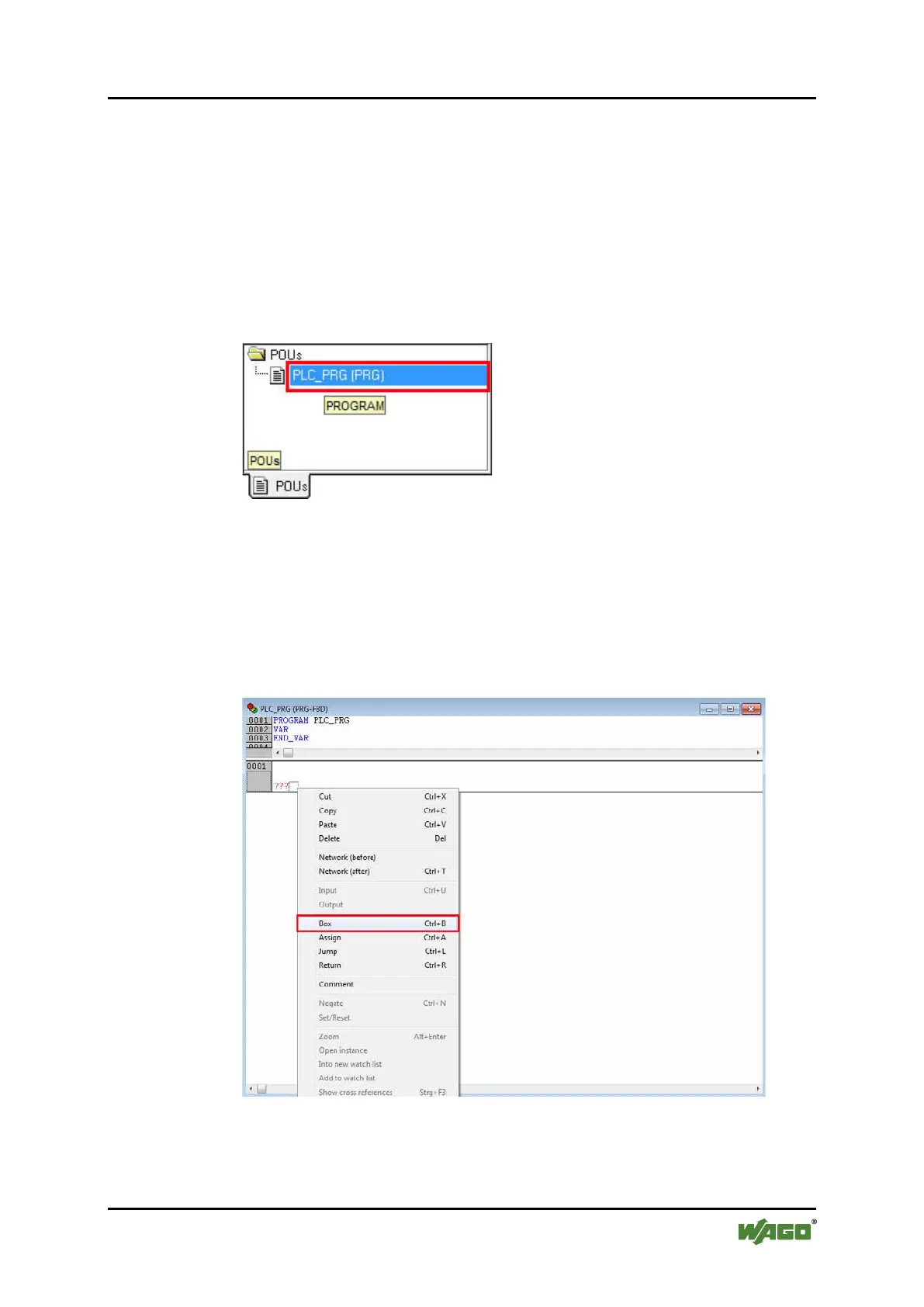WAGO-I/O-SYSTEM 750 Quickstart Description 41
750-880, -881, -882 ETHERNET Programmable Fieldbus
Quickstart Reference
Version 1.0.0
3.3.5 Write Application
In the sample project, the application consists of a simple control of the first
channel (DO1) of the digital output module. It is controlled depending on the
states of both channels (DI1 and DI2) of the digital input module. A function
block with RS logic (reset dominant) is used.
1. Select the Modules tab.
2. Double-click on the PLC_PRG module to open the program block window.
Figure 33: Modules tab, PLC_PRG (PRG) module
3. In the program module window, click on the small square behind the three
question marks ??? to highlight it.
4. Then right-click to display the context menu.
5. Select the Box menu item.
An AND module is created by default.
Figure 34: PLC_PRG program module window, Module context menu item
