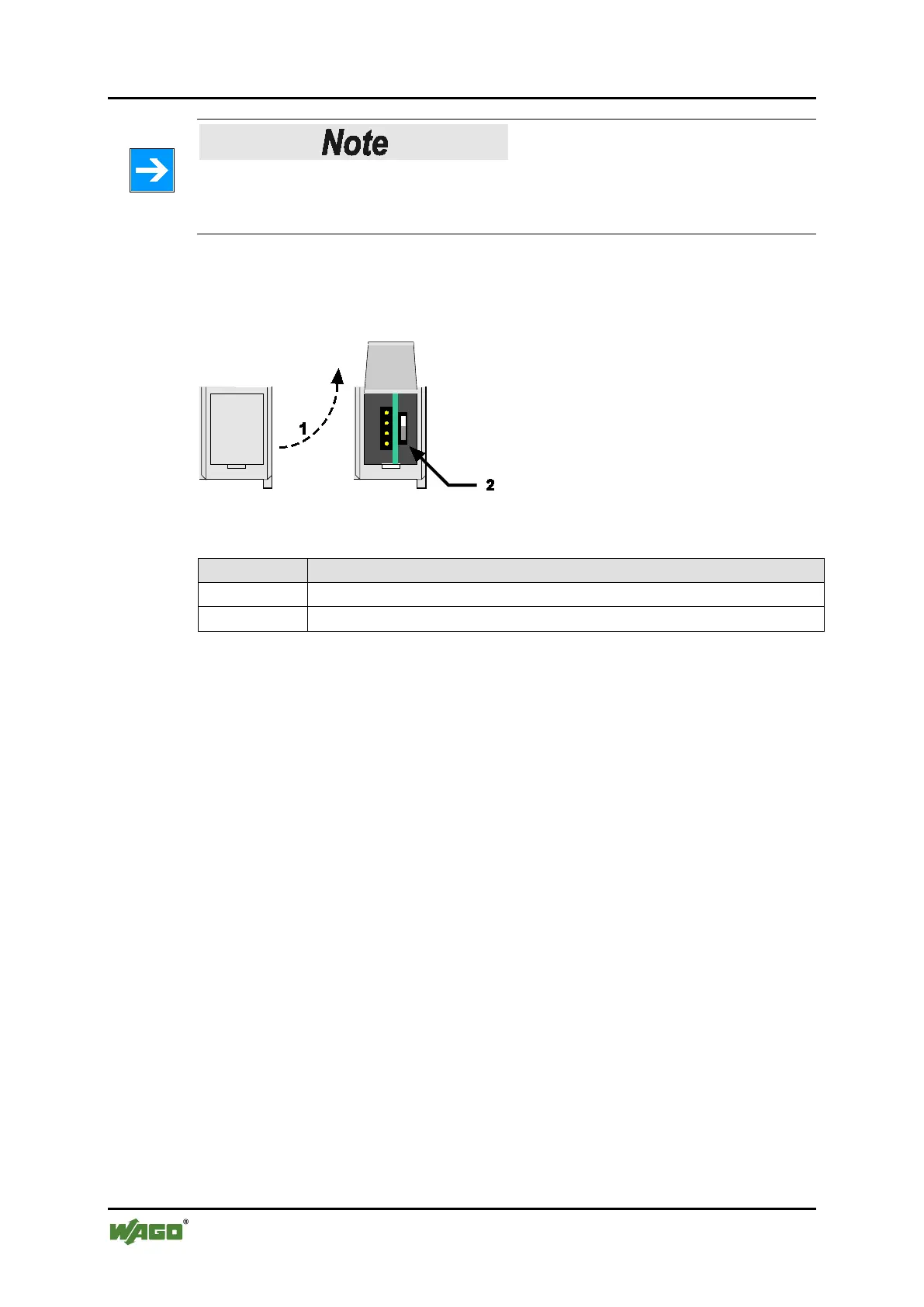14 Quickstart Description WAGO-I/O-SYSTEM 750
750-880 ETHERNET Programmable Fieldbus
Quickstart Reference
Version 1.0.0
Pos: 24 /S eri e 7 50 ( WA GO-I/ O-SYST EM) /Ger ät ebesc hrei bu ng/Ei nlei tu ng/Fel d busko ppl er/-c ont roll er/ Einl eit end er Te xt/ Quic ks tar t 75 0-08 8x: Hin weis: Be trie bsarte nschal ter i n die ober e Stell ung sch alte n! @ 9\mod_1287492632163_21. doc @ 65716 @ @ 1
Set the operating mode switch to the top position!
Set the operating mode switch to the top position. At this setting, the firmware
and application program are executed (Activate program execution / "RUN").
The mode selector switch is located behind the cover flap (see No. 13 in the
Figure above).
Figure 2: Mode selector switch (closed and open damper of the service port)
Table 5: Mode selector switch
Pos: 25 /Doku menta tion all gemei n/Gli eder ungsel emen te/---Seit en wechs el--- @ 3\mod_1221108045078_0.doc @ 21810 @ @ 1
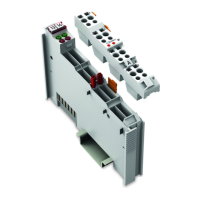