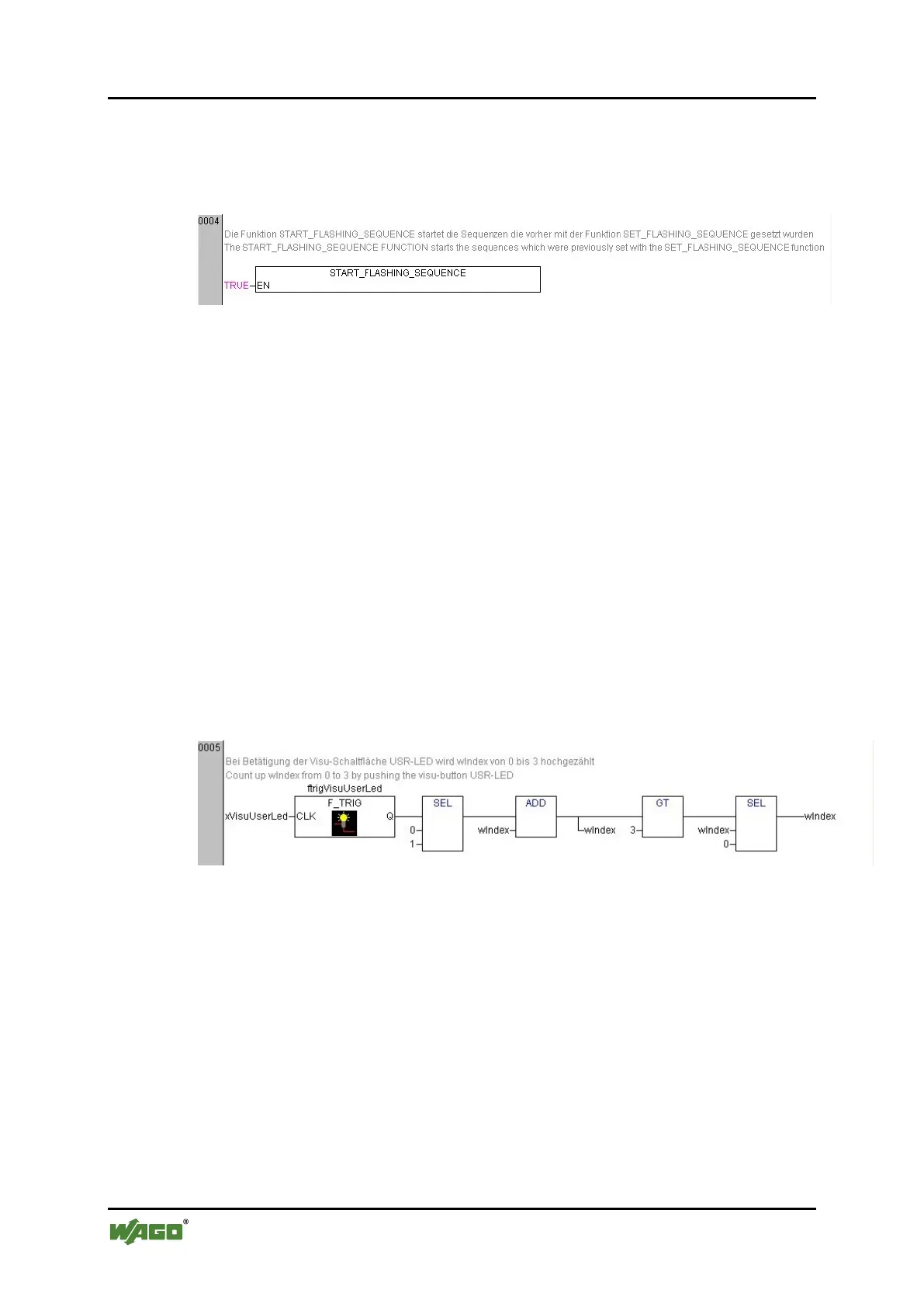40 Application example: Starterkit880_App1_FUP.pro WAGO-I/O-SYSTEM 750
750-880 ETHERNET Programmable Fieldbus
Quickstart Reference
Version 1.0.0
The function "START_FLASHING_SEQUENCE" starts the sequences set
previously using the function "SET_FLASHING_SEQUENCE." Index 0 (USR-
LED = green) is executed first, as the variable "wIndex" was initialized with this
value in the variable declaration.
Figure 41: Network 4 (USR-LED)
Clicking the visualization button [USR-LED] increases the value of "wIndex" by
"1" (from 0 to a maximum of 3).
To accomplish this, the variable "xVisuUserLed" for the visualization button
[USR-LED] is initially processed via flank detection "ftrigVisuUserLed" and then
evaluated as follows via selection (SEL):
• If "ftrigVisuUserLed.Q" = TRUE, the selection result is `1’.
• If "ftrigVisuUserLed.Q" = FALSE, the selection result is `0’.
This result is subsequently added to the value of "wIndex" (ADD), then compared
to the value "3" (GT = greater than) and finally evaluated as follows via selection:
• If the addition result is greater than "3", then "wIndex" is assigned the value
"0".
• If the addition result is lower than or equal to "3", then "wIndex" is assigned
the result of this addition.
Figure 42: Network 5 (USR-LED)
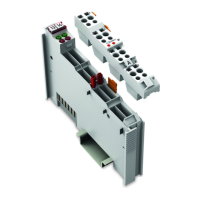