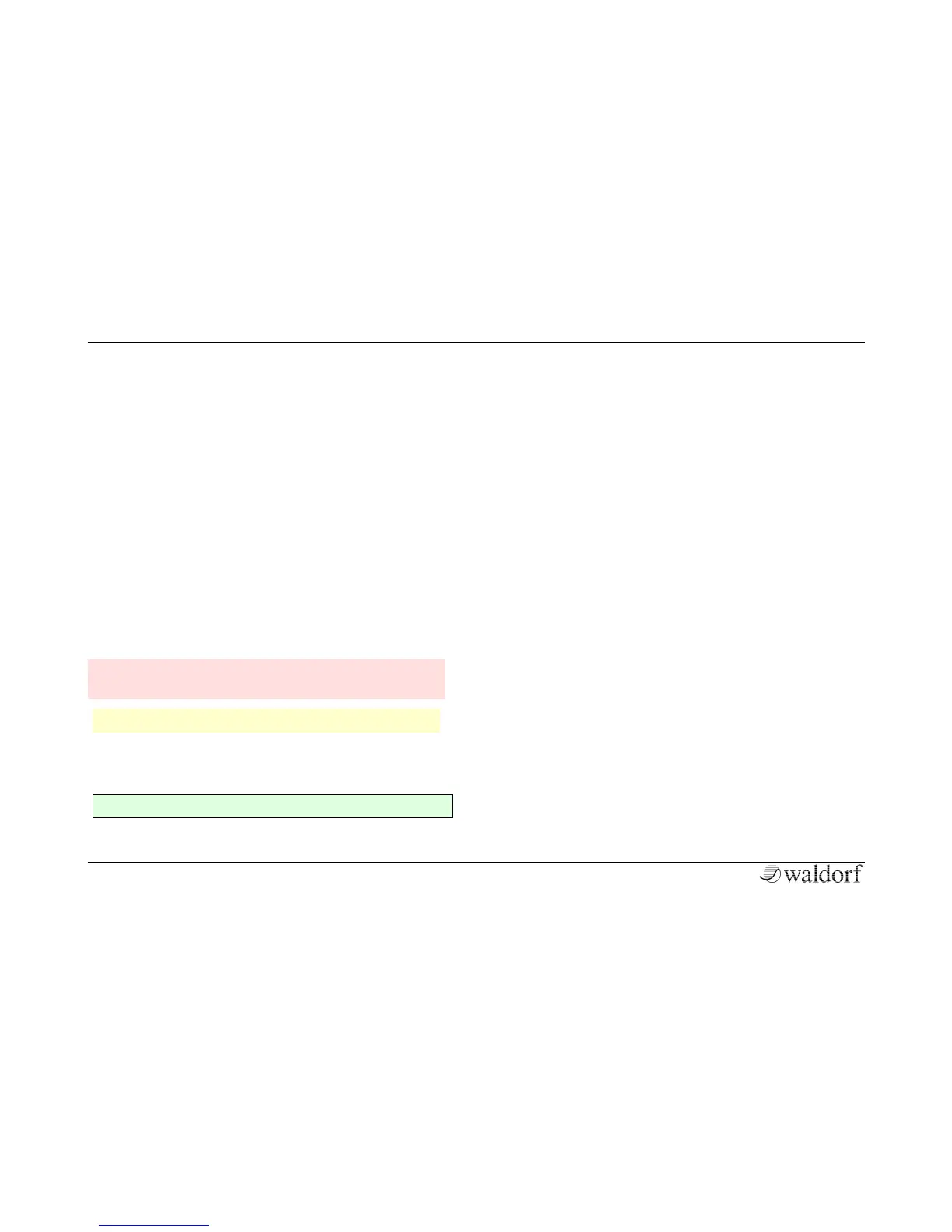Introduction
Pulse 2 User Manual 8
Introduction
About this Manual
This manual was written to help you become familiar
with the Pulse 2 synthesizer. It will also aid experienced
users with routine tasks.
To avoid confusion, the terminology in this manual is
based on the Pulse 2 parameter names. You will find a
glossary at the end of this manual; it explains the various
terms used.
Important terms are highlighted in bold letters.
Symbols
m Caution – The comments that follow this symbol
will help you avoiding errors and malfunctions.
w Info – Additional information on a given topic.
+ Instruction – Follow these guidelines to execute a
desired function.
[ Example – Real-world examples to try out.
Highlighted Control Features and Parameters
All of the Pulse 2 buttons, controls and parameters are
highlighted in bold letters throughout the manual.
Example:
• Press the VCF button at the Parameter matrix.
• Move the Cutoff knob.
The Pulse 2 different modes and parameter pages are
illustrated in a depiction of the display.