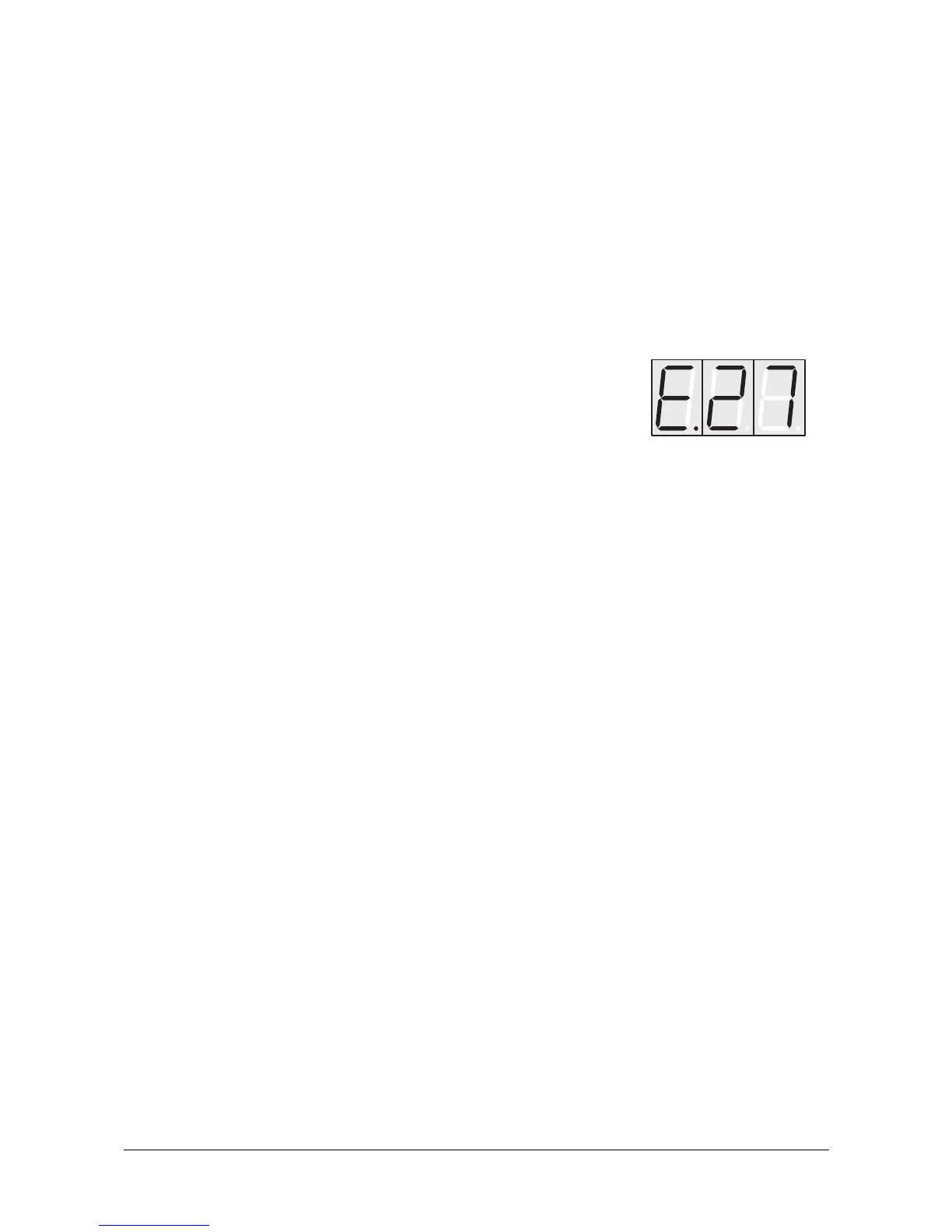16
User’s Manual Pulse • PulsePlus
Several parameter values are not indicated as numerals, but as alphabetic
abbreviations. Please consult the chapter entitled "The Sound Parameters" for further
information.
Several of the Pulse's sound parameters are accessed via the rotary pots' alternate
functions. These parameters are identified in orange lettering on the front panel. You have
two options for editing these parameters:
• Press and hold the Shift key 햺 while adjusting the rotary pots 햹 .
• You also can briefly press the Shift key 햺.
The LED 햷 located next to this parameter level will flash. This indicates that the
rotary pots now adjust the parameters marked in orange.
Press the Shift key 햺 again to return to the previous status.
When you change a parameter value, the current program is automatically in Edit mode.
The letter E. will appear in front of the progam number in the display.
The Pulse is equipped with a feature called an edit buffer. It enables you to activate other
programs without deleting the changes you made to the current program. However, as soon
as you begin editing another program, the modifications you made to the previous program
are lost.
Caution: Make sure you save the modifications you made before you begin
editing the next program. If you fail to save the changes, they will be
irretrievably lost! The next section describes how to save
modifications.
☞ Example: How to change a filter cutoff frequency:
• The desired parameter is entitled Cutoff and is located in the
VCF
group (bottom
line).
• Press the Mode key 햶 repeatedly until the LED 햷 next to the bottom parameter
level illuminates.
• The filter cutoff frequency, aptly entitled Cutoff is located in the first column. Turn
the appropriate rotary pot 햹 , i.e. the first one from the left.
• Observe the value as it changes in the display 햴.
Example: Program 27 in Edit mode
