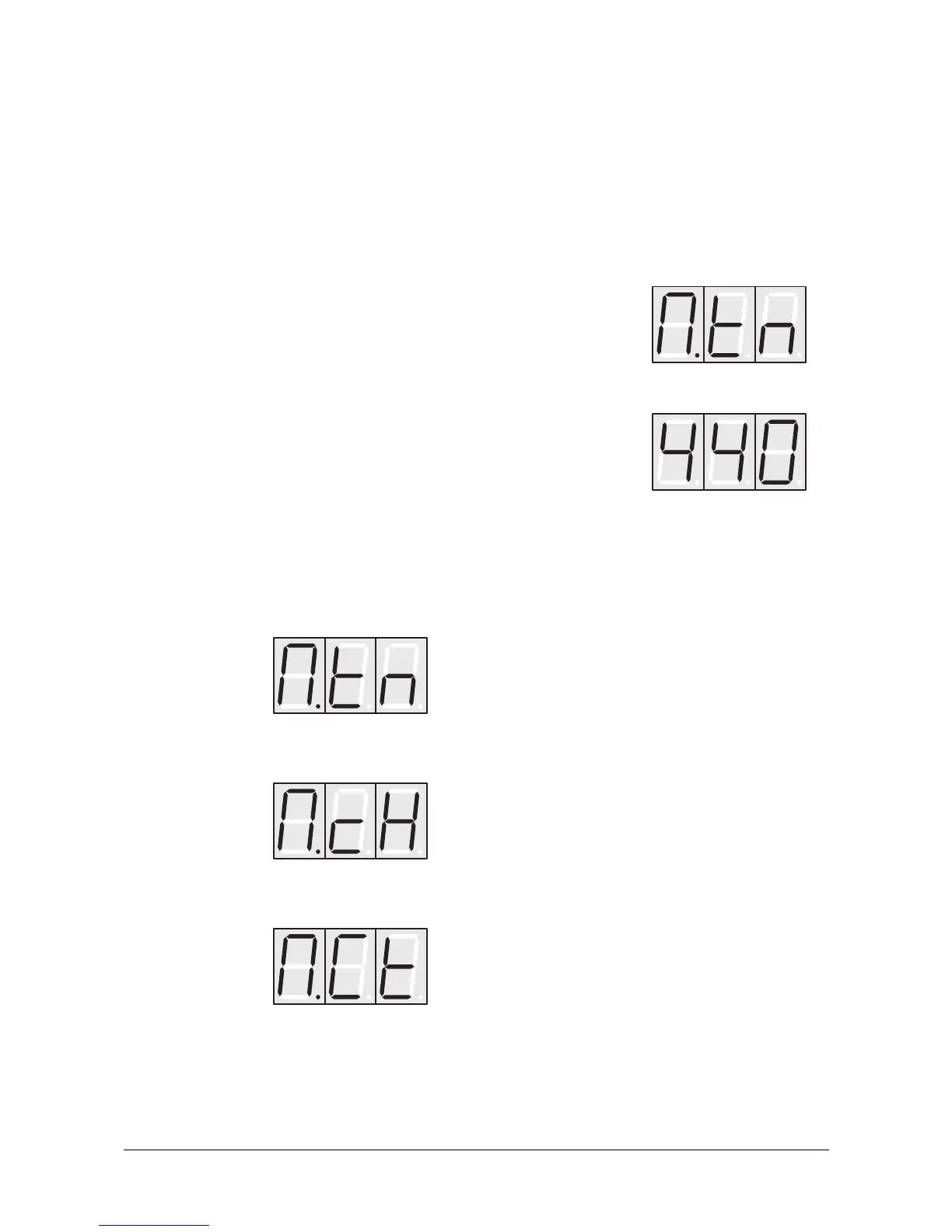48
User’s Manual Pulse • PulsePlus
11.4 Global Parameters
Setting
According to the extended number of global parameters on the Pulse Plus, a different
setting procedure is required.
☞ This is how you make changes to the global parameters:
• Press the Mode key 햶 repeatedly until the LED 햷 next to parameter group
GLB
(Line 4) illuminates.
• Turn the rotary 햹 below the parameter Select (knob 5).
• To change the chosen parameter, turn the rotary 햹 below Value (knob 6).
• If you want to setup more global parameters, just repeat the last two steps.
MIDI-/System Parameters
Mastertune
MIDI Channel
MIDI Control X
No. of the free assignable Controller, used as
modulation source Control X.
0...126
Determines the Pulse’s send and receive channel.
Omni, 1...16, Arp. Omni, A1...16
Mastertune of the Pulse. The reference pitch is A’
(MIDI note A3).
430...450Hz Preset value is 440Hz
The display now shows the value of the
desired parameter.
Example: 440Hz for Mastertune
The display now shows the code of the
currently chosen parameter.
Example: Mastertune
