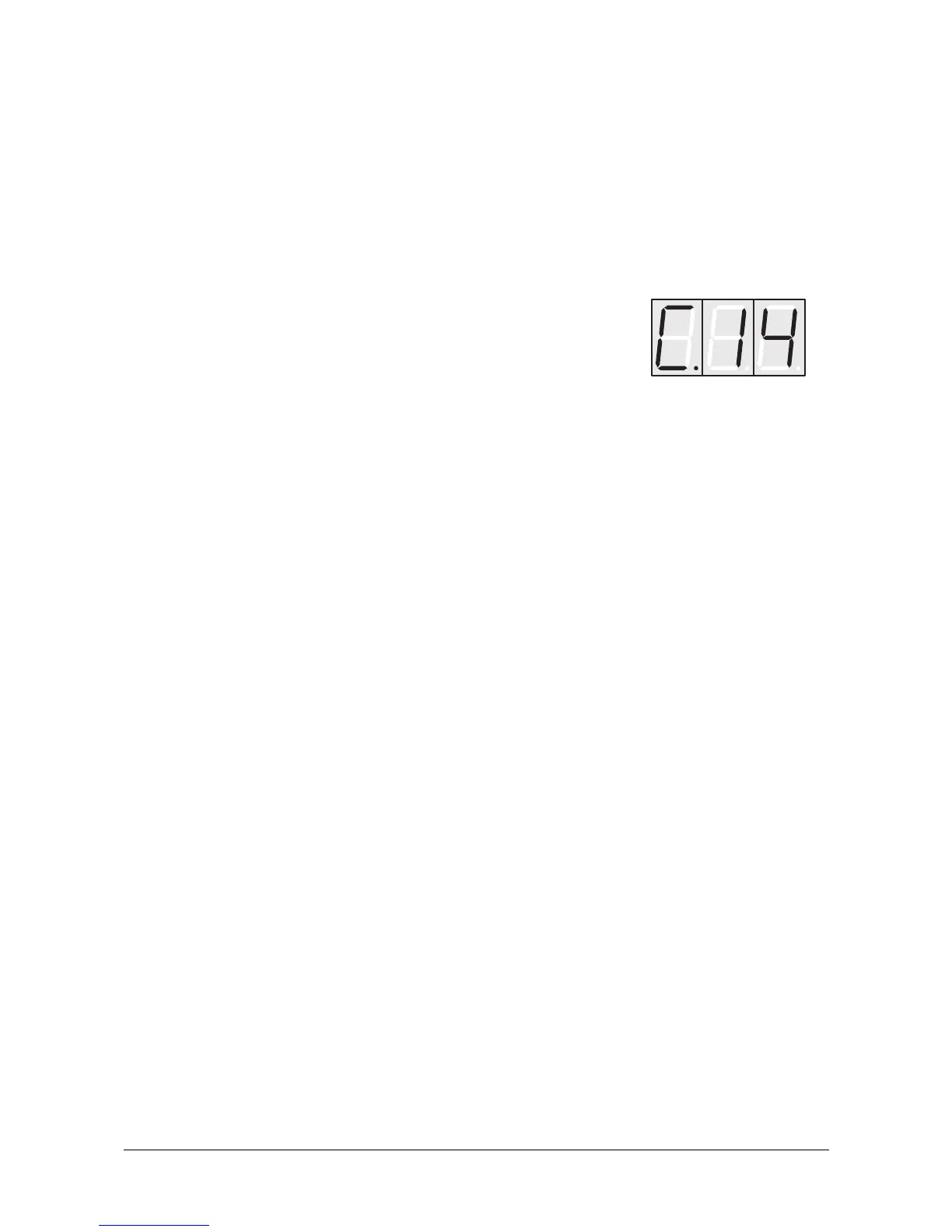18
User’s Manual Pulse • PulsePlus
7.5 The Compare Function
The Compare function allows you to compare the edited sound parameters to their original
values.
☞ This is how you activate the Compare function:
• Press and hold the Shift key 햺 .
• Briefly press the Scroll key ▲ 햻. This Scroll key's alternate function is Compare,
indicated in orange lettering.
• Release the Shift key 햺 .
• A flashing C. appears in front of the selected program number in the display 햴 .
• You will now hear the unedited version when you play your MIDI keyboard.
• Press and hold the Shift key 햺 and press the Compare key 햻 again.
• The edited version of the program is now active.
Please note that parameters cannot be edited when the Compare function is active. If
you select a new program while the Compare function is active, the Compare status
is automatically terminated.
7.6 Deleting Edits
You can void edits at any time and return to the original program.
☞ This is how you delete the edits:
• Press the Shift key 햺 and hold it down.
• Press the Compare key 햻 and hold it down.
• After approx. 2 seconds, the C in the display is replaced by P.
• Release the Shift 햺 and Compare 햻 keys.
All edits have been deleted and the program is back in its original state.
7.7 Viewing Parameter Values
You can also view the value of a parameter without changing it.
☞ This is how you can check out a parameter value:
• Select the appropriate parameter via the Mode key 햶.
• To view a parameter that is accessible via an alternate function, briefly press the
Shift key 햺 so that this parameter level's LED 햷 illuminates.
• Press and hold the Mode key 햶.
• Turn the parameter's rotary pot 햹.
• The parameter value appears in the display 햴.
The value does not change when you turn the rotary pot.
• Release the Mode key 햶.
If the currently active program is in Compare status, the original parameter value will
appear in the display when you turn the pot.
Example: Program 14 in Compare status
