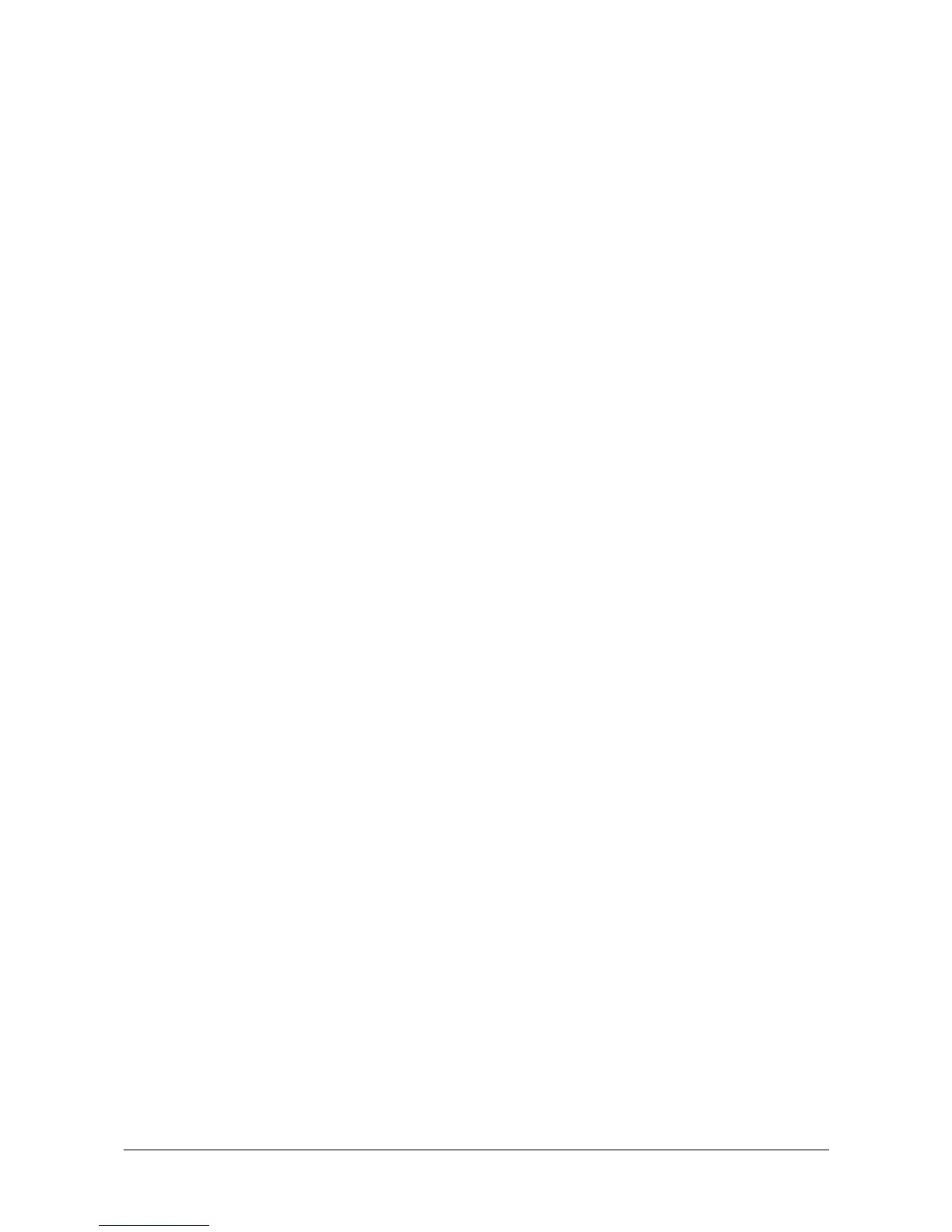52
User’s Manual Pulse • PulsePlus
12. Stacking two or more Pulses
The Pulse offers a special function that makes it possible to combine two or more Pulses
and play them polyphonically.
The basic steps for achieving this are:
• Make sure all Pulses have a software release 2.00 or higher
• Connect all Pulses’ audio outputs to a mixer or a summing amp
• Chain all Pulses via MIDI thru/in just like normal synthesizers
• Set all Pulses to the same MIDI channel
• Assign each Pulse a unique identification.
Assigning a unique Identification to each Pulse
To ensure proper operation, each Pulse must have a unique indentification number.
☞ This is how you set each Pulse’s identification number:
• Press and hold the Shift key 햺.
• Press the Mode key 햶. This key's alternate function, indicated by the orange
lettering, is Dump.
• Release the Shift key 햺.
• Use the Scroll keys ▲ / ▼ 햻 and 햽 until the display shows alternating:
" 1 of 1 ". This means "I am Pulse #1 of a stack of #1 Pulses". This is the same as
one monophonic Pulse.
• Use the both leftmost rotary pots to alter these values. In case you have three
Pulses, the display must show this:
Pulse #1: 1 oF 3 (Pulse #1 of 3)
Pulse #2: 2 oF 3 (Pulse #2 of 3)
Pulse #3: 3 oF 3 (Pulse #3 of 3)
or in case you have five, they should show this:
Pulse #1: 1 oF 5 (Pulse #1 of 5)
Pulse #2: 2 oF 5 (Pulse #2 of 5)
Pulse #3: 3 oF 5 (Pulse #3 of 5)
Pulse #4: 4 oF 5 (Pulse #4 of 5)
Pulse #5: 5 oF 5 (Pulse #5 of 5)
• Press Dump 햶 again while holding the Shift key 햺 down in order to synchronize
the voice allocation.
Playing the polyphonic Stack
For the first try, select a sound program that has no arpeggiator active, same for all Pulses
(e.g. factory preset #51). By sending MIDI data, you are now finally ready to play a
polyphonic stack of Pulses. Each Pulse will play one note of an incoming chord.
