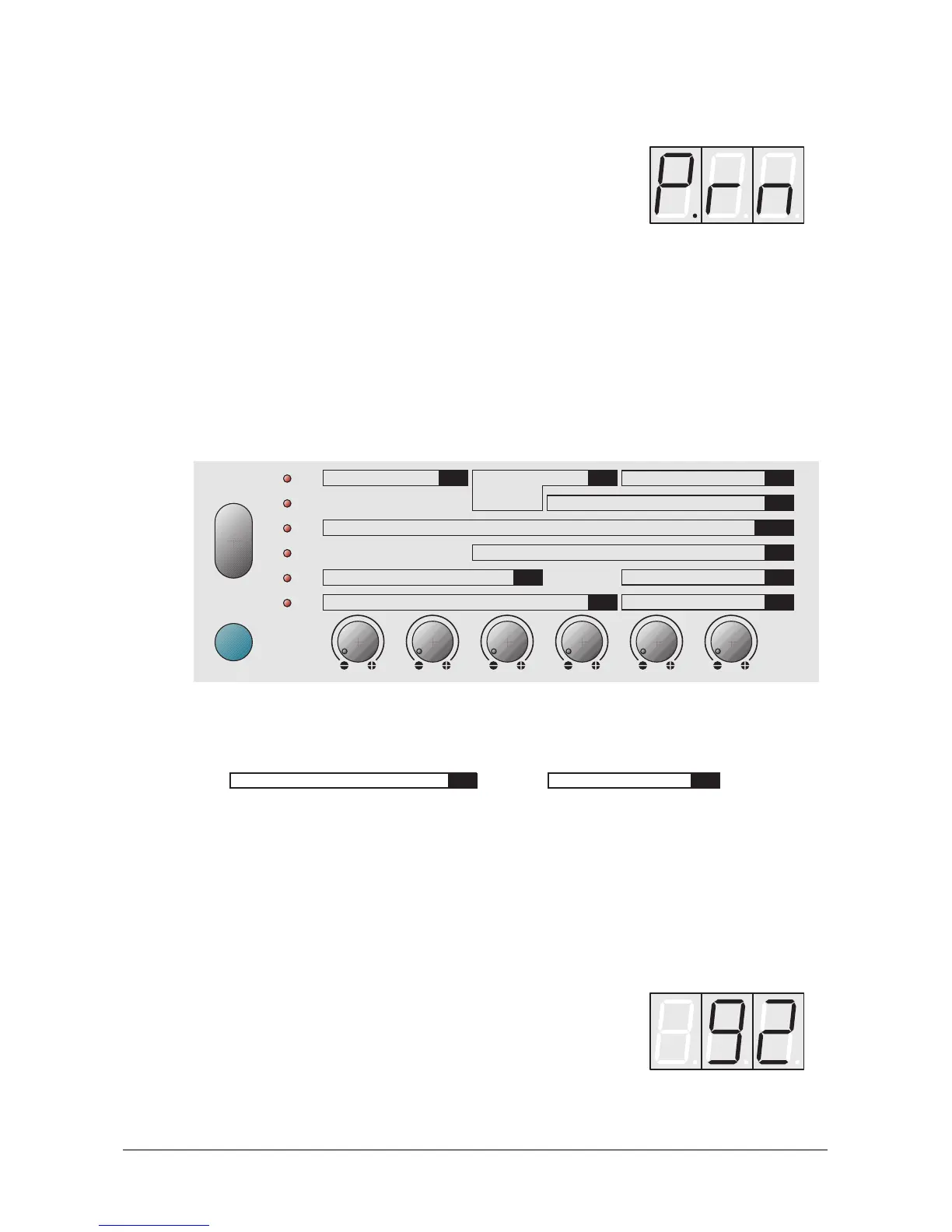User’s Manual Pulse • PulsePlus
15
Random Program
If you Scroll beyond program 99, you will see the program P.rn, i.e. a random program.
When you select this program, the Pulse will generate a sound at random.
When the Pulse switches off, its memory stores the last active program and reactivates this
program when the Pulse switches back on. However, any edits you did not save are lost
when the Pulse switches off.
7.3 Editing Sound Parameters
In order to change or edit a sound in the Pulse, you must access the appropriate
parameters. These sound parameters are arranged in a matrix. Accessing parameters
requires two steps: First you must select the desired parameter level. Then you can use the
rotary pots located below the six columns to edit the parameter directly. The parameters
and how they function are described in detail in the next chapter.
Diagram 3: Parameter matrix
According to the extended functionality of the Pulse Plus, the parameter groups
MIX
and
GLB
differ slightly from the shown diagram:
Please read the chapter about the corresponding parameter group in this manual.
☞ This is how you access a desired parameter:
• Press the Mode key 햶 repeatedly until the LED 햷 next to the desired parameter
level illuminates.
• Alternatively, you can press and hold the Mode key 햶, and use the Scroll keys ▲
햻 and ▼ 햽 to select the desired level.
• Press the control feature 햹 located below the column 햸 containing the desired
parameter.
The display will indicate this
parameter's current value.
Shift
Pitchbend Scale
Mode
Dump
Pitch Mod / Source Portamento / Mode
Semitone / Tune
Shape / PW
OSC1
Semitone / Tune
Shape / PW
Sync / Keytrack
OSC2
Semitone / Tune
Shape
OSC3
Osc 1 Osc 2 Osc 3 / Noise
MIX
LFO1 Speed / Shape LFO2 Speed / Delay
Attack Decay Sustain Release Keytrack Trigger
ENV1/2
Select Source Amount Destination
MOD
Mastertune / Control X MIDI Channel / ID
GLB
Volume / Velo Sens Panning
VCA
Active / Range Tempo / Clock Mode
ARP
Cutoff / Keytrack Env1 Sens / Velo Sens Cutoff Mod / Source Resonance
VCF
