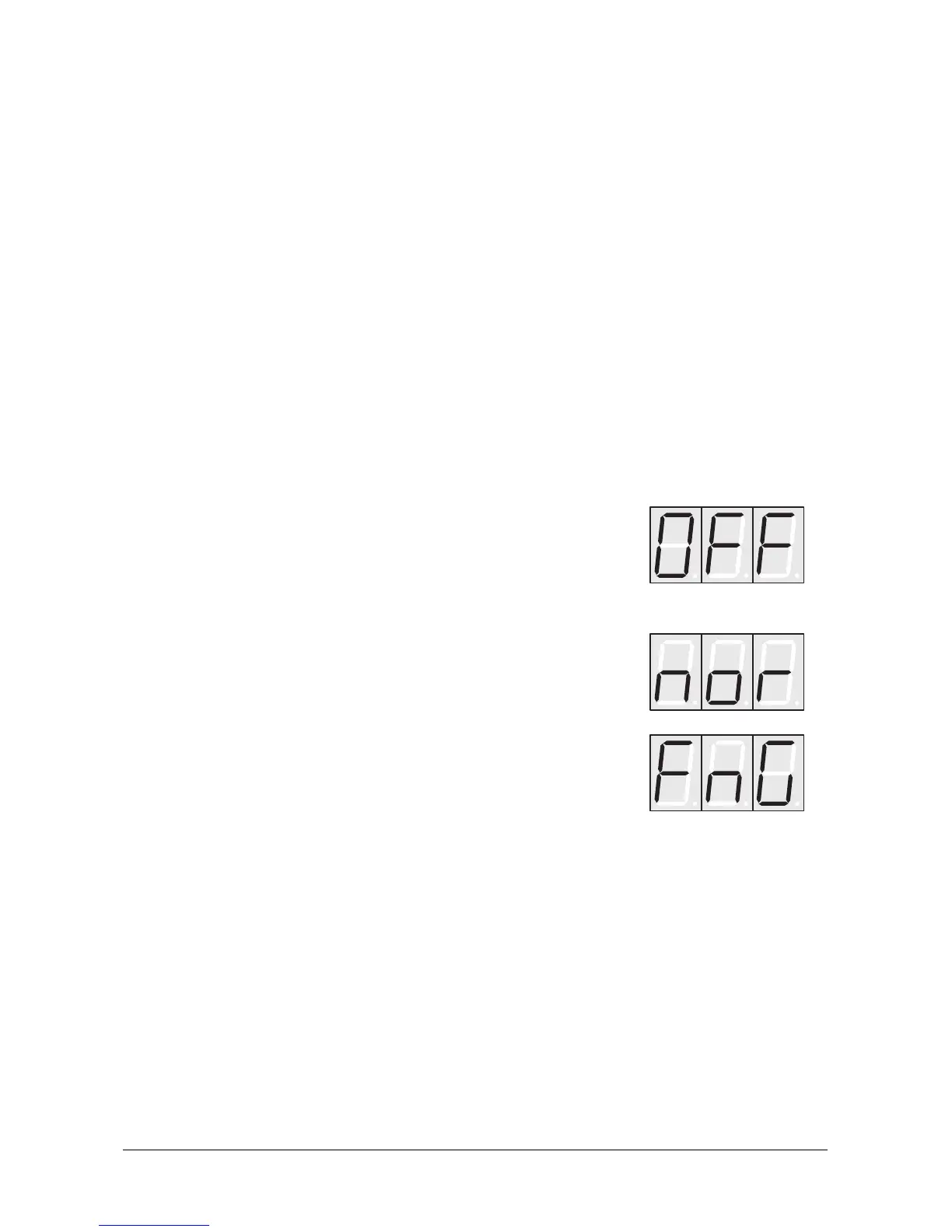User’s Manual Pulse • PulsePlus
35
Pitch Modulation
In addition to the modulation matrix, Pitch Modulation is available as a fixed assignment.
This gives you another modulation option without having to assign a matrix path.
Pitch Mod -64...+63 Determines the amount of modulation.
Source S.00...S.15 Determines the modulation source. Sources are
assigned in the same manner as in the matrix.
Pitchbend
Most MIDI keyboards are equipped with a device that allows you to alter the pitch. These
are capable of sending MIDI Pitchbend messages and are usually called pitch wheels or
pitch benders.
In the Pulse, Pitchbend messages can be used to modulate the pitch for all oscillators.
Pitchbend Scale
0...24 Determines the intensity of the pitchbend in semitones
via the Pitchbend messages.
Portamento
Portamento is a continuous gliding from one note to another as some string and brass
instruments are capable of (e.g. trombone). The following two parameters are used to
determine the type of portamento the Pulse can produce.
Portamento 1...127 Determines the duration of a glide.
Mode This parameter determines the type of portamento.
fingered: portamento on sustained
(legato) notes only.
normal: portamento from the previous
note to the next.
Portamento off
