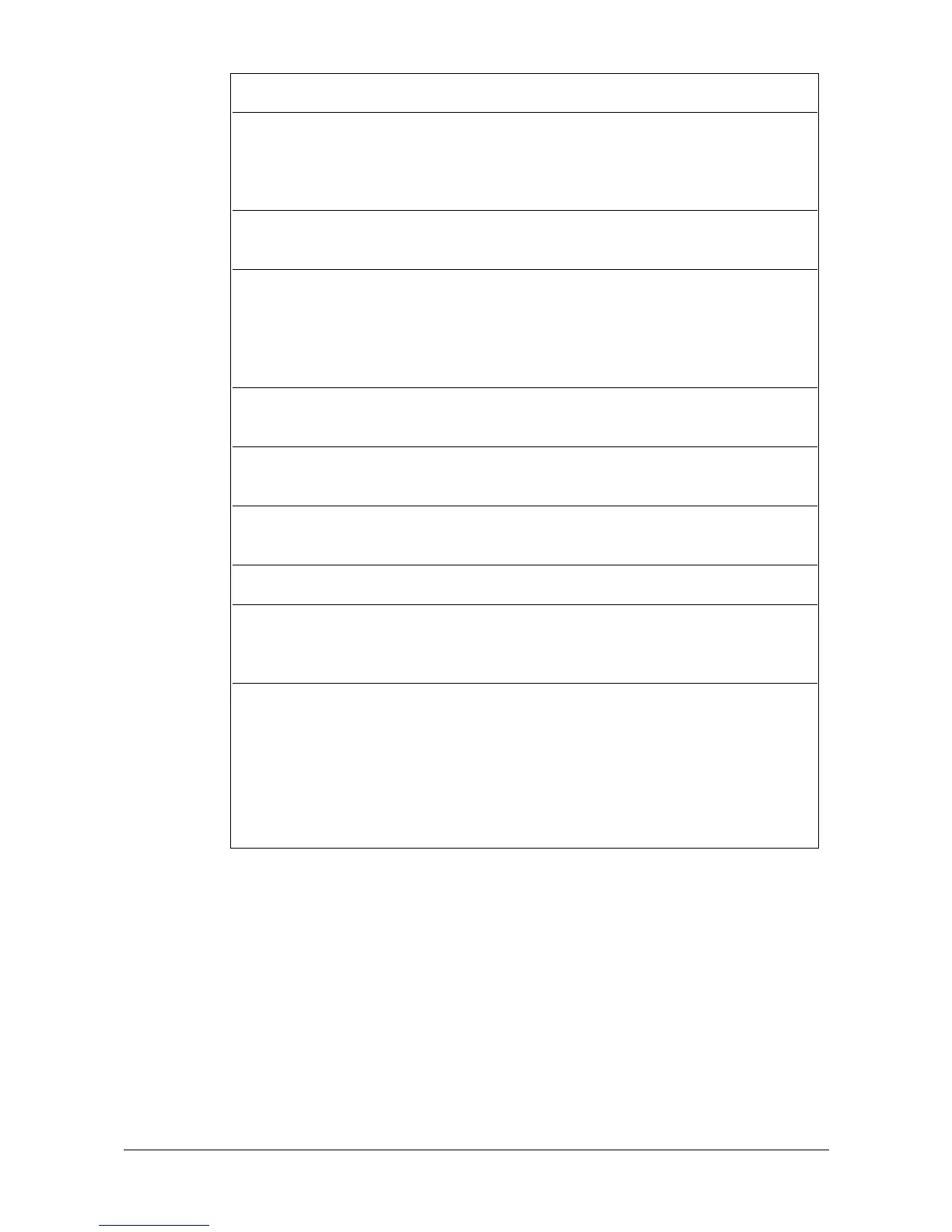32
User’s Manual Pulse • PulsePlus
Table 4: Examples of modulation assignments
No Name Route the ModSource to ...* ... to archieve the
following effect:
1 LFO1 Pitch Mod or Pitch Pitch vibrato
Volume Tremolo effect
Filter Auto wah-wah effect
Pulsewidth 1 Pulsewidth modulation
of Oscillator 1
2 LFO1*Modw. Pitch Mod or Pitch Classic pitch vibrato
controlled via the
Modwheel
3 LFO1*Aftert. Cutoff Filter frequency
modulation, controlled via
Aftertouch
Volume Controllable via Aftertouch
Tremolo effect similar to
woodwind instruments
4 LFO2 Pitch Mod or Pitch Oscillating pitch vibrato
Pulsewidth 2 Pulswidth modulation
of Oscillator 2
5 LFO2*Env2 Panning Shifting stereo position,
intensity controlled by
Envelope 2
6 Envelope 1 Pitch Mod or Osc1, 2 or 3 Gliding pitch
Pitch with negative Amount
LFO1 Speed Modulates LFO speed
7 Envelope 2 Resonance Modulates the filter
resonance
8 Velocity Pulsewidth 1 oder 2 Modulates pulsewidth
in response to Velocity
Osc2 Pitch in a sync- Changes the sound-
oder crossmodulations sound in response to Velocity
9 Keytrack Osc2 Pitch with negative Alters the pitch of
or positive Amount Oscillator 2, especially
interesting with sync or
crossmodulation sounds
Panning Position of the sound
within stereo panorama is
determined by the
MIDI notes.
