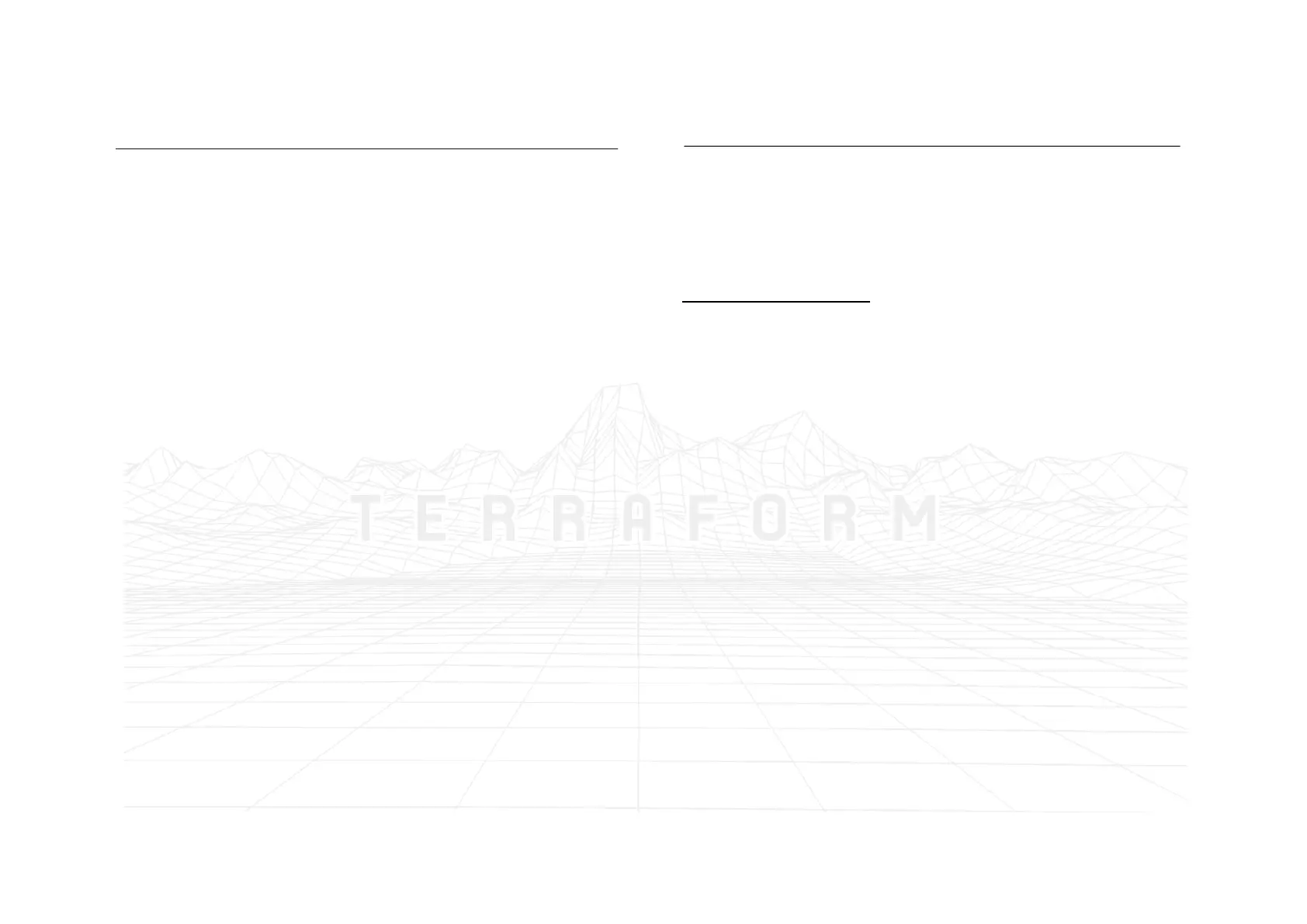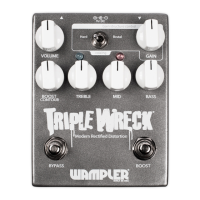WAMPLER TERRAFORM Page
EXPRESSION PEDAL
You can assign an external expression pedal to control ANY of the 5
knobs on the TERRAFORM. This information is also stored within a
patch, so when you program the TERRAFORM to recognize an
expression pedal, each patch will remember how you want the
expression to react, or you can use it on the fly.
To configure the expression pedal, all you have to do is this.
1. Press and hold the BYPASS stomp, and then press the TAP
TEMPO stomp. The TAP TEMPO LED will flash RED (release
both switches immediately).
2. Move the desired control to the first position. This will be
the “heel” position of your expression pedal.
3. Press the TAP TEMPO stomp. The TAP TEMPO LED will blink
in response. Move the same control to the final position.
This will be the “toe” position of your expression pedal.
4. Press the TAP TEMPO stomp. The TAP TEMPO LED will blink
in response and return to its normal color. Your expression
pedal setting is now saved!
Note: Be sure to save your preset soon after configuration; loading
another preset will overwrite your hard work!
PRESETS
The TERRAFORM has 8 preset locations for you to save your
favorite sounds. You’ll see that there are 4 LED’s above the preset
switch. Presets 1-4 are shown with the 1 LED on and three off, 5-8
are 3 on and 1 off.
SAVING A PRESET
Saving a preset is simple, of course it is, it’s the TERRAFORM. Just
follow these steps.
1. (Optional) Configure Expression Pedal (see above).
2. Set all the controls to the desired setting.
3. Press and hold the Preset Switch until the Preset LEDs begin
to blink.
4. Press the Preset Switch until the desired preset location is
indicated by the Preset LEDs.
5. (Optional) To associate a preset with a MIDI program
change, send the MIDI program change from your MIDI
device to the Terraform before the step 6. The Terraform will
switch to the saved preset whenever it receives that MIDI
program change.
6. Press and hold the Preset Switch until the Preset LEDs blink
to indicate that the preset has been saved.