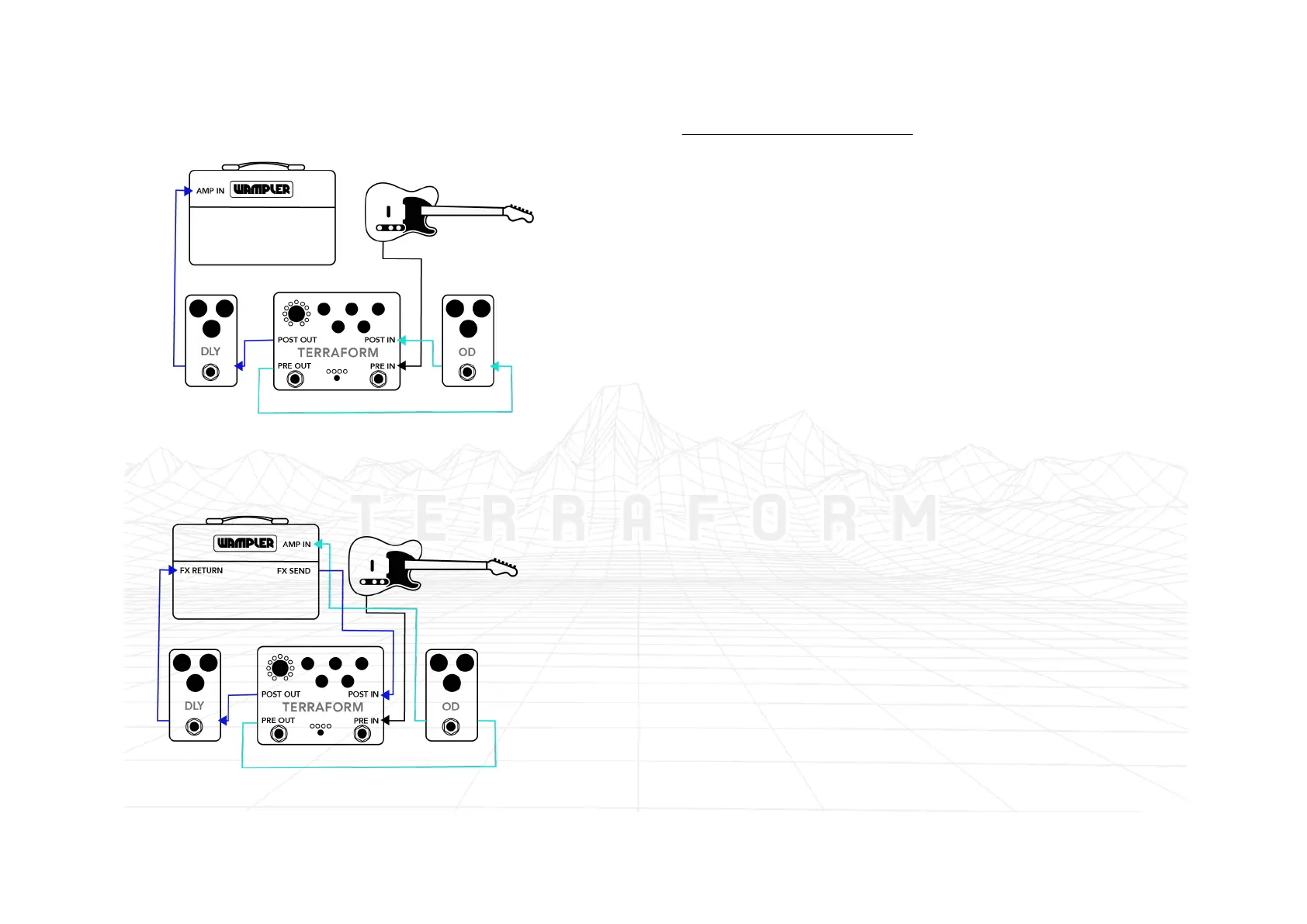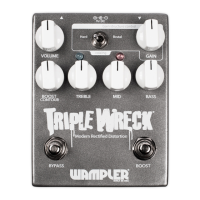WAMPLER TERRAFORM Page
PRE / POST – IN LINE
Make sure the routing switch is set to PRE/POST
PRE / POST – FX LOOP
Make sure the routing switch is set to PRE/POST
ASSIGNING PRE/POST
To assign the effects into be either PRE or POST globally, please
follow these ridiculously simple steps.
1. Disconnect the TERRAFORM from power.
2. Simultaneously hold down both the BYPASS stomp and
the TAP TEMPO stomp.
3. Power up the TERRAFORM.
4. Turn the PROGRAM CONTROL dial to the effect you want
to place, one of the program LEDs will begin to blink, and
the bypass LED will light either green or blue.
5. To set the highlighted program to “Pre Mode”, press the
BYPASS stomp. The BYPASS LED will light green.
6. To set the highlighted program to “Post Mode”, press the
TAP TEMPO stomp. The BYPASS LED will light blue.
7. Repeat steps 4-6 for each program.
8. Once customization is complete, press the Preset Switch
to save the new Pre/Post Mode settings.
9. The BYPASS LED and TAP TEMPO LED will light green
when saving is complete. Remove power re-apply power
to pedal to resume normal use.