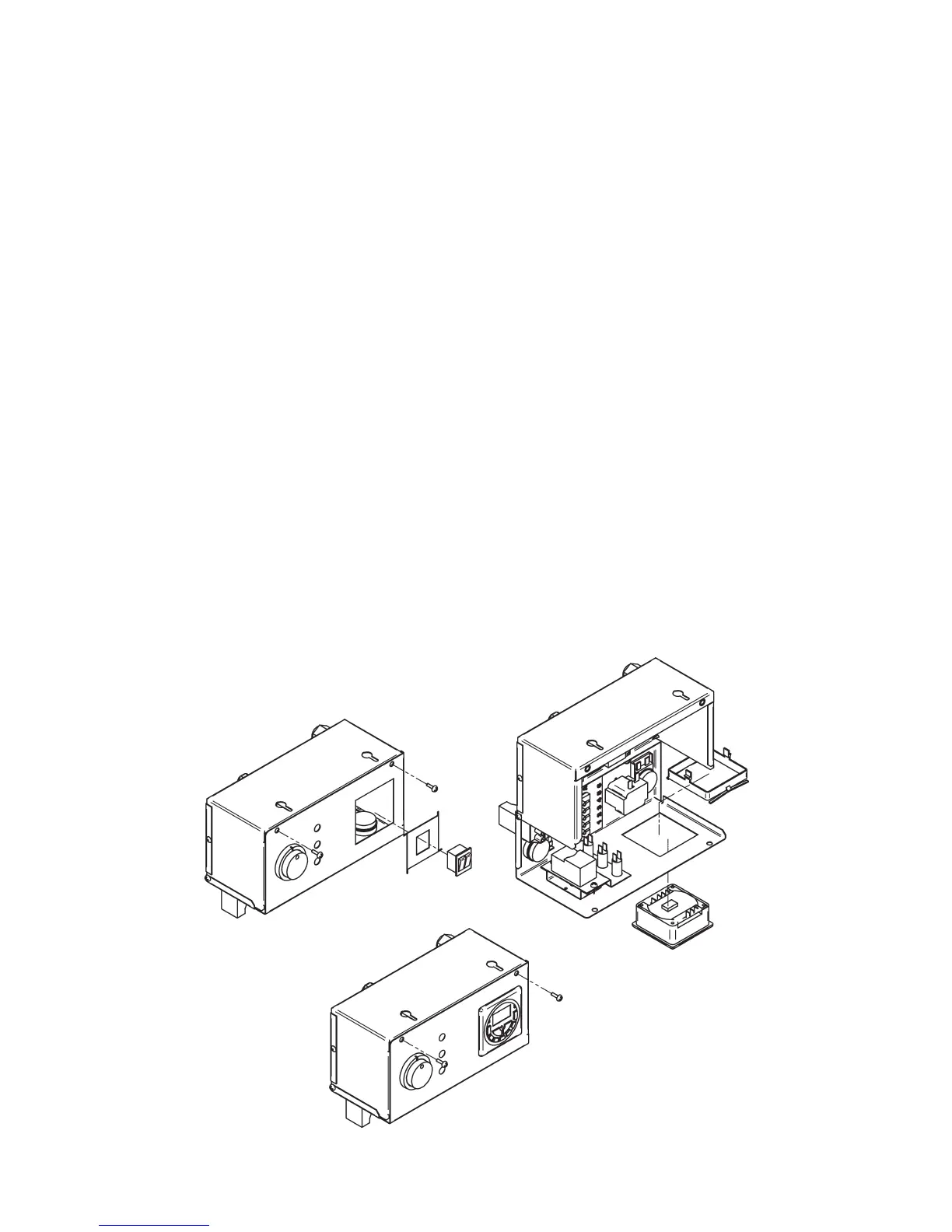Page 37
3.4 Installation of a Warmflow Combi Optional Programmer (PC1)
1. Disconnect the electrical supply.
2. Drop down control box front (2 screws).
3. Disconnect the 6 pin plug from the CH/HW on/off switched.
4. With a sharp knife cut out the outline of the panel knockout through the facia label
from the front of the panel.
5. With a hacksaw blade or snips remove the knockout piece ensuring that all metal
tags or burrs have been removed from the hole.
6. Feed the programmer and harness through the hole from the front of the panel.
7. Secure in position by attaching the securing bracket to the rear of the programmer.
8. Plug the wiring harness into the 6 way socket.
9. Activate battery back up on the programmer by removing the plastic strip.
10. Close the control panel cover and reconnect the electrical supply.
11. Using the operating instructions located towards the back of this manual or supplied
with the programmer, set the switching times.
