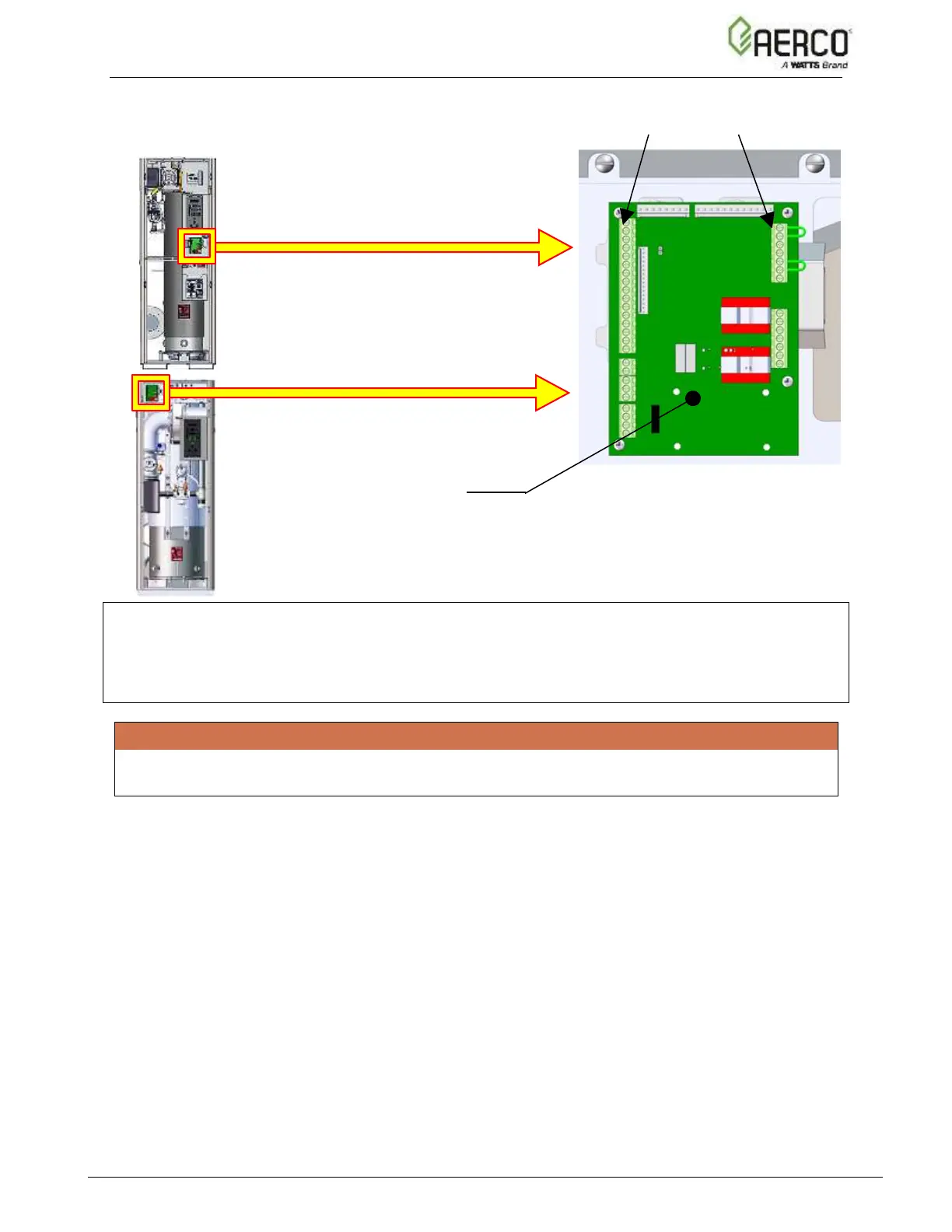Figure 2-10: Input/Output (I/O) Box Location
NOTE:
Use Figure 2-11, below, to determine the functions of the I/O board connections. Do not use the
silkscreened label on the I/O board itself, as some labels may not match the functions. There is
also a diagram of the connection functions on the cover of the I/O Box.
WARNING!
DO NOT make any connections to the I/O Box terminals labeled “NOT USED”. Attempting to
do so may cause equipment damage.
