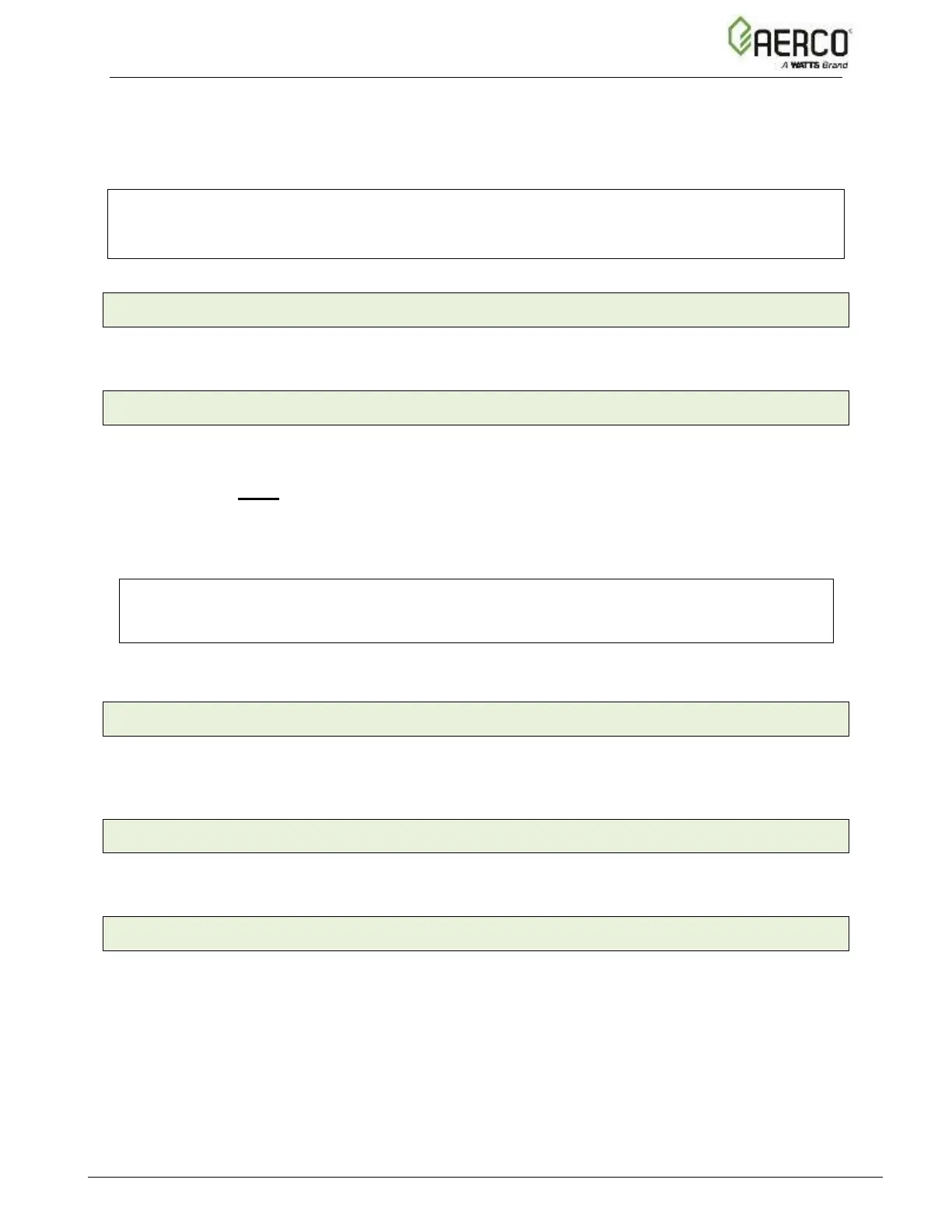(a) If the valve fails with the Valve Stuck Open fault, the “Valve Stuck Open” message will be
displayed and the unit will remain active.
(b) If the valve fails with the Valve Stuck Closed fault, the “Valve Stuck Closed” message will be
displayed and the unit will shut down.
NOTE:
If the Valve Feedback option is used, Shorting Jumper MUST be inserted on JP2 on the I/O Board
(see Figure 2-11).
2.11.7 SHIELD (SHLD & SHLD)
The SHIELD terminals are used to terminate any shields used on sensor wires connected to the
unit. Shields must only be connected to these terminals.
2.11.8 ANALOG OUT
On current model Benchmark units, the default setting in the Controller is Valve Position 0-10v,
and behaves as follows:
• 0-10VDC must be selected for the voltage output used by the Controller to modulate the
combustion blower via the I/O Box terminals labeled VFD/BLOWER (Section 2.11.11).
• If Boiler Sequencing Technology (BST) is enabled, the Analog Output terminals are used
to drive the isolation valve. A 0-20 mA signal is used: 20 mA = closed, 0 mA = open.
NOTE:
When driving an isolation valve, shorting jumper #JP2 MUST be installed on the I/O Board.
On older legacy Benchmark units, the two ANALOG OUT terminals may be used to monitor
Setpoint, Outlet Temperature, Valve Position 4-20 mA, Valve Position 0-10v or be set to OFF.
2.11.9 RS485 Comm (+, GND, & -)
The three RS-485 communication terminals are used when the boiler plant is being controlled
by an Energy Management System (EMS) or an AERCO Control System (ACS) using Modbus
(RS485) communication.
2.11.10 RS232 Comm (TxD & RxD)
As of Firmware version 4.0 and above, these terminals are used only by factory-trained
personnel to monitor onAER communications via a portable computer.
2.11.11 VFD/Blower (0-10 & AGND)
The two VFD/BLOWER (0-10 & AGND) terminals send an analog signal to control the blower
speed.
