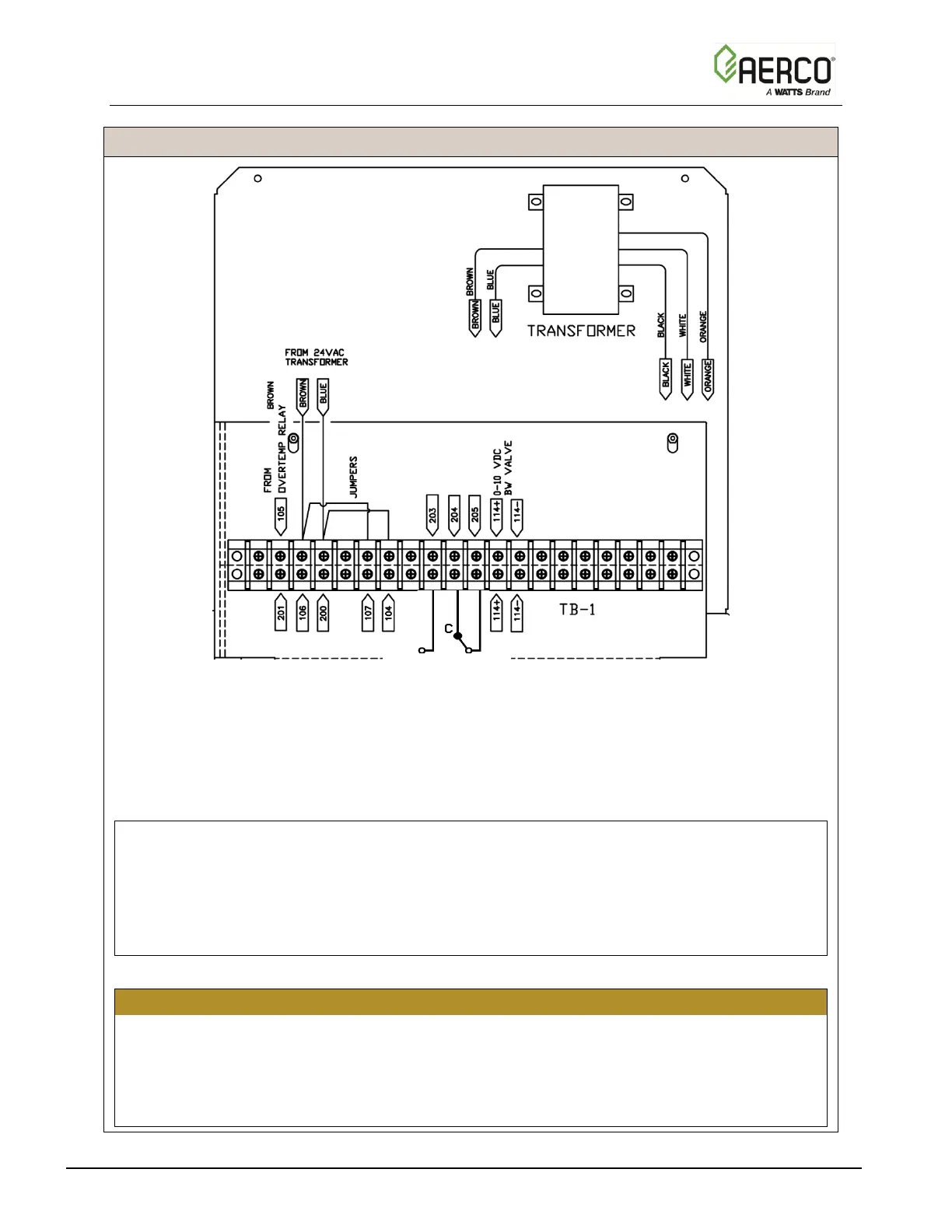Figure 2-7: Remote Relay Option Kit (P/N 69018) Schematic
7. If the ECS was ordered with the Modbus Communication Option, proceed to step 8.
However, if this option is not included, no further steps are required. In that case, re-secure
the hinged swing-down panel of the Control Box and close the front panel door.
NOTE:
Step 8 applies ONLY to SmartPlate Control Systems that include a Temperature Controller
(Eurotherm, model 2408) equipped with a Communications Board that allows connection to
Modbus Networks. The required signal connections will depend on the ports available on
the Energy Management System (EMS), Building Automation System (BAS), or Computer
being used with the ECS/SP.
CAUTION!
DO NOT route Modbus communication wiring in the same conduit as power wiring.
Attempting to do so may result in excessive noise on the signal lines. Also, ensure that the
RS232 or RS485 signal cable connections do not exceed the following lengths:
• RS232 Cable: 50 feet maximum
• RS485 Cable: 4,000 feet maximum
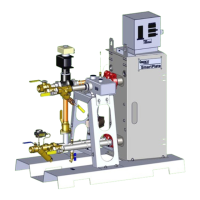