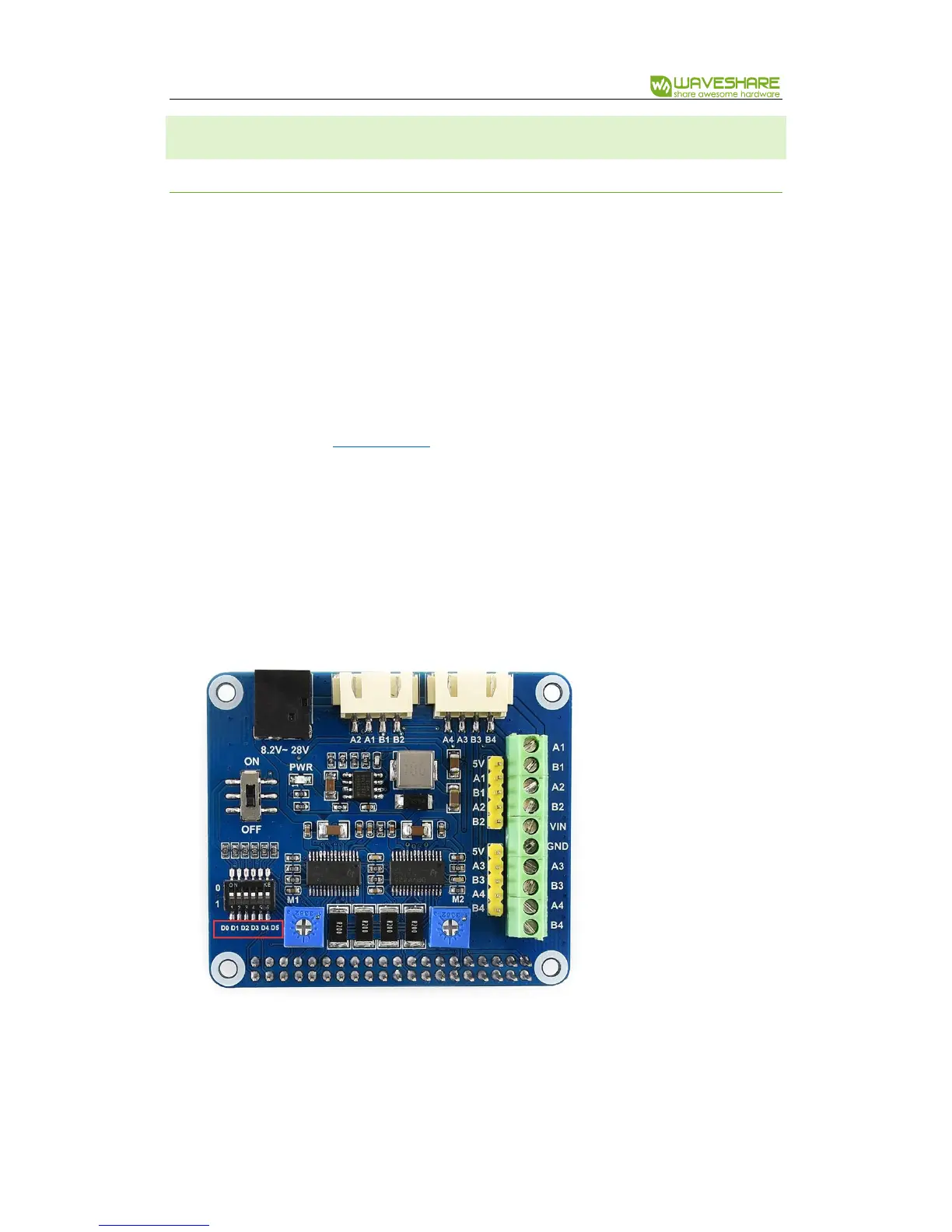Stepper Motor HAT User Manual
15 / 24
SETTING
MICROSTEPPING
Stepper motor HAT support up to 1/32 microstepping. Support both software and
hardware configuring.
Software configuring
In the demo codes, you can configure the microstepping by SOFTWARD/softward
which you can refer to Code Analysis
Hardware configuring
To use hardware configuration, you need to modify the function
Drv8825_SetMicroStep(HARDWARE, “”) in sample codes, then set the DIP switches
(D0~D5).
D0, D1, D2 are used to control motor M1 (MODW0, MODE1, MODE2), D3, D4, D5 are
used to control motor M2 (MODE0, MDOE1, MODE2). Their relationship are as below:
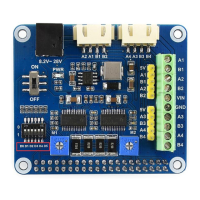