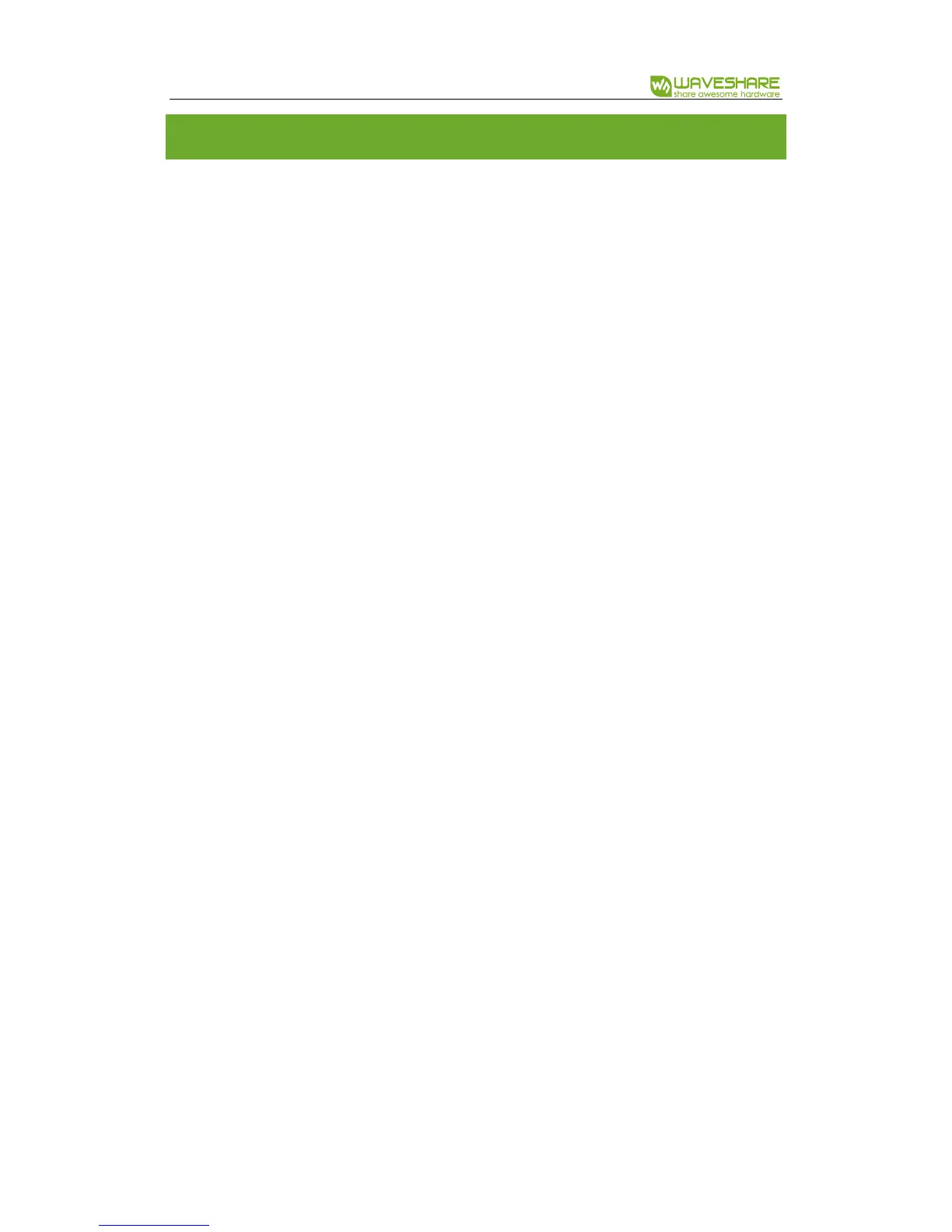Stepper Motor HAT User Manual
24 / 24
FAQ
1. Why the motor and chips on modules get serious hot?
Energy efficiency of stepper motor is very low, has only 20%~30% useful work,
others become heat. So, stepper motor will get very hot after running for long
time. Do not touch!!!
By the way, check if you use function DRV8825_Stop() to disable chip
2. Can this module be used to drive 42 or 57 motors?
The module could be used to drive motors whose working current is less than
1.5A without heat sink. Normally, it supports up to 2.5A.
3. Why doesn’t motor work and only shake left and right?
Motor shake when lack-phase, try to connect motor with Dupont lines if both
interfaces of module cannot work properly.
4. Why do motor desynchronize?
The phase current is based on torsion of stepper motor. You can adjust the blue
potentiometer if motor desynchronize.
5. Why do motor sound “si si” when stopping?
It is normal.
6. How to switch control type?
You can change the setting on codes, “Hardware” or “Software”.
It default use hardware control. If you want to change to software control, you
need to weld resistors on the backside of PCB and turn all switches to 1.
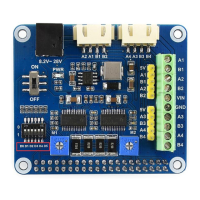