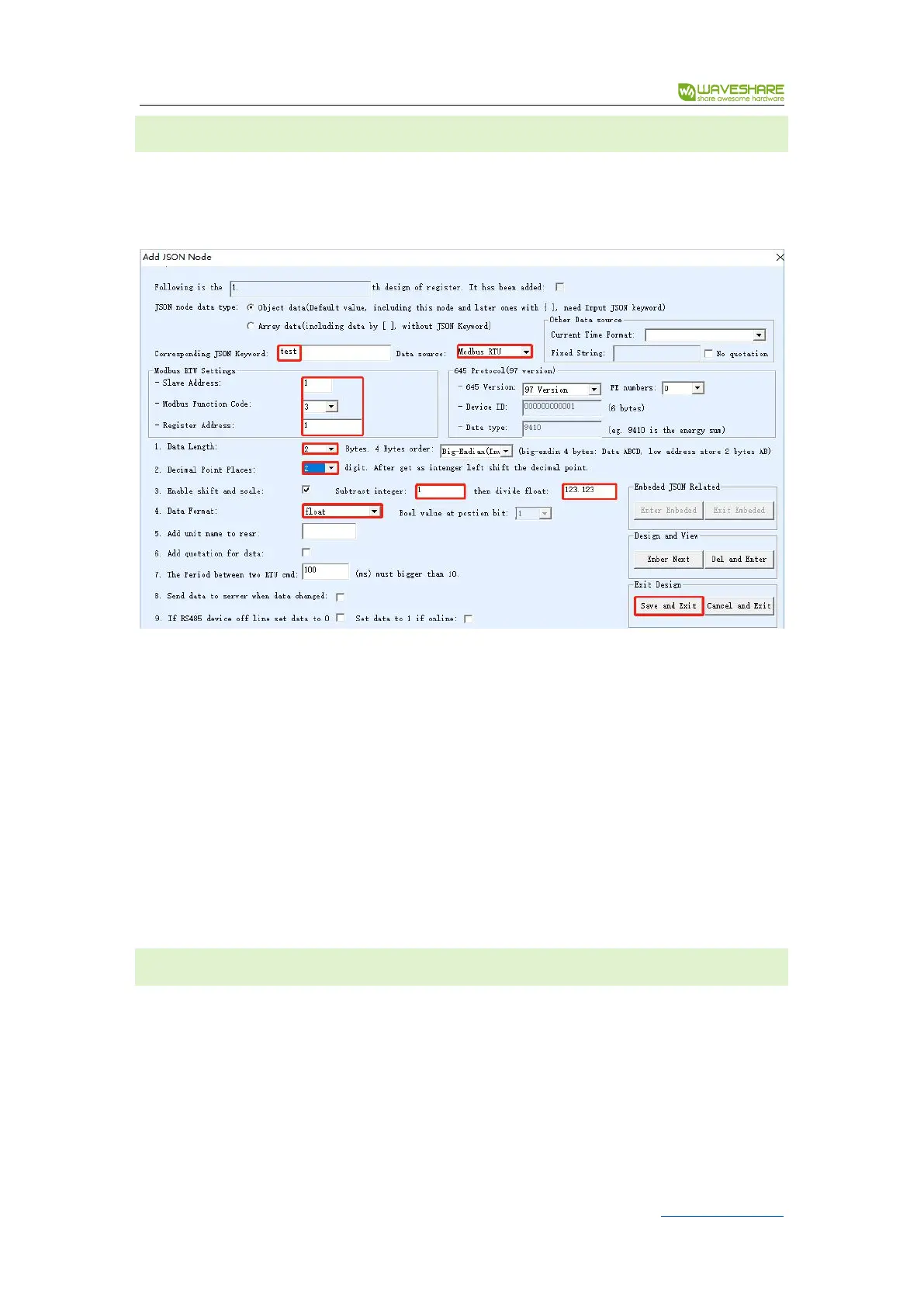485 TO ETH (B) User Manual
23 / 36 www.waveshare.com
3.10. PAN AND ZOOM
Pan and zoom are the data content read by Modbus register minus a 2-byte integer,
and then divide by a single-precision floating-point number to get a single-precision
floating-point number, as shown in the figure below:
Figure 24 Pan and zoom
As shown in the figure, design a JSON keyword test, read station address 1, 1 register (2
bytes) of register 0, then subtract 1 and divide by 123.123. This is equivalent to shifting the
data read by the register down by 2 units, and then shrinking it by 123.123 times. When the
register content is 124, the uploaded data is {"test":0.99"}, (124-1)/123.123=0.99.
Note that this only supports Modbus RTU data source, the data length is 2, 03 or 04
function code , Floating point output. The number of decimal points can be selected from 0
to 4. The most important thing is to check the option to enable pan and zoom. Enter an
integer in the minus integer, the range is -32768 to 32767, divided by the float Enter a
floating point number in Points.
3.11. DATA CHANGE REPORTING
In some cases, in order to reduce data traffic, it is not necessary to upload data
frequently. Only need to upload the collected data when there is a change. The actual
method is to set the upload time period to be very large, the maximum is 8.8 hours. From
the traffic point of view, this is equivalent to not uploading data at this time, but if you check
the data change upload, every time a node's data changes, it will trigger the upload of all
data. The data change here can be configured for each JSON node, and can be used to
