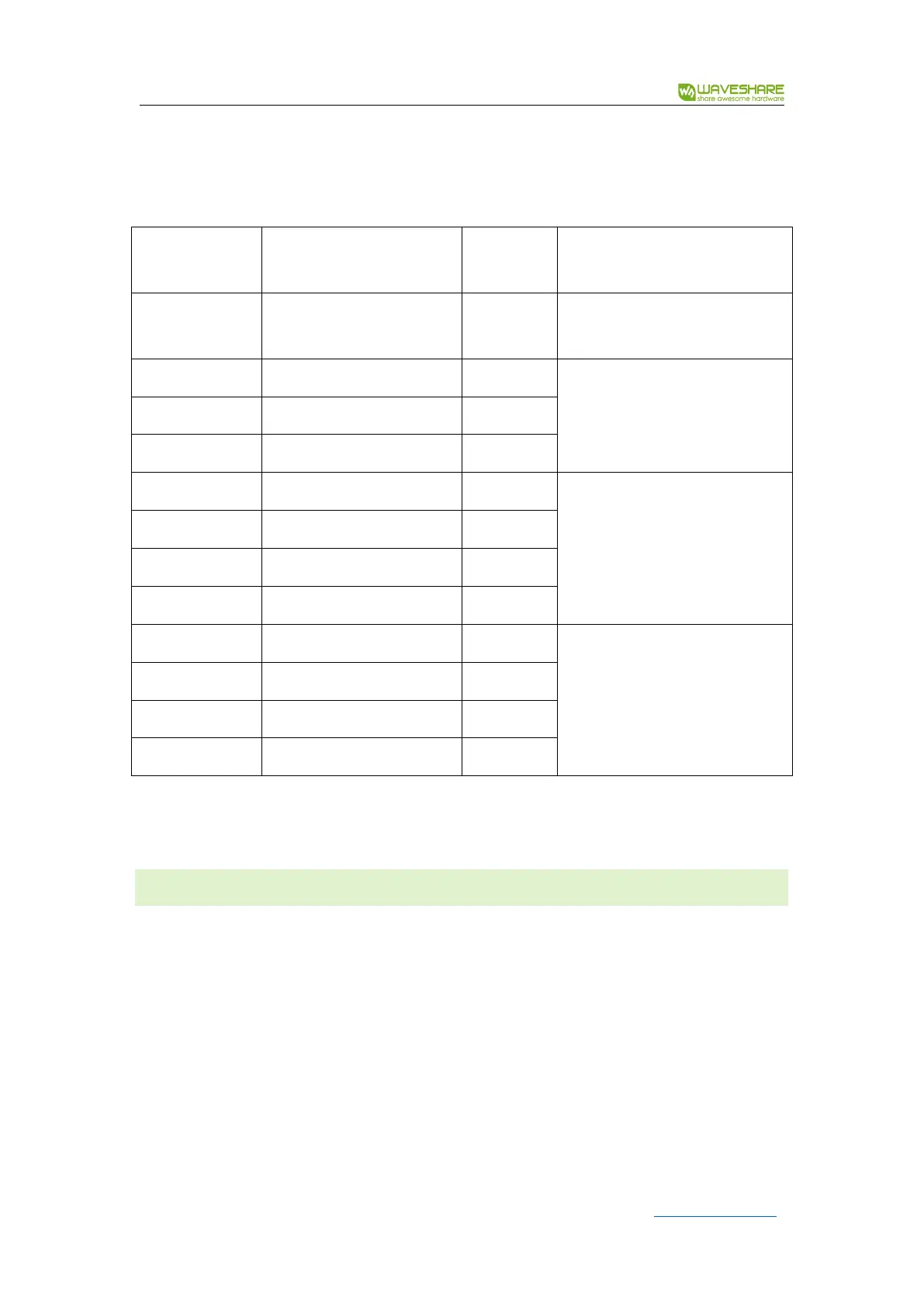485 TO ETH (B) User Manual
4 / 36 www.waveshare.com
Current total active
energy
Unsigned,keep 2 decimal
places
Unsigned, 1 decimal place is
reserved
Unsigned, 2 decimal place is
reserved
Unsigned, 3 decimal place is
reserved
The so-called signed means that the highest bit of 2 bytes or 4 bytes is the sign bit, for
example, 0xFFFF will be recognized as -1. Keeping 2 decimal places means that after the data
is converted as an integer, the decimal point moves from the rightmost to the left2 digits.
2.3. DEVICE CONFIGURATION
We configure the device as a client.
Use the serial port tool to monitor a TCP server on port 1883 of the local computer.