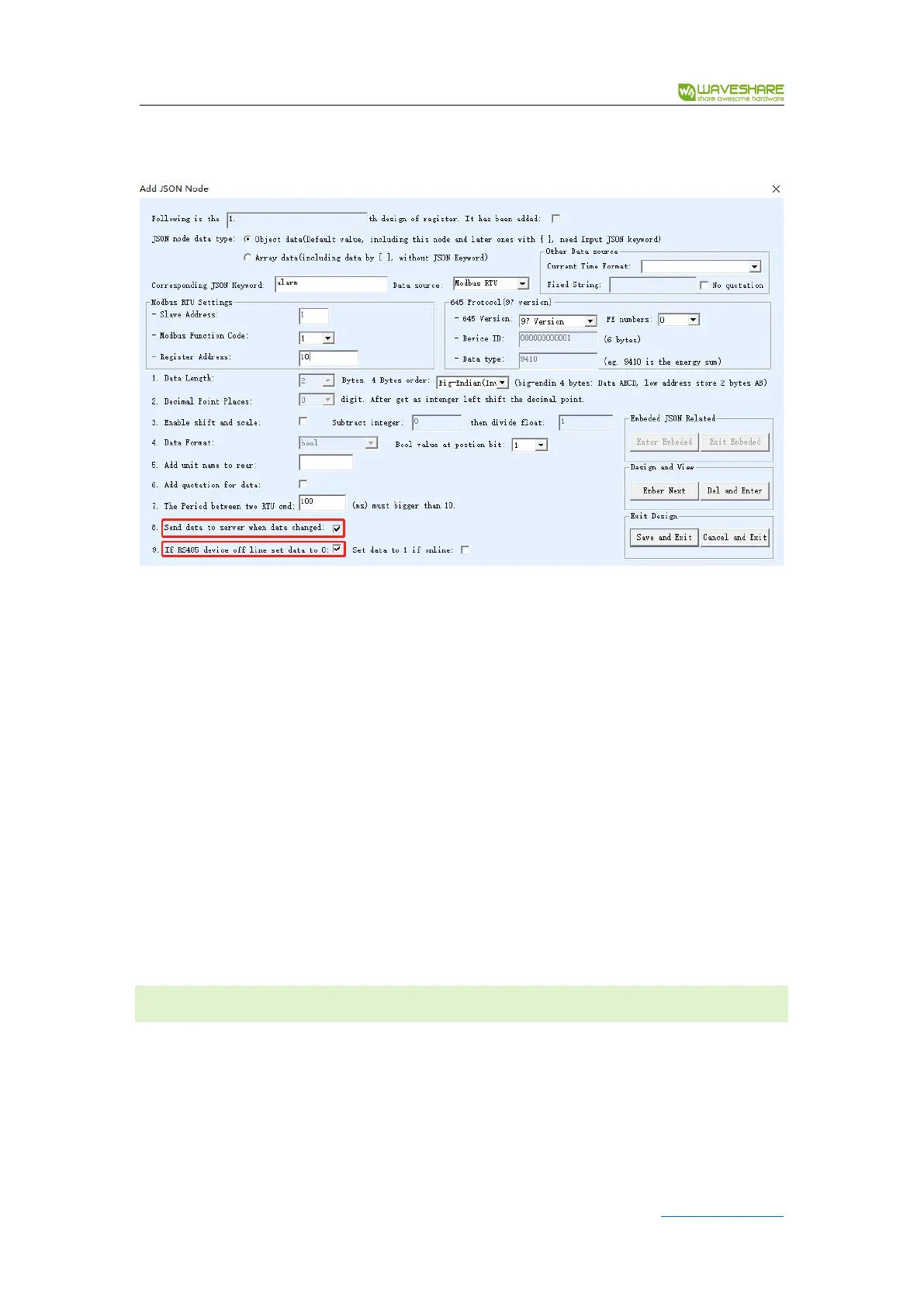485 TO ETH (B) User Manual
24 / 36 www.waveshare.com
trigger upload after the device is offline (at this time, the data content changes so it can also
be uploaded). As a typical case, we collect DI status and upload it when it changes.
Figure 25 Data change upload
Here you need to check the data change to upload data. If the RS485 device is offline
reset, it will trigger the report when the device is offline. However, this offline report is
limited to the original data value of 1. If any offline report is required, a separate JSON node
needs to be added. Refer to the introduction in the "Device Offline" section.
In addition, add another node of alarm2 with address 11, but uncheck the data change
upload.
Normal data is uploaded once in 10 seconds. If the bit of address 10 changes (alarm) at
this time, the report will be triggered immediately (actually, it takes several hundred
milliseconds for the data to change due to the rotation, and the upload will be slightly
delayed). But if the bit of address 11 changes, the report will not be triggered because the
change report option is not checked.
When the alarm is 1, the report will be triggered immediately if the device is offline.
3.12. JSON ISSUANCE
JSON issuance realizes the matching of a single JSON keyword and the output of the
corresponding Modubs command. This does not require that the issued string matches
exactly, but as long as there are corresponding JSON keywords and related data in the issued
data.