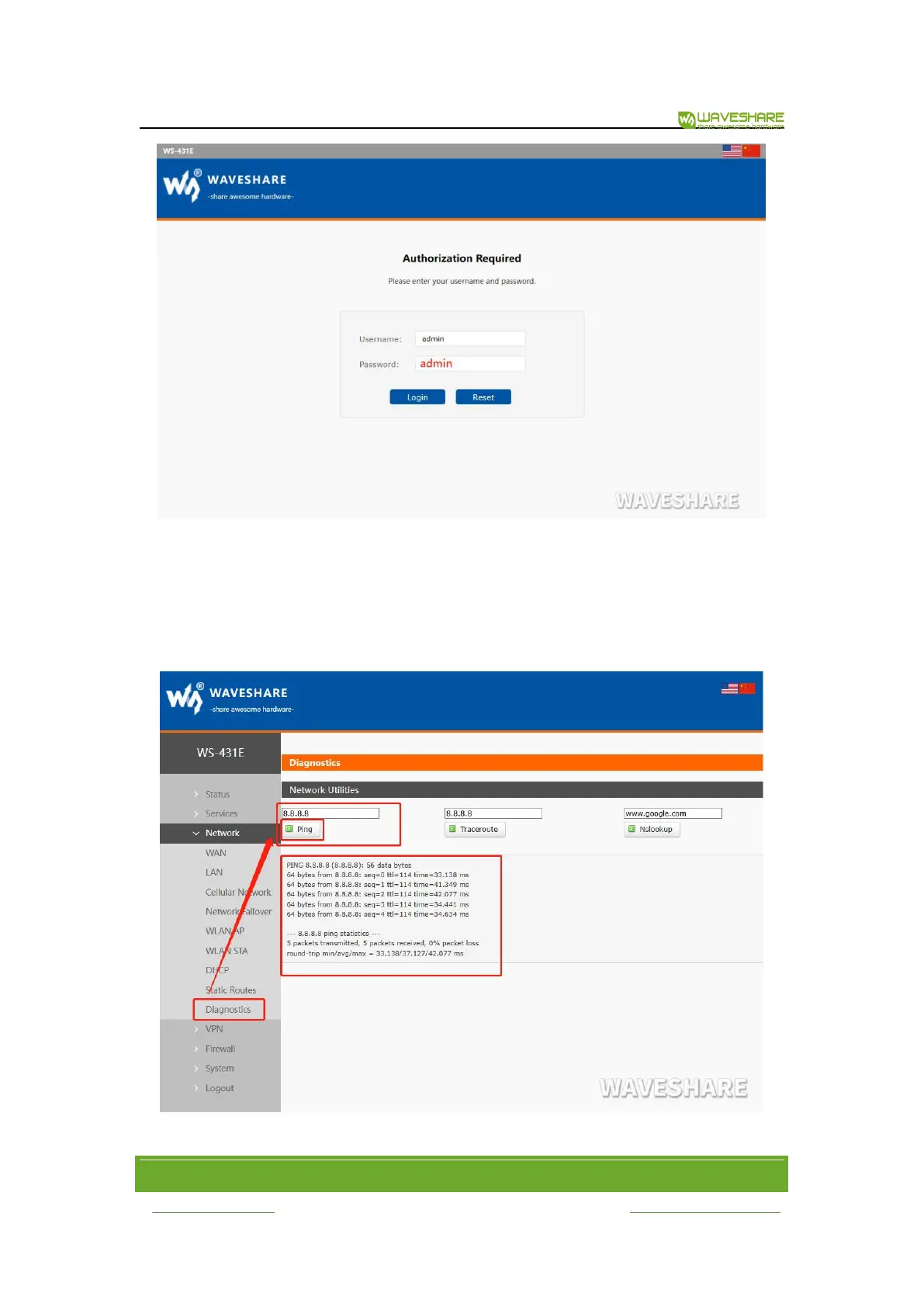WS-431E 4G Router
www.waveshare.com
10
/
68
www.waveshare.com/wiki
Figure 6 Web Server login web
Enter admin for the user name and password. On the left menu bar, select Network => Network
Diagnosis => ping. If the domain name can be pinged, the network connection is normal. You can
also directly open the browser and enter the URL of the website you want to land.
Figure 7 Network diagnosis page
4. PRODUCT FUNCTIONS