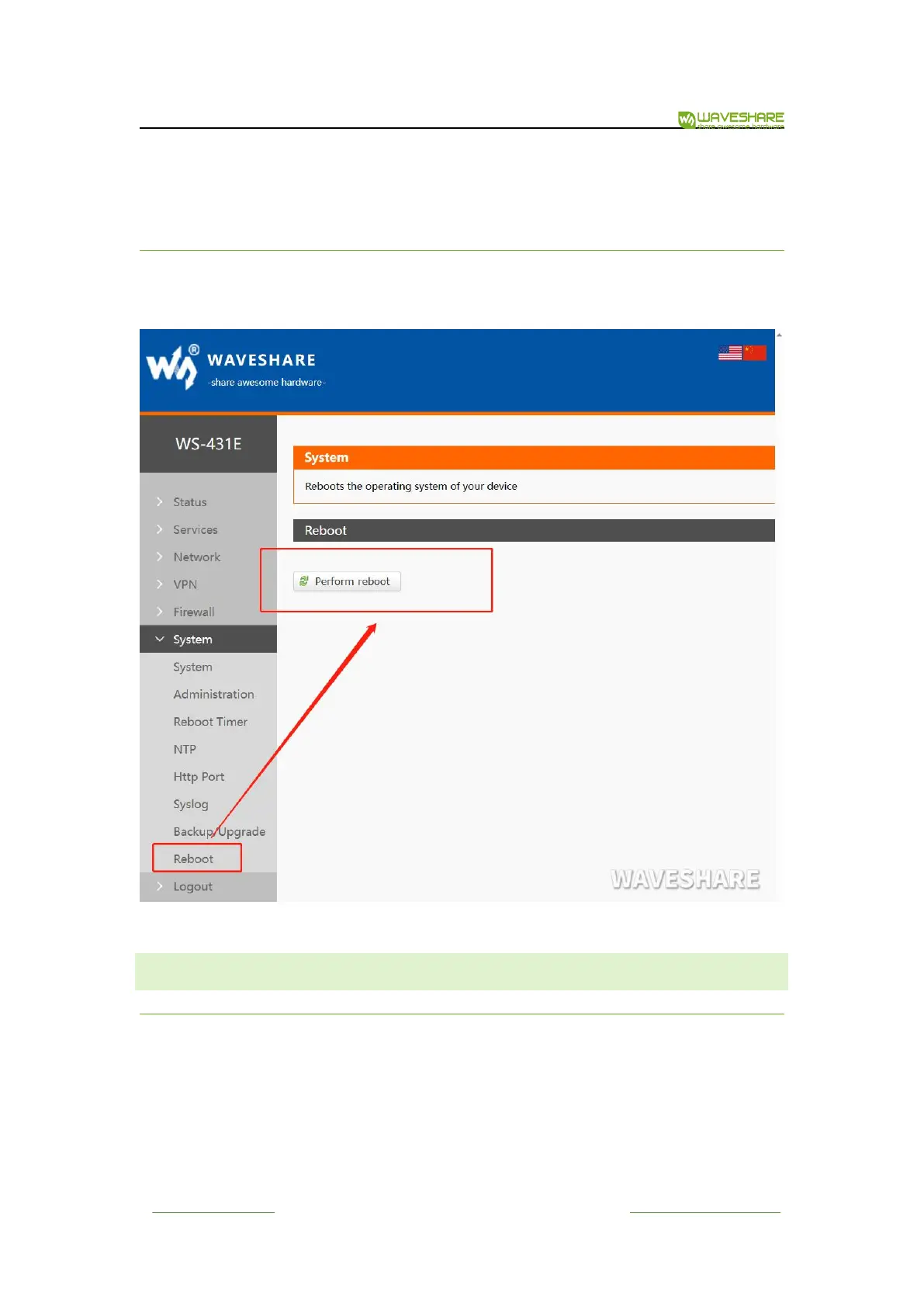WS-431E 4G Router
www.waveshare.com
28
/
68
www.waveshare.com/wiki
The whole upgrade process will last about 1 minute, user can enter Web Server after about 1
minute. User can choose saving settings.User should keep powering up and LAN/WIFI connection
during the whole upgrade process.
4.5.4. RESET
Reset time is about 40~60 seconds.Reset by Web Server as follow:
Figure 33 Reset module
4.6. FIREWALL FUNCTION
4.6.1. BASIC SETTINGS
The default value is two firewall rules.
