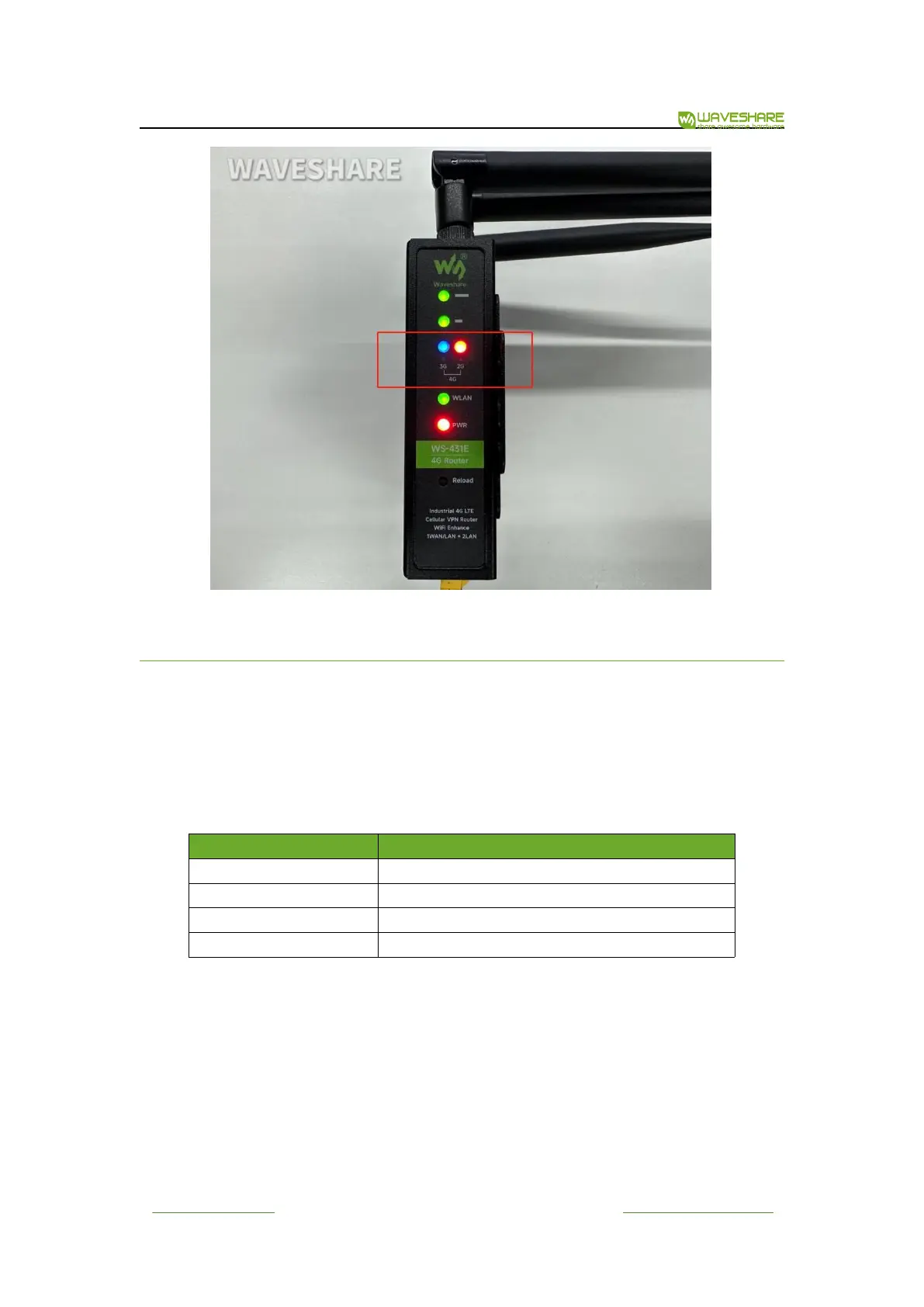WS-431E 4G Router
www.waveshare.com
9
/
68
www.waveshare.com/wiki
Figure 5 4G indicator (3G+2G)
3.1.2. NETWORK CONNECTION
Internet test: Power on the WS-431E, wait for about 2 minutes, the 2/3G indicator starts to light,
indicating that the 4G network of the router is successful, then you can directly surf the Internet.
Let's go to the Settings to check the network status through the default parameters of WS-431E.
Default parameters of WS-431E as follows:
Take default parameters as example: User can connect PC to SSID WS-431E-XXXX. Then open
browser and enter 192.168.1.1, log in with User name and Password(both are admin), user can
enter WebServer.
