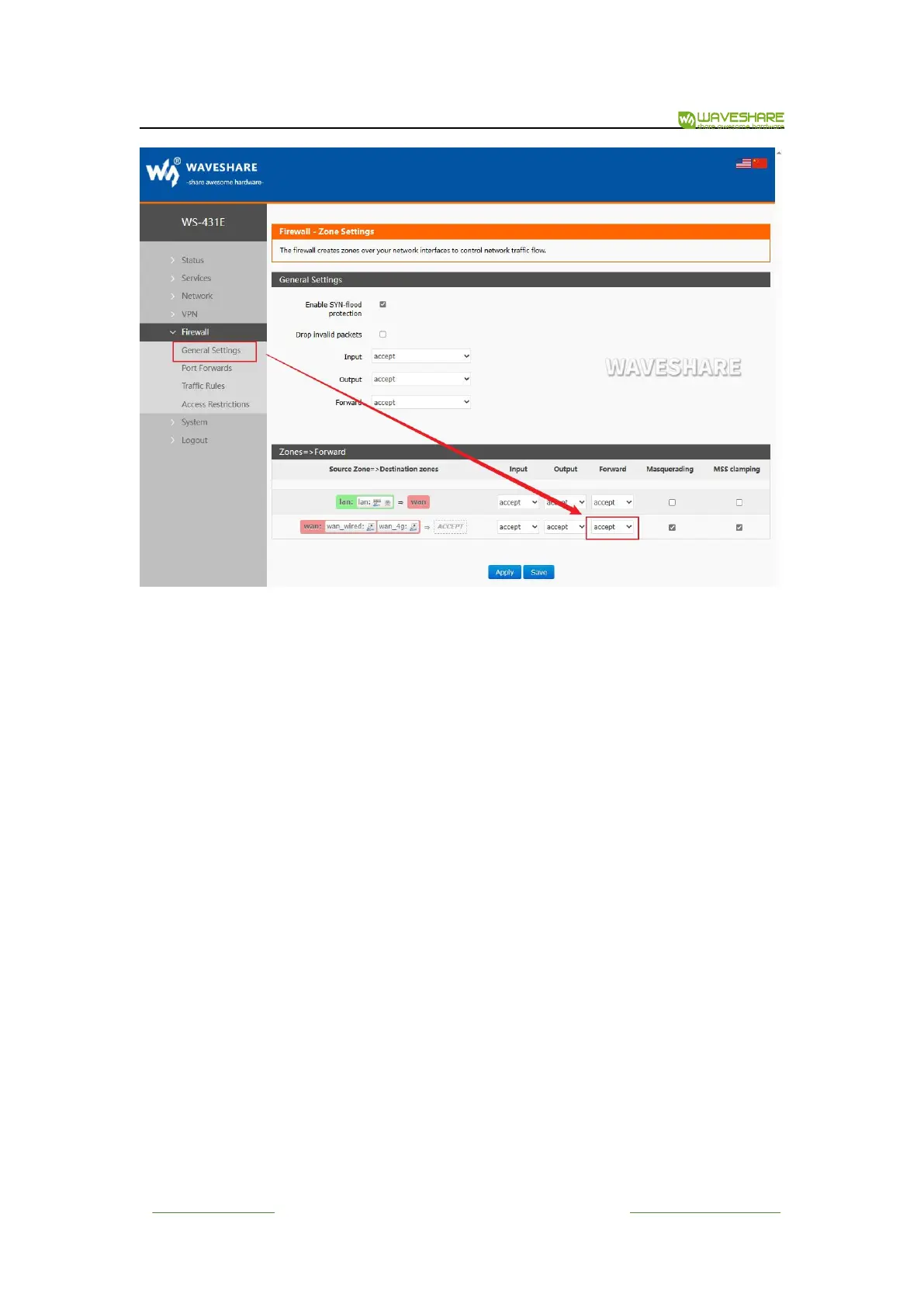WS-431E 4G Router
www.waveshare.com
29
/
68
www.waveshare.com/wiki
Figure 34 Firewall setting interface
<Introduction>
Input: a packet accessing the router IP.
Output: the packet to be sent by the router IP;
Forwarding: data forwarding between interfaces, without going through the route itself;
Masquerading: it is only meaningful for WAN port and 4G port, and the camouflage of IP
address when accessing external network;
MSS clamping: limits the size of message MSS, which is generally 1460.
<A, Rule 1>
Input and forwarding from LAN port to wired WAN port are accepted;
If there is a data packet from the LAN port and needs to access the WAN port, allowing the
data packet to be forwarded from the LAN port to the WAN port is considered forwarding.
You can also open the router's webpage on the LAN port, which is considered "input".
The router itself connects to the external network, such as synchronizing time, which is
considered "output".
<B, Rule 2>
